
Mobile java calculator Calc4M features basic and scientific functions, lots of conversion options, and all the important physical constants are built in. It has a better user interface than most other mobile phone calculators.
The latest version fixes two minor bugs. Mototola ROKR E6 users can now access the menu, and Calc4M no longer allows typing the number eight in octal mode, which resulted in funny results since the octal system runs from 0 to 7.
• Calc4M home
• Calc4M at GetJar
Wednesday, 31 December 2008
Calc4M: minor bugfixes
Saturday, 27 December 2008
FreeCaller for full screen pictures on incoming calls

When you receive a call on your Nokia, Symbian S60v3 displays a tiny little picture of the caller on your screen. For a full screen caller picture you needed separate programs like SkyeCaller or Best Full Screen Caller, and you had to pay for them.
You still need a separate program, but you no longer need to pay. FreeCaller puts a full screen picture on your phone for free. FreeCaller is still new and awaiting further development, but it gets the basics right.
You need to sign it at Open Signed Online or with your own certificate, or you can hack your phone and install FreeCaller without signing.
• FreeCaller at SourceForge
Friday, 26 December 2008
UCWEB: improved translation, english proxy server

A great feature of proxy based, data compressing mobile web browser UCWEB is that it's very easy to open new windows, which appear as tabs. UCWEB has more configuration and personalisation options than any other mobile web browser.
A minor flaw is that the URL entry box doesn't use T9 predictive text. Major drawbacks are lack of Flash and patchy javascript support.
Akushah and friends made new english translations of UCWEB. The new versions use an english proxy server instead of a chinese one. This means faster browsing, and no more sites blocked by the Great Firewall of China.
These unofficial UCWEB translations are unsigned, so you'll have to use Symbian Signed Online, sign it yourself, or set your phone free so you can install unsigned programs.
• UCWEB 6.2 and 6.3 in english, with english proxy server
This post was stolen without referring to the source by the copycats of SymbianCentral.
Thursday, 25 December 2008
Nokia Maps: free navigation

Downloading and browsing maps with Nokia Maps is free, but navigation is expensive.
But you can get a free one week trial from Nokia to help you decide if navigation is worth paying for. And if one week is not enough, you can extend your trial.
• Nokia Maps navigation, one week free trial from Nokia
(update: looks like the one week free trial is no longer available)
• Nokia Maps navigation and city guides, extended trial
Wednesday, 24 December 2008
DAO4Sync: your phone on your computer as a local drive

DAO4Sync turns your Nokia phone memory into a local drive on your computer, so you can use your computer to open files on your phone just as if it was a normal external drive.
If your edit files when your phone is not connected, DAO4Sync can synchronise your computer and phone data next time you link 'em to each other.
New: DAO4Sync now puts your contacts and messages into its local drive.
DAO4Sync can still not be used as a full PC Suite alternative. You need to have PC Suite installed, because DAO4Sync needs the drivers from PC Suite to connect your phone to your computer. Maybe a future version will work with Nokia's stand-alone drivers instead of needing the entire suite?
• DAO4Sync
Tuesday, 23 December 2008
Make themes with Carbide, rename themes with Theme Rename

Carbide
Carbide is Nokia's program to create themes for Symbian S60. The program eats a boatload of RAM and half a gigabyte of disk space. And you need Windows, because it won't run on Mac or Linux. Unfortunately the alternatives are even worse.
The latest version of Carbide lets you customise the new music player parts of S60 3rd ed. Feature Pack 2. It's Windows Vista compatible too.
• Carbide.ui Theme Edition
Theme Rename
Many theme authors give their themes long, clumsy names which don't tell you anything about the theme itself. Theme Rename lets you rename the themes on your phone, so you can give them descriptive names instead of the cryptic names that their authors stuck on them. You need to have Python installed on your phone to run Theme Rename.
• Theme Rename
Themes, theme artists, theme software:
• symbianthemes.site666.info
Monday, 22 December 2008
Edit and sign .sis files with SISContents

SISContents lets you unpack and edit .sis installers. You can check their signatures and certificates, installer scripts (what gets installed where), extract images and other contents, and change the name, vendor information, capabilities of executables, and much more.
And the latest version of SISContents can sign .sis files too.
• SISContents
Need a certificate to sign .sis files? Look here.
This post was stolen without referring to the source by the copycats of SymbianCentral.
Sunday, 21 December 2008
Metro with updated cities, MapNav with locally stored maps

Metro
Public transport navigator Métro has new data for New York, Chicago, Berlin, Prague, Hamburg, Paris, Istanbul, Seoul, and many other cities.
Métro for Symbian S60 and Symbian UIQ calculates the best route between stations, bus and tram stops, tourist attractions and other places. You can choose the fastest route, or the route with the minimum number of connections. Métro knows the routes of subways, trains, trams, buses, and ferry lines of all major cities and many smaller cities too.
Métro stores its public transport on your phone, so you can navigate the public transport routes and times without a mobile internet connection. For example, deep down in a subway station where no network signal dares to enter.
• Métro from metro.nanika.net
MapNav
MapNav is a free mobile Java navigation program with an amazing number of features. You can choose maps from Google Maps and other sources, and with MapNav's map creator you can download maps to your computer and transfer them to your phone to save on mobile data traffic and charges. Needless to say, the map creator is way better than Nokia's own excuse for a map loader. MapNav comes with many GPS tricks. If only it did voice navigation...
• MapNav info
• MapNav & Map Creator download
Saturday, 20 December 2008
DEdit updated: Symbian text editor with templates

The Notes application built into your phone is OK for reading quick notes, but it's no match for a real text editor.
DEdit is a pretty good text editor for Symbian. It has bookmarks, works with big text files, and now it comes with text templates too.
• DEdit from Juriy Bakunin aka JBAK
• LightNotepad, a DEdit alternative
Friday, 19 December 2008
Nokia Conversation alive and kicking again

Nokia Conversation is among the most useful programs that came out of Nokia Beta Labs. It adds messaging-style threaded SMS to your address book, similar to GMail's threaded conversation or the way SMSs are grouped on the iPhone. But unlike the iPhone and GMail way of doing things, Nokia Conversation lets you delete individual messages without deleting the entire message thread.
Nokia Beta Labs killed development of Nokia Conversation a year ago, but now Conversation is alive and kicking again and it works on all S60 v3 Nokia's, including those with Feature Pack 2.
Nokia Conversation integrates with your contacts list, not with the messaging app, but you can set Conversation as an active standby icon or launch it with the left or right softkey. If you have lots of messages on your phone, Conversation can slow down opening of the Contacts application up to the point where it gets really annoying. Interestingly, the old version of Conversation from last year that runs on my Feature Pack 1 Nokia 6120 Classic does not slow down Contacts, so this is apparently a new bug in the new Feature Pack 2 version.
Nokia Conversation can't handle cyrillic characters, so russians will probably feel left out.
When I tried to remove Conversation from the Application Manager, the uninstaller complained about not being able to complete its job. I had to fire up KillMe (I guess JBak TaskMan would have worked too) to close the Contacts application that Symbian keeps running in the background before I could uninstall Conversation.
• Nokia Conversation at Nokia Beta Labs
• Nokia Conversation mirrored on MobileCastle (just in case Nokia removes one or more versions of Conversation, they've done that before)
Thursday, 18 December 2008
OnePennyMail and Nokia Messaging

OnePennyMail is a bare bones mobile Java email client that doesn't have to cost you a penny. It reads mail from POP and IMAP mail accounts, which includes GMail, GMX, and other popular free email services.
In addition, you get a yourphonenumber@onep.co.uk mailbox which notifies your phone when you get new mail in the form of a missed call. If you put the OnePennyMail phone number in your contacts list and call it something like "you've got mail," OnePennyMail will work like push email without having to sign up for push email.
OnePennyMail is a great idea with lots of potential, but it has a couple of annoying "features" that may or may not be fixed in future versions:
- OnePennyMail won't let you organise your mail in folders.
- It won't let you choose between keeping your mail on the server or deleting it.
- OnePennyMail adds an advertisement for itself to your outgoing mails.
- Scrolling up and down an email takes two button presses per line on my Nokia phones. OnePennyMail won't scroll continuously by keeping the navigation button pressed, and there are no shortcuts for "page up" and "page down." Reading a long mail becomes very unpleasant this way.
OnePennyMail won't charge you a penny. Its name comes from a gross overestimate of the cost of data traffic of an email. If you use Wi-Fi or if you have an unlimited data plan with your mobile operator, OnePennyMail is 100% free.
• OnePennyMail official site (on the fly install)
• OnePennyMail mirrored on Mobile Castle (downloadable installer)
Nokia Messaging is the new name of the old Nokia Email Beta test program and the push email service that comes with it.
The name suggests that Nokia Messaging is not just an email client, but an instant messenger as well. However, it's not. Maybe Nokia's messenger application will be integrated into Nokia Messaging, but Nokia is rather vague on that.
Nokia is vague on pricing too. Nokia Messaging is free for now, but according to Nokia Beta Labs, you are "free to continue using the service until it’s commercially available in your location." Of course you can always switch to programs like OnePennyMail if Nokia Mesaging stops being free.
Compared to Nokia Email, Nokia Messaging has fewer bugs, opens your inbox a bit faster, supports subfolders of IMAP accounts, works with up to ten different email addresses, works on more phone models, and synchronises your sent mail with the sent email folder of your webmail account (but not with your POP3 account).
Nokia Messaging still doesn't support HTML email. And you have to go into the settings menu every time you want to change your access point. But the main reason to stay away from the current version of Nokia Messaging: it won't work on Wi-Fi. So if you don't want to pay a fortune on data charges, only use Nokia Messaging on an unlimited data plan, and forget about Nokia Messaging when roaming.
• Nokia Messaging
Wednesday, 17 December 2008
Nokia Enhanced Calculator: minor bug fixes, final version

The built-in calculator of Symbian S60 lacks many features. The S40 calculator is much better: it includes a basic calculator, a scientific calculator, and a loan calculator.
Nokia Beta Labs turned the S40 calculator into a mobile Java application so it works on just about every Nokia out there. The latest version has less bugs, and now works on the Nokia N96 too. It also works on Samsungs and probably on other phones with a QVGA (240x320 pixels) screen that can run mobile Java programs.
And this is where it ends. At least for Nokia Beta Labs. In typical Nokia speech, the calculator will be "productized" to be built into future phone models.
• Nokia Enhanced Calculator
This post was stolen without referring to the source by the copycats of SymbianCentral.
Tuesday, 16 December 2008
Resource Cleanup, X-SMS, fix for empty contact list in PC Suite

Resource Cleanup
The resource folders of your phone (c:\resource\apps, e:\resource\apps) are full of files with names like x.r01, y.r02, z.r03, etcetera. These files contain the same stuff in different languages, and together they waste many megabytes. Not much of a problem on your memory card, but in your phone's internal memory every megabyte counts. To free up some space you can delete the files for languages you never use. For example, if you only use english, you'd keep all the *.r01 files and throw away the rest. For american english you keep *.r10. For swahili you keep the *.r84 files.
You can do the same thing with all the different language versions of the help files: *.h01, *.h02, etcetera from c:\resource\help and e:\resource\help.
And you can use a Python script to do it all for you. This script removes useless resource files from your phone's internal memory, your memory card, or both. It makes a backup for you if you want, so you can easily restore the files if you accidentally remove to much.
Resource Cleanup requires that you hack your phone to set Symbian free.
• Resource Cleanup for Python
X-SMS
X-SMS exports the messages from your phone to a text or html file, so you can save them on your computer in a format that any text editor or web browser can read.
Unfortunately X-SMS works one way only. It can save your messages, but it won't restore them back to your phone.
• X-SMS by Siraj on Mobile Castle
Nokia PC Suite empty contact list fix
If you back up your phone with Nokia PC Suite, it puts everything in a file with an .nbu extension which only PC Suite can read.
Sometimes things go wrong, and your comtact list backup stays empty.
And sometimes you may want to extract the contacts as vcard files to import them into another phone or share them with others.
Enter Nokia PC Suite empty contact list fix. You upload your .nbu backup file to this site, and it extracts your contacts and saves them as vcards, which you can download to your computer.
• Nokia PC Suite empty contact list fix
Monday, 15 December 2008
Mobile Wikipedia for small screens

Wikipedia.org doesn't look very good on a typical 240x320 pixels Symbian phone display. Wapedia.mobi is a phone-optimised version which went online a few months ago, and now wikipedia.org itself has a mobile version.
Just like wapedia, mobile.wikipedia.org is a bare bones version of Wikipedia. The layout is optimised for small screens, and it loads much faster in mobile browsers than the normal wikipedia. But the old wapedia.mobi does it a lot better than Wikipedi's own mobile version. Wikipedia's mobile site needs to improve a lot before it can match wapedia.
• mobile.wikipedia.org
• wapedia.mobi
Sunday, 14 December 2008
Sign your Symbian programs with FreeSigner and free certificates

Symbian software that doesnt come from a handful of big corporations is often "unsigned," which means you'll have to let it sign by Symbian Signed Online (a tedious process), hack your phone so it can install unsigned programs (won't work with the latest firmware), or sign it yourself with a developer certificate.
There are a few applications out there to sign Symbian programs. The new kid on the block is FreeSigner, which is like SignSis with more features.
Of course you'll need a certificate to use FreeSigner. There's a chinese site that hands out certificates to everyone who can navigate their chinese forum, but now there are alternatives in english in german. Getting a certificate is getting easier and easier.
• FreeSigner from junnikokuki
• free developer certificates to sign .sis files
• hack Symbian and install programs without signing them
Mobile Castle and faq4mobiles are user forums, so don't just go there for a free certificate, but try to contribute something to those communities as well.
Saturday, 13 December 2008
Chat and VoIP: eBuddy, Talkonaut, Palringo, and seven more

eBuddy
Mobile Java instant messenger eBuddy speaks many languages: 37 of them since the last update.
But eBuddy has another "feature" that doesn't look that good: advertisements, which now occupy a notable piece of screen estate on the right side of your contact list.
However, even with the advert eBuddy is a pretty good free instant messenger if you have something against programs like Slick or fring. And you don't even need Symbian for eBuddy. All you need is Java.
eBuddy wants you to do an on the fly install from your phone browser, but fortunately there's a way around that. Just go to get.ebuddy.com, select your phone brand and model from the dropdown boxes, and download the jad file that the site offers to your web browser. When you've got the jad file, you can open it with a text editor to read the location of the corresponding jar file, but you can make things even easier by clicking the "downloading does not work" link, because that will also send the right jar file to your computer.
• eBuddy
Talkonaut
Mobile instant messenger and VoIP client Talkonaut now comes with less bugs, less battery consumption, and less bytes. The size reduction is because of more efficient compression of Talkonaut's own audio files.
Talkonaut is not the best chat program: it's no match for Slick. It's not the best VoIP client either, because unlike Nimbuz and fring, Talkonaut doesn't talk to Skype. But if fring and Nimbuzz don't work for you, Talkonaut is worth trying.
• Talkonaut
Palringo
Multiprotocol chat client Palringo has a remodeled interface, which makes the program look better and easier to use. The program is now Symbian Signed, so you can install it on your phone straight out of the box without having to mess with Open Signed Online, certificates, or Symbian hacks.
Another novelty in Palringo is that it can guess your location from cell tower signals, and more accurate if your phone has GPS. Doesn't do much interesting with your location yet, but maybe that will change in future versions of the program.
• Palringo main site
• Palringo for Symbian download page
There's more out there than eBuddy, Talkonaut, and Palringo. My ultra short takes on ten different chat and VoIP clients, copy/pasted from symbian.site666.info:
• eBuddy IM on GoogleTalk, MSN, Yahoo, AIM, myspace. For java. Plus web interface for your (phone) browser. Adware.
• fring Call on GoogleTalk, Skype, SIP. IM on GoogleTalk, MSN, ICQ, Yahoo, Skype, Twitter. Good interface. Adware.
Update: fring is no longer a multi-network messenger. They kicked 'em
all out, fring now only works on it's own fring network. My advice:
don't use fring.
• IM+ IM on GoogleTalk, MSN, ICQ, Yahoo, AIM, Jabber. Well designed interface. Eats lots of memory. Costs too much.
• IM+ for Skype Call on Skype. Clean interface. Expensive, so check out the free alternatives.
• Morange IM on GoogleTalk, MSN, Yahoo, AIM. plus email, RSS, and more things. None of them done right.
• Nimbuzz Call on GoogleTalk, Skype, SIP. IM on GoogleTalk, MSN, ICQ, Yahoo, Skype. Good for calls, less useful for IM.
• Nokia Chat IM on Nokia's chat network, GoogleTalk, and other Jabber-based IM networks.
• Palringo IM on GoogleTalk, MSN, ICQ, Yahoo, AIM, Gadu-Gadu. Functionality OK, interface has improved a lot recently.
• Slick IM on GoogleTalk, MSN, ICQ, Yahoo, AIM, Jabber. Well designed interface. Free beta test version.
• Talkonaut Call and chat on GoogleTalk, MSN, ICQ, Yahoo, AIM, SIP. Stores multiple SIP accounts. No Skype though.
Friday, 12 December 2008
Music players and tools: Nokia Internet Radio, KuGou, Sleep Music, Tunebite, Audio Tuner

Nokia Internet Radio is as simple as a radio. Find a station, click it, and listen.
The radio station directory is easy to navigate, and the number of stations keeps growing.
So far, so good.
But as expected, the programmers at Nokia did a couple of stupid things that were totally unnecessary. For example:
- Why limit the list of favourite stations to 20 entries?
- Why make it impossible to copy a station URL from the station details tab? Are you afraid we'll copy the addresses to a competing radio player?
- And why don't saved radio stations appear in the multimedia menu?
In recent Nokia phones the Nokia Internet Radio program is built into the Radio application. If you have an older Nokia you can download Nokia Internet Radio from:
• Nokia Internet Radio UPDATE: This link is dead. And so is Symbian.
Kugou is a music player that plays many different formats. Of course it plays mp3 and aac, but it also plays wma and the lossless compression format flac. And a lot of other formats too.
The Kugou user interface is translated from chinese to english. The translation looks funny, but it's functional anyway.
But that doesn't make Kugou a good music player. Kugou displays all your music in one big list without filtering by artist, genre, or other mp3 tags. It can sort your files by artist or title, but that doesn't really help you navigate your collection if it's larger than a few dozen songs. If you have a thousand tracks on your memory card, don't expect to find them quickly in Kugou. Especially not if your phone is bitten by the same display bug as mine. Kugou couldn't write the names of the songs in the music list, so they were all displayed as E! instead. All six hundred of them.
My advice: forget about Kugou for the time being, and use TTPod until PowerMP3 is ready.
• Kugou (english version) on Mobile Castle UPDATE: This link is dead. And so is Symbian.
Sleep Music is a timer program that can switch off the built in music player of your phone after it has played you to sleep. It can switch off the radio application too. The latest version of Sleep Music can shut down TTPod or LCG Jukebox or any other application. Sleep Music can even switch off your phone for you.
• Sleep Music 1.05 at Mobile Castle UPDATE: This link is dead. And so is Symbian.
Tunebite plays tracks at high speed and records them to a file. That file will play back at normal speed, of course.
Why would you want to do that? Imagine you've downloaded some tracks from Nokia's "comes with music" store. Those files are crippled by DRM, so it's really hard to make 'em work on another phone. Or iPod or computer or any device other than the Nokia that you used to get those tracks. Tunebite turns 'em into normal mp3 files that you can play without any restrictions anytime anywhere.
Tunebite is expensive (30 euros for the full version when I checked today), but the makers of Tunebite got a taste of their own: the Tunebite DRM has been removed as well.
• Tunebite to remove DRM from music, audiobooks, and video (expensive) UPDATE: This link is dead. And so is Symbian.
• Tunebite with its own DRM removed (for BitTorrent, very cheap :) UPDATE: This link is dead. And so is Symbian.
Audio Tuner turns your phone into a guitar tuner. And a piano tuner. And a bass tuner And you can use it to tune other instruments as well.
Audio Tuner displays the target frequency as a green line, then records your guitar string or whatever sound you feed into your phone mic, and displays the recorded frequency spectrum as a red line. Keep pulling the strings 'till the green and red lines overlap and you're tuned.
• Audio Tuner
Thursday, 11 December 2008
Nokia PC Suite 7.1: few new features, many bad habits

The old versions of Nokia PC Suite took forever to install, especially if you don't have Microsoft .net framework already set up on your computer, which is a heavy requirement for a program that's bloated already. Once installed, they didn't run very fast either. But since PC Suite is a necessary evil for tasks like backing up your phone, it's hard to avoid it.
The latest edition of Nokia PC Suite has the same bad habits as the previous versions, but it comes with some extra features. Nokia Communication Center is built into PC Suite 7.1. Main advantage: it's a lot easier to edit the calendar of your phone from your computer.
As usual, Nokia PC Suite adds many entries to your list of autostarting programs and services. It takes lots of tweaking to ensure that the bits and pieces of PC Suite only speak when spoken to instead of launching all by themselves.
You can access Nokia Map Loader from Nokia PC Suite, but there is another way to get maps on your phone without having to install any Nokia software on your computer. PC Suite won't let you into the system folders of your phone, but there's a method to get in anyway.
Mac? Linux? Then there's no PC Suite for you. Linux users have a few alternatives to get some of the functions of PC Suite on their computers.
Nokia PC Suite:
• Nokia PC Suite
Nokia PC Suite extras:
• Trick to make PC Suite let you into the system folders of your phone memory
• Nokia PC Suite Cleaner trashes the junk that PC Suite's own uninstaller fails to remove
Nokia PC Suite alternatives:
• Back up messages without PC Suite
• Back up calendar entries without PC Suite
• Get maps on your phone without Nokia Map Loader or PC Suite
Nokia PC Suite alternatives for Linux:
• PC Suite alternatives for Linux
Wednesday, 10 December 2008
Google Maps has new streets, amAzeGps has new maps

Google Maps took its camera to France, Italy, Australia, and Spain to expand its collection of street view locations. They've also tweaked the user interface and made it work with touchscreens.
• Google Maps at Google (on the fly installer)
amAze GPS lost some bugs, added new maps of more countries, improved its interface, and kept its free voice navigation.
• amAze GPS
Tuesday, 9 December 2008
UCWEB speaks english, Opera Mini speaks touchscreen

Proxy based, data compressing mobile web browser UCWEB has been translated into english by Akushah and friends. There's still plenty of chinese left in the interface, but at least the program is now usable for those who do not read chinese. The unofficial UCWEB translation is not signed, so you'll have to suffer Symbian Signed Online, grab a developer certificate to sign it yourself, or set your phone free and never worry about signing Symbian programs again.
• UCWEB 6.3 in english at Mobile Castle
Proxy based, data compressing mobile Java web browser Opera Mini now listens to the touchscreen of your Nokia 5800 XM Tube.
• Opera Mini
Monday, 8 December 2008
Total Patrol breaks the silence

Missed calls, forgotten messages, battery running on empty? The recently updated mobile surveillance program Total Patrol reminds you with sound, vibration, light, or any combination thereof. Even if your phone is on a silent profile. The signal of your choice will repeat itself at the frequency of your choice. You can even set the duration of the individual vibrations and the time between them.
Total Patrol is unsigned, so you'll have to sign it yourself or install it on a hacked phone with certificate checking switched off.
• ТОТАЛЬНЫЙ ДОЗОР (original site in russian with incomprehensible Google translation)
• Total Patrol v2.05 beta at Mobile Castle
Sunday, 7 December 2008
Skyfire fixed the connection bug, won't authenticate forever anymore

Skyfire is a web browser that loads websites through its own proxy server. Skyfire supports Flash, Ajax, QuickTime, video, audio, and other features of the "full" web. You can choose between the full web page and (if available) the mobile version. Skyfire is slow, its user interface is not very user friendly, and there's a long list of bugs waiting for a fix, but the current slow buggy Skyfire allows you to view content that other Symbian web browsers won't show you, so it's a useful addition to your phone regardless of its many shortcomings.
Good news: the long list of bugs is a tiny little bit shorter. Many Symbian users were bitten by a bug that made Skyfire "authenticate" forever, which made the browser totally unusable, but now Skyfire version 0.85.0.8084 is out. The Skyfire programmers promised that the authentication bug is a thing of the past, and they may be right. Since I updated my copy it connected without any trouble.
But disconnecting is a different story. When your (Wi-Fi) connection is dropped and you try to close Skyfire, the program tells you it's "disconnecting," and that message stays on your screen until you fire up the task list and tell Symbian to shut Skyfire down the hard way. Skyfire is unable to figure out for itself that it should close itself without waiting in vain for a dropped connection to come back.
The main advantage of Skyfire over other mobile browsers is its ability to display data hungry multimedia content, so for obvious reasons Wi-Fi is its number one connection method. Since Wi-Fi connections are dropped more often than any other mobile connection type, fixing the annoying disconnection bug should be a top priority for the Skyfire programmers.
• Skyfire (on the fly install)
• Skyfire 0.85.0.8084 on Mobile Castle (downloadable installer)
Update: Skyfire for Symbian is dead.
Saturday, 6 December 2008
iPhonesque mod: make web sites believe your Nokia browser is an iPhone, Firefox, Internet Explorer, Blackberry, and more
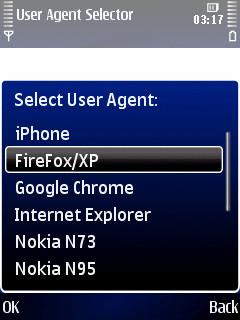
Don't you hate this? You fire up the built-in Symbian web browser of your Nokia, surf to a site, and expect to see the site, the whole site, and nothing but the site... but instead you get a watered down mobile version, because the server on the other end found out you're surfing on your phone because of the user agent string that your browser sends out.
iPhonesque improved things a little by fooling web sites into thinking you were surfing on an iPhone, so they gave you their iPhone browser version. This version often comes with more features than what Symbian users get.
The iPhonesque mod made things even better: its User Agent selector lets you choose how your Symbian browser should identify itself to the web site you want to see. Nokia browser, iPhone browser, Firefox, Internet Explorer, Blackberry, Google Chrome, Windows CE, and more. With the iPhonesque mod you'll get exactly the web site version of your choice.
The iPhonesque mod is available from the Symbian Freak forum for quite a while. Unfortunately it's in the modding section of the forum, which is only accessible for members and not indexed by any search engine. And if you find it you're sent to RapidShare with its forced waiting times... For most people it was hard to find this useful web browser spoofing tool, so it didn't get the exposure it deserves.
But now you can download without logging in or signing up. Just click the link below, download the program, install it, and go. The browser user agent selector is written in Python, so you'll need a copy of that on your phone. But with so many useful Python programs out on the web you had Python on your phone anyway, right?
• the iPhonesque mod
• iPhonesque mod on Symbian Freak (members only)
• Python
Friday, 5 December 2008
Python v1.45 is crawling around
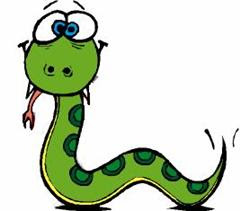
Unofficial copies of the new version of Nokia's Symbian S60 port of programming language Python have been running around for a while, and now it's official: Python v1.45 has crawled to Sourceforge.
Here's the official change log:
* Added the possibility to run Python code in threads that weren't started by Python itself, by adding the functions InitializeForeignThread() and FinalizeForeignThread() to the CSPyInterpreter class. For details see the section "Python/C API Extensions" of the API Reference.
* Added timeout support to globalui module.
* The positioning module has been made safe to use from several threads.
* Support for the "description" field has been added to the calendar module.
Yes, I know: this kind of language is not for human consumption. In plain english it boils down to this: Python v1.45 can do things out of the box that used to take a separate package that you had to sign with a developer certifcate. The benefits will emerge in future (versions of) Python programs.
Speaking of Python programs, a couple of useful ones are:
• EasyEdit, a text editor that's easier to use and offers more features than DEdit and LightNotepad.
• Menu Editor, a program to customise menus, icons, and program names for those who've set their copy of Symbian free.
• FreeAir, a scanner to find open Wi-Fi connections.
• StopCall, a blacklist call filter to block phone calls from those you don't want to speak to.
• SIM directory, a shortcut to your SIM contacts for feature pack 1 and feature pack-less S60 3rd ed. phones
• iPhonesque mod, make your Nokia web browser disguise itself as iPhone, Firefox, Internet Explorer, and more.
Pyton itself doesn't do anything except allow you to run Python programs. Python Script Shell lets you control Python. PyFolder displays your Python scripts as icons inside a virtual folder, which saves you a trip to the Python Script Shell menu.
• Python and Python Script Shell at SourceForge
• PyFolder for quick and easy access to your Python scripts
Thursday, 4 December 2008
Warning: new Nokia N95 firmware is hackproof, so don't update if you want to keep control of your phone in your own hands

The Nokia N95 is probably the most widely used smartphone right now. Its last firmware update was quite some time ago, so N95 users were able to hack their phone, bypass Symbian Signed, and customise their phones with programs like ROMPatcher and Menu Editor while other phones were crippled by new firmware versions that locked their owners out of their own phones.
But now there's a new firmware version for the N95. If you install firmware version 31.0.014 you will no longer be able to set your copy of Symbian free with AppTRK and HelloCarbide. The BiNPDA, Drakkarious, and OYSOISC methods won't work either.
It's not clear yet how this affects the N95 8GB.
If you don't want to give the keys to your phone to Nokia, stay away from the latest firmware update.
• all Symbian hacking methods at symbianhack.site666.info
• list of phones and firmware versions that can be hacked
Wednesday, 3 December 2008
Nokia Maps is trying something new: Nokia Maps 3.0 Beta and Nokia Maps Updater

Nokia Beta Labs released the first test version of Nokia Maps 3.0. It's only available for a limited number of phones, though. You'll need a Symbian S60 3rd ed. feature pack 2 Nokia phone (but not a Nokia N96), and a PC that runs Windows XP or Vista with Nokia PC Suite and Nokia's new Map Updater program. Yep, that's right. Soon after Nokia finally made a Mac version of their map downloader, they've broken Mac compatibility again. And Nokia Maps is still not compatible with Linux.
Nokia Maps 3.0 beta doesn't come as a stand alone .sis installer. You can only install it through the new Nokia Map Updater. This will not only install Nokia Maps 3.0 Beta, but it will also replace all the maps on your phone, because maps for the old versions of Nokia Maps are not compatible with the new Nokia Maps Beta, and vice versa.
Before you run out to play test rabbit you better back up your phone memory, because rolling back from the bug-ridden 3.0 Beta to Nokia Maps 2.0 is difficult if you're lucky and close to impossible if you're not. That's really unacceptable if you think about it. When you ask people to invest their time, their phones, and their data plans to do your job for you, you should have a functional, in-house tested uninstaller ready. That's the least you can do for your unpaid volunteers.
from the Nokia Maps 3.0 Beta blog comments:
1) Delete the "cities" folder and the "qf" file on the memory card - this gets rid of Maps 3 data stuff.
2) Reinstall Nokia_Maps_2.0_4503_3.2_u.sis
3) Start Maps - no maps available - close Maps - this recreates the required directories.
4) Use Map Loader 2 to load new Maps.
(Note: you don't need to use Map Loader. You can also use the Nokia Map Loader alternative, which works on any operating system, with no need to install anything on your computer.)
Ok I’ve recovered (mostly) Nokia Maps to version 2.0 .. however I still have one minor outstanding issue .. the Icon and app name show as Smart2Go and its a generic # icon
Your navigation licenses for Nokia Maps work in 3.0 Beta too, but your licenses for guides do not, so if you want to use your guides then do not install the new beta test version.
The benefits of Nokia Maps 3.0 Beta: the map colors look sexier, panning and zooming is smoother, maps have more details such as subway station entrances, if you zoom in really close you'll see 3D outlines of important buildings and other landmarks in the big cities of the world, zooming in on mountains shows terrain maps, pedestrian navigation now features shortcuts through parks and squares, and car navigation comes with speed limit warnings and other traffic information. Future updates will include weather info too.
You don't need a phone to run Nokia Maps. There's also a web browser plugin called Maps on Ovi which puts Nokia Maps on your computer. You can synchronise favourites and collections between the phone and PC versions. The plugin works with Internet Explorer but leaves many other browsers out in the cold, and it ignores Mac and Linux users.
• Nokia Maps Beta and Nokia Maps Updater from Nokia Beta Labs
• Nokia Maps Beta 3.0 on the Nokia Beta Labs blog
• Maps on Ovi
• One week Nokia Maps navigation trial
UPDATE: Nokia Maps 3.0 is out of beta testing, and is now called Ovi Maps 3.0.
Tuesday, 2 December 2008
Symbian music players: TTPod, Handy Music, and PowerMP3

TTPod
TTPod plays almost anything you feed it: mp3, ogg, aac, mp4, m4a, wma, mid, and amr. It used to be in chinese only, but now there's an english translation. There are still some bits of chinese left, and the translation is not very good, but well enough to be usable.
TTPod has a sleep mode option to shut itself down after you've listened yourself to sleep, a built-in alarm clock with custom snooze time, and a customisable mini player for your active standby screen, which is only for cosmetic use because you can't control TTPod from the active standby screen yet.
Even though TTPod has its own mp3 tag editor (which only lets you edit the artist, title, album, and style fields), it won't sort your music by mp3 tags the way Nokia's own music player does. TTPod uses your folder structure instead. It doesn't read m3u playlists, so you better have your music well organised in folders if you have a large collection of songs on your phone.
TTPod can display lyrics, but only from a separate lyrics file. It won't display any lyrics embedded in an mp3 itself.
• TTPod 3.1.0 at Mobile Castle, unsigned, no hack required UPDATE: This link is dead. And so is Symbian.
• TTPod 3.1.0 at Mobile Castle, for hacked phones UPDATE: This link is dead. And so is Symbian.
• TTPod 3.1.0 at Symbian Freak, unsigned, no hack required, RapidShare detour UPDATE: This link is dead. And so is Symbian.
• TTPod 3.1.0 at Symbian freak, for hacked phones, RapidShare detour UPDATE: This link is dead. And so is Symbian.
• Hacking and signing
Handy Music
Handy Music is a very simple music player which shows all your songs in one big list which can only be scrolled, not searched. It ignores your folder structure and your mp3 tags, so it's of no use at all if you have a large collection of songs. Imagine manual scrolling through a list of hundreds of mp3s... Handy Music lets you organise your songs in tabs, which are a kind of playlist substitute, but this is not nearly sufficient.
• Handy Music from TeleSoftas UPDATE: This link is dead. And so is Symbian.
PowerMP3
PowerMP3 is a music player with a promising future. It has a sleep timer, an equaliser (which doesn't work in the beta version), and an "exclude" option for files that are small or of low bitrate so you can filter your ringtones out of your music collection. It shows your album art too.
But the best of all: PowerMP3 sorts your music by mp3 tag the way Symbian's own player does, and it lets you play folders the way LCG Jukebox does. PowerMP3 also reads m3u playlists. PowerMP3 is the closest to WinAmp you can get on a Symbian phone.
Unfortunately the beta version shuts itself down after one song. This may be a bug, or it may be on purpose to stop people from using the beta test version if PowerMP3 goes commercial.
• PowerMP3 at Mobile Castle UPDATE: This link is dead. And so is Symbian.
The verdict
So far the best music player for your Nokia is the built-in music player, especially if you force-feed it your music folder structure with this mp3 tag trick. If you really hate the default player, TTPod is the best free alternative if you don't want to pay for LCG Jukebox.
Monday, 1 December 2008
Need some megabytes? Clean out your Resource folders

Deep down in the resource folders of your phone (c:\resource\apps, e:\resource\apps) live many files with names like x.r01, y.r02, z.r03, etcetera.
All these *.r01 etcetera files contain the same stuff in different languages, and together they can waste many megabytes. Not much of a problem on your memory card, but in your phone's internal memory every megabyte counts.
To free up some space you can delete the files for languages you never use. For example, if you only use english, you'd keep all the *.r01 files and throw away the rest. For american english you keep *.r10. For swahili you keep the *.r84 files.
You can do the same thing with all the different language versions of the help files: *.h01, *.h02, etcetera from c:\resource\help and e:\resource\help.
Make a backup of every file you delete. If you select a removed language from the options menu of a program, it will crash. You can revive the program by putting the missing resource file back.
You can view your resource folders with file managers like ActiveFile or X-plore. To remove junk from these folders you'll need to hack your copy of Symbian and switch security ("caps") off with ROMPatcher, SecMan, or CapsOnOff.
• list of language codes to help you delete resource files that just waste space
• resource cleanup discussion on the Symbian Freak forum (login/signup required)
|