 Jack of all trades program Morange is a mobile Java instant messenger, push email client, web browser, RSS feed and chat room reader, photo uploader, SMS and voice message tool, weather checker, and more.
Jack of all trades program Morange is a mobile Java instant messenger, push email client, web browser, RSS feed and chat room reader, photo uploader, SMS and voice message tool, weather checker, and more.
But there are better instant messaging programs, there are better feed readers, and there are better web browsers. The only thing that may make Morange useful is its push email feature. With so many functions the program resembles the old CompuServe and AOL applications. Its user interface is a horrible mess, and it's slow. Morange is adware that displays ads all over the program. Even worse, its web browser inserts ads into content that Morange didn't make: Morange is a parasite!
The latest Morange update adds picture saving and sending, font size control, the Ocean Age game, and a new logo.
• Morange
Saturday 30 May 2009
New Morange with old bad habits
Friday 29 May 2009
Music player Kugou updated and translated, still no good

Music player Kugou plays mp3, aac, wma, fla, and other audio formats. Unfortunately Kugou shows all your music in a big list without filtering by artist, genre, or other mp3 tags. It can sort your files by artist or title, but that's not enough if you have hundreds of tracks on your memory card. On my phones Kugou couldn't even write the names of the songs in the music list, so they were all displayed as E! instead. All 700 of them, which made the program totally useless for me.
The latest update fixes some bugs and adds some cosmetic changes to the user interface. One bug they didn't fix: when I tried to exit Kugou, it said that feature was not supported. I had to shut down Kugou with KillMe.
• Kugou 2.04 at Mobile Castle
Thursday 28 May 2009
Chat and VoIP: very minor Talkonaut update

VoIP and instant messaging client Talkonaut connects to Jabber (including Google Talk), ICQ, MSN, AIM, and Yahoo. And it talks to almost every VoIP service that uses the SIP protocol.
Talkonaut doesn't work with Skype, but it lets you store multiple SIP VoIP settings, which competing programs Nimbuzz and fring do not.
The latest update fixes a minor issue. Now when you save an avatar the file extension (jpg, gif, png) gets saved too. Updates don't get much more minor than that.
• Talkonaut
Wednesday 27 May 2009
Skyfire web browser somewhat faster and easier to use
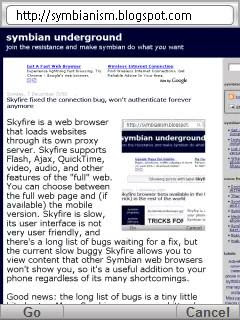
The latest edition of proxy-based mobile phone web browser Skyfire for Symbian launches a bit faster, lets you click links without zooming in, zooms smoother, and when you send the program to the background it disconnects to save battery power.
Skyfire still doesn't support T9 predictive text input, in-page links, and scrolling through inline frames. And it won't fit web pages to the width of your phone screen the way browsers like Opera Mini and UCWEB do. And compared to other mobile phone web browsers Skyfire is still horribly slow.
So why would you use such a horrible browser? To watch video! Skyfire plays YouTube movies and other video that no other mobile phone web browser will play. Skyfire is not the browser of choice for text and pictures, but it's a good idea to keep a copy on your phone for watching web video that other browsers won't show, because Bolt is not ready for the job yet.
• Skyfire
Update: Skyfire for Symbian is dead.
This review was stolen by the copycats of nokiashare.blogspot.com because these thieves are too stupid to write their own stories.
Tuesday 26 May 2009
Clean up your phone with PyUtilS60
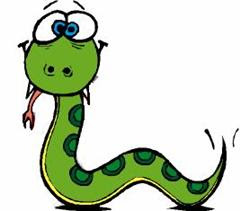
PyUtilS60 is a Python script which can purge your RealPlayer history, autostarting programs list, themes (even those that don't appear in the application manager of your phone), and stuck installers.
It needs Python, of course. It also needs access to the system folders of your phone, which means that your phone must be hacked.
• PyUtilS60
• Python for Symbian S60
• how to hack your phone to set it free
• open4all (to switch off capability checking if you can't use CapsOnOff or the built-in Caps Of feature of ROMPatcher)
Monday 25 May 2009
Unofficial translation of new UCWEB 6.6 beta for mobile Java

Proxy-based, data compressing web browser UCWEB is worth having on your phone for the tabbed browsing alone.
The latest beta test version is now available in english. Unfortunately it's the mobile Java version. My advice: stick with the previous beta test version or the oficial non-test version until a new real Symbian version becomes available.
New in the latest test version: a better download manager, URL history in the URL entry box, bug fixes, and more.
• UCWEB 6.6 beta for mobile Java translated by New88
• UCWEB 6.6 beta (native Symbian version)
The official non-beta version is compatible with the patch by jbpseudo which removes the sponsored links from the start page, uses Google search without the limitations of the official program, and adds an online synchronisation option to the side panel.
• UCWEB 6.3 (official non-beta version)
Sunday 24 May 2009
All-in-one GDesk pack to design your own Symbian standby screen
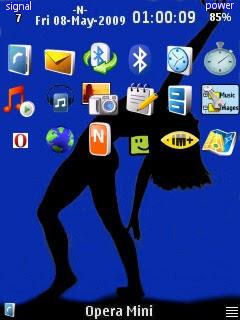
With personal standby screen builder GDesk you can put as many program shortcut icons on your mobile phone display as you can fit on it. If you choose the smallest icon size you can put every program on your phone on your active standby screen. With the calendar plugin you can customise the look and feel of the calendar box on your home screen, and the clock plugin offers way more time and date display options than Symbian's own standby screen. With so many features you'd almost forgive GDesk for its rather high memory consumption and lack of bluetooth, internet, and operator indicators.
GDesk has a rather steep learning curve, and having to install the main program and a bunch of plugins separately doesn't help either. Enter the G-Desk all in one repack by DzungKTS: a single .sis installer with GDesk plus the plugins which makes installing (and removing) GDesk a lot easier.
• GDesk 0.33 all-in-one repacked by DzungKTS (on Mobile Castle)
If you want to know more about GDesk, if you want to install the bits and pieces one by one, or if you want some ready-made GDesk designs so you dont have to make your own:
• Official GDesk site
• GDesk version 0.33d on Mobile Castle
Saturday 23 May 2009
Music players PowerMP3 and TTPod updated
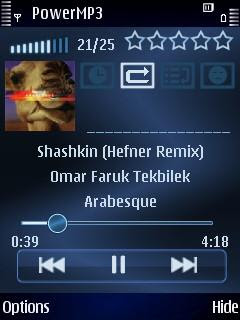
PowerMP3
PowerMP3 plays music files in mp3, ogg, aac, and mp4 format, and m3u playlists too. It has a sleeptimer, an equaliser, an "exclude" option for small files and files of low bitrate (this keeps your ringtones out of your music library), album art display, and it can download album art for you. It sorts music by mp3 tags and folder structure.
The latest version has less bugs, new volume controls, and a new equaliser. Unfortunately it still has problems with m3u playlists, especially if you have songs with characters like ã, é, ç, etc. in their names.
You can use the test versions for free, so get a copy before Mobifactor starts asking money. If you install the latest version of PowerMP3 on top of an older version and it doesn't work, uninstall the older version first. If the old version won't go away just switch your phone off and back on.
UPDATE: Symbian is dead, and so are most sites that host Symbian apps. Mobile Castle and the likes are gone
• PowerMP3 v1.14 at Mobile Castle
Older versions of PowerMP3:
• PowerMP3 v1.13 at Mobile Castle
• PowerMP3 v1.11 at Mobile Castle
• PowerMP3 v1.10 at Mobile Castle
• PowerMP3 v1.09 at Ziddu
• PowerMP3 v1.08 at Mobile Castle
• PowerMP3 v1.07 at Mobile Castle
• PowerMP3 v1.06 at Mobile Castle
• PowerMP3 v1.05 at Mobile Castle
• PowerMP3 beta 2 at Mobile Castle
• PowerMP3 beta 2 at Mobifactor

TTPod
TTPod plays mp3, ogg, aac, mp4, m4a, wma, mid, and amr files, comes with a sleep timer, and features an alarm clock with custom snooze time. There's a mini player for your active standby screen too, but you can't control TTPod from the active standby screen yet.
TTPod sorts your music by mp3 tags (artist, album, and genre only) and can edit these tags too. It can also use your folder structure. TTPod displays album art, and it can display lyrics (but only from a separate lyrics files, it won't show lyrics embedded inside an mp3).
The latest version doesn't come with new features, but a couple of bugs were fixed. If you already installed TTPod, don't install the new version on top of an old version. Remove the previous version first.
UPDATE: Symbian is dead, and so are most sites that host Symbian apps. Mobile Castle and the likes are gone
• TTPod 3.3.1 transated into english at Mobile Castle
Friday 22 May 2009
Nokia Internet Radio updated: no new features, only new bugs

Nokia Internet Radio has an easy to navigate radio station directory, but...
- Why limit the list of favourite stations to 20 entries?
- Why make it impossible to copy a station URL from the station details tab? Is Nokia afraid we'll copy the addresses and paste them into a better, competing radio player?
- Why don't saved radio stations appear in the multimedia menu?
The latest update doesn't fix any of these issues. It seems there are no new features at all, and Nokia didn't bother to publish a change log.
Unfortunately the update brings in new bugs. When you exit the Internet Radio application it doesn't really swich off. After a while the last running radio station shows up on the active standby screen, so apprently some part of Nokia Internet Radio keeps running in the background even when you tell the program to shut up. The only way to really shut down Nokia Internet Radio on my phone was to restart the phone completely.
Uninstalling the offending update did not solve the problem, it just made things worse. When I removed the update Nokia Internet Radio didn't work at all. Of course a hard reset will bring the old version back, but this is a last resort method that should be avoided whenever possible. My advice: do NOT install the new update for Nokia Internet Radio.
If you really want to try your luck with the update (backup your phone first!), the Nokia Internet Radio page on nokia.com tries to scare you into using it's piece of bloatware called PC Suite to install the radio application, but this is really not necessary. You can simply send the installer to your memory card or phone memory and install it straight from there.
• Nokia Internet Radio UPDATE: this link is dead. And so is Symbian.
Thursday 21 May 2009
Cosmetic update for chat and VoIP program Talkonaut

VoIP and instant messaging program Talkonaut connects to Jabber (including Google Talk), ICQ, MSN, AIM and Yahoo, and with just about every VoIP service that uses the SIP protocol.
Talkonaut doesn't do Skype, but it lets you store multiple SIP VoIP settings, which competing programs Nimbuzz and fring do not.
The latest edition lets you move the notification icon around, so you can put it where you want it.
• Talkonaut
Wednesday 20 May 2009
Here and now from Nokia far from here

Here and now from Nokia is a location aware web application. In its present stage it is just a widget that shows weather and events, but more may be added later on.
The "now" works, because it's not very hard to load a page with weather and events. But the "here" failed miserably on my phone. I connected through a dutch 3G network, so it's reasonable to expect that Here and now at least gets my country right. But it didn't. It loaded some events (two shows in the Bolshoi theatre, a DJ on tour, and the Russian Railway Investment Forum) and weather (cold, cloudy, rain) for Moscow when I connected while sitting in my house in Amsterdam, The Netherlands. Very useful if you'd like to know what's happening in a random town on the other end of the continent...
Here and now adds a link to itself in your browser bookmarks without asking you first.
If you want to remove the program you should do so from the application manager in the settings folder, becase Here and now installs two programs and hitting "remove" from your phone's menu only uninstalls one of them.
• Here and now
Tuesday 19 May 2009
UCWEB web browser: more speed, less bugs in latest beta test version

The latest beta test version of proxy-based, data compressing, tabbed web browser UCWEB is translated into english by Akushah.
New in UCWEB 6.6 beta: many bugs were fixed, and page rendering has been sped up. Unfortunately it doesn't use T9 predictive text yet.
• UCWEB 6.6.5.0.30-999 28-09051212 EN (beta test version, unsigned)
• UCWEB (latest official non-beta version)
Monday 18 May 2009
LowCaller: VoIP without an internet connection

Mobile operators usually charge ridiculously high rates for international calls.
If you have a live mobile internet connection you have plenty of VoIP options available, like Nimbuzz, fring, Talkonaut, and Skype Lite. But what if your mobile internet connection is too slow, your mobile operator doesn't allow VoIP on its GPRS or 3G network, or there's no Wi-Fi available here and now?
Then you route your international call through a local number. There are plenty of companies that offer free or cheap international calls through a local number, and the price of a local call plus the charge for an international call from anyone but your mobile operator often works out a lot cheaper than a direct international call with your mobile operator.
One of the companies that offers cheap international calls through local numbers is Betamax, which runs voipcheap.com, voipbuster.com, and other cheap VoIP services which can be accessed through a local number.
You can program the local access number into the contacts list of your phone, but there's another way to route your international mobile calls through a mobile number: LowCaller.
LowCaller runs in the background on your phone. When you make an outbound call, it can route the call through a local number. This doesn't always work out cheaper (it doesn't make sense to route local calls through LowCaller), so make sure you configure the program to ask you whether to route the call or not.
Unfortunately the list of local access numbers is limited. They're only available in Austria, France, Germany, The Netherlands, Ireland, Switzerland, and the UK. There may be local access numbers from other companies that are not owned by Betamax, but because LowCaller doesn't work with the competition its usefulness is way less than it could be.
Fortunately there's Mobile Calling Card Dialer. This program is intended for calling cards, but you can use it with any service that routes calls through a (local) phone number, so it's much more flexible than LowCaller.
• LowCaller
• Mobile Calling Card Dialer, an alternative to LowCaller
Sunday 17 May 2009
Skype Lite too lite

Skype Lite is updated, but Skype didn't release a changelog.
Unfortunately Skype Lite is useless if you're not in Australia, Rio de Janeiro, Sao Paulo, Chile, Denmark, Estonia, Finland, Hungary, New Zealand, Romania, Poland, Sweden, USA, or UK, because the number one reason to use Skype (making calls) only works over there. The rest of the world can only use Skype's instant messaging feature.
But why bother with Skype Lite? You can chat and call on Skype with Nimbuzz and fring anywhere on the planet. These programs also let you connect to many other chat and VoIP networks as well.
• Skype Lite
Saturday 16 May 2009
Talkonaut for VoIP and chat shows messages on your standby screen and finally integrates your phone contacts list

Symbian VoIP and instant messaging program Talkonaut connects to Jabber (including Google Talk), ICQ, MSN, AIM and Yahoo, and with just about every VoIP service that uses the SIP protocol.
It doesn't connect with Skype, but Talkonaut lets you store multiple SIP VoIP settings, which competitors Nimbuzz and fring do not.
The latest Talkonaut update comes with bug fixes, can show unread messages on your standby screen, and the best change of all: Talkonaut finally uses your Symbian phone contacts list.
Talkonaut can also organise your contacts in groups, which appear as tabs in the user interface. That's a good way to separate your phone numbers from your instant messenger contacts.
• Talkonaut
Wednesday 13 May 2009
Countdown timer Buzzer gets a bigger icon

Buzzer is a phone countdown timer program that can tell you that time's up with noise, vibrations, or both. And unlike Best Timer and Time Machine Buzzer is free.
The latest version has a new program icon, because the low resolution icon of the previous version looked quite bad on the 240x340 pixel screens of the most widely used Symbian phones.
Buzzer's user interface could be better. Softkey labeling could be improved, and a "preview" feature in the settings screen for the alarm sounds sounds like a good idea too.
Some extra features like multiple alarms, save alarms and give them names, using the phone's own volume slider, custom alarm tones, and a stopwatch would be useful too, but even without those extras Buzzer is the best (and maybe the only) free countdown timer that works on Symbian phones.
Buzzer is not a real Symbian application (it's written in mobile Java), and you'll need to have warning tones switched on (don't forget to switch 'em off if you want your camera to be silent). The warning tone requirement affects all mobile Java programs, so a Symbian version of Buzzer would be welcome. Or maybe a Python version?
• Buzzer
UPDATE: EggClock does what Buzzer does, but EggClock does it better.
Tuesday 12 May 2009
Switch Off updated, for Symbian S60 3rd and 5th ed.
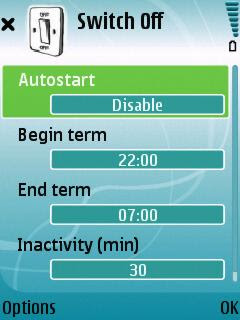
Switch Off can switch off your Nokia. At night, in planes, during meetings... just enter a time and Switch Off will switch off your phone for you. It has an inactivity timer to ensure your phone doesn't get switched off when you're using it.
It works on phones with Symbian S60 3rd and 5th ed.
Switch Off is unsigned. You can sign it yourself with a developer certificate, try to get it signed on Symbian Signed Online, or use the SIS Installer Mod so you can install any unsigned program you like.
• Switch Off official site (in russian)
• Switch Off v2.0.2 on Mobile Castle (english)
Monday 11 May 2009
Smser: threaded SMS with password protection

Smser is an SMS viewer which displays your messages in threads the way Nokia Conversation does, and it can protect messages with a password, somewhat similar to Active SMS Lock.
Smser only reads SMSs from your inbox and sent folder. If you have messages in custom folders then Smser won't see them.
If you remove Smser from your phone, it leaves copies of your messages behind in c:\system\apps\smser, so make sure you delete that folder if you want to keep your phone memory clean.
• Smser v1.0.0
Sunday 10 May 2009
SajiOS standby screen alternative: good idea, but no match for GDesk yet

SajiOS is an alternative for your Symbian S60 standby screen that makes your phone look like a Windows desktop.
SajiOS gives you twelve standby icons instead of the usual six or seven. But you'll lose the custom actions of the softkeys, and there's no quick access to the calendar, search box, etc. through the active standby items, so the net gain is not that much. SajiOS won't display the usual application icons either, because it can only handle icons and background images in flash format. The built-in icon set is quite limited. For example, there's no suitable icon for the SMS application.
But the main problem is that SajiOS turns your navigation button into a very inefficient mouse, which makes launching the twelve shortcuts very slow. The program would be a lot more efficient if the 4-way navigation button would toggle the highlighted shortcuts in the same way as GDesk and Symbian's own menu.
SajiOS shows an analog and a digital clock on your screen. Both work as shortcuts to the clock app. The calendar image does not launch the calendar application, and the program doesn't offer a way to show the current calendar entries on the standby screen. There's no network signal strength indicator either. The mini music player on the SajiOS desktop didn't respond to the volume buttons of my phone, and crashed when I tried to exit it, which made SajiOS enter an endless shutdown/restart loop. Fortunately KillMe came to the rescue.
SajiOS is a good idea, but in its present state it just changes the looks of your standby screen without improving its functionality. But if future versions get better it may become a lightweight alternative for GDesk.
• SajiOS, a Symbian Active Standby alternative
• GDesk, another Active Standby alternative
Saturday 9 May 2009
First Symbian S60 version of web browser Ozone

Symbian UIQ web browser Ozone has been ported to S60. The main reason for using Ozone is its speed and the ease of using multiple browser windows.
But Ozone has problems with sites that use frames, and it doesn't render layouts with div tags very well. Just load this blog into Ozone and you'll see what's wrong. Zooming doesn't always work either.
But this is only the very first Symbian S60 test version of Ozone, so maybe things will improve later on.
• Ozone
Wednesday 6 May 2009
PowerMP3 squashes some bugs and shows artists everywhere
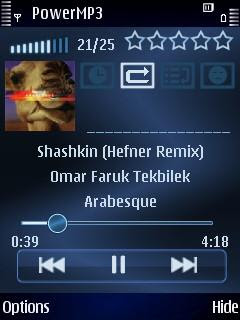
PowerMP3 plays music in mp3, ogg, aac, and mp4 format, and m3u playlists too. It comes with a sleeptimer, an equaliser, an "exclude" option for small files and files of low bitrate (to keep your ringtones out of your music library), album art display, and it can download album art for you. It sorts your music by mp3 tags and folder structure.
The latest edition fixes a bug in the sleep timer, and lets you edit the keypad functions if you know how to edit xml files. A very welcome change is that PowerMP3 now shows the names of artists everywhere. In the playlists, all over the music library, and in the play queue. That's a big improvement, because it's often quite difficult to identify songs by their title alone.
PowerMP3 is still in beta testing, and you can use the test versions for free. So get a copy before Mobifactor starts asking money. If you try to install the latest version of PowerMP3 on top of an older version and it doesn't work, try uninstalling the older version first. If the old version refuses to go away just switch your phone off and back on.
The beta test should continue for a while. Not only because it means we can keep using the program for free, but also because there are still things left to fix. For example, the music library sorts your music by artist, album, and genre, but it ignores the composer tag. Newer Nokias have a Navi wheel for easy scrolling, but you can't use it to scroll through lists of songs in PowerMP3. And PowerMP3 still has problems with m3u playlists that it didn't generate itself. If you've made m3u playlists with WinAmp or edited them with Symbian's built-in music player, PowerMP3 refuses to pick up the changes, and it ignores songs if the names contain characters like ã, é, ç, etc. So if your playlists have french or brazilian music, don't expect PowerMP3 to play them right.
• PowerMP3 v1.11 at Mobile Castle
Older versions of PowerMP:
• PowerMP3 v1.10 at Mobile Castle
• PowerMP3 v1.09 at Ziddu
• PowerMP3 v1.08 at Mobile Castle
• PowerMP3 v1.07 at Mobile Castle
• PowerMP3 v1.06 at Mobile Castle
• PowerMP3 v1.05 at Mobile Castle
• PowerMP3 beta 2 at Mobile Castle
• PowerMP3 beta 2 at Mobifactor
Sunday 3 May 2009
New GTranslate, old Google Translator Widget, and KiroDict

GTranslate
Python program GTranslate uses Google Translate to turn your texts from english into 37 different languages. Unfortunately it can not translate the other way 'round yet.
Unlike on board dictionaries, GTranslate requires a live internet connection. But it can translate more than words, so it may be a useful addition to your offline mobile dictionary. GTranslate asks if you want to set your current internet access point as default connection everytime you launch the program, but with a bit of luck this will be addressed in a future update.
GTranslate needs Python to work.
• GTranslate
Other online translation tools: Google Translator Widget and KiroDict
The old Google Translator Widget can translate texts into 10 different languages. The source language is detected automatically. The Google Translator Widget works with the touchscreens of Symbian S60 5th ed. phones like the Nokia 5800XM.
Mobile Java dictionary KiroDict has also been around for a while. It's a simple english dictionary that doesn't translate anything, but you can choose between two different general dictionaries, a thesaurus, a jargon dictionary, and a dictionary for computing terms.
• Google Translator Widget 0.1 on Forum Nokia
• Google Translator Widget 0.1 on Symbian Freak
• KiroDict dictionaries and thesaurus
Saturday 2 May 2009
Old closed beta of MobiReader opened up: The Guru loses his religion and becomes a pirate

MobiReader is a Symbian eBook reader from Mobipocket, a company bought by Amazon. Development of the program has stalled. Nevertheless the old MobiReader is still a pretty good eBook reader.
But there's a better version. Most important change: a long awaited "find" feature. It works with Symbian S60 3rd ed., but also with the new touchscreen Nokias with S60 5th ed. The new MobiReader version has been around as a closed beta test version for ages, but Mobipocket never bothered with releasing it.
And that's where Symbian Guru sins. That site is usually clean and spotless and The Guru sleeps with his hands above the blankets and helps old ladies cross the street, but now the improved but closed beta version is available for download where you'd least expect it. Yes, that's right: Symbian Guru's respectable and law-abiding portal has turned into a warez site. I wonder when Mobipocket is going to throw the book at him ;)
If MobiReader can't find your eBooks, just open them from the Symbian File Manager.
The test version of MobiReader is unsigned, so you'll have to sign it yourself or set your phone free to escape from the Symbian Signed madness.
• MobiReader from Mobipocket
• MobiReader v.5.3 build 581 (closed beta) at Symbian Guru
The download link on the Symbian Guru site is buried in a lot of text, maybe to hide it from the Amazon people? If you promise that you're not a lawyer hired by amazon.com, you can get the program from the direct download link below:
• MobiReader v.5.3 build 581 (closed beta) direct download from Symbian Guru
Of course MobiReader is useless without eBooks. Mobipocket offers quite a few free eBooks, including classics (copyrights expired long ago) by Jane Austen, de Balzac, the Brontës, Cervantes (Don Quixote), Chekhov, Joseph Conrad, Dante, Dickens, Dostoyevsky, Arthur Conan Doyle (Sherlock Holmes), Dumas, F. Scott Fitzgerald, Flaubert, E.M. Forster, Goethe, Thomas Hardy, Kafka, Gaston Leroux (Phantom of the Opera), Jack London, Edgar Allan Poe, Shakespeare, Mary Shelley (Frankenstein), Bram Stoker (Dracula), Jonathan Swift, Thackeray, Tolstoy, Twain, H.G. Wells, Oscar Wilde, P.G. Wodehouse, and many others.
If reading feeds the brain, there is such a thing as a free lunch:
• Free eBooks for MobiReader
Friday 1 May 2009
PowerMP3 fixes AAC playback but doesn't read playlists right
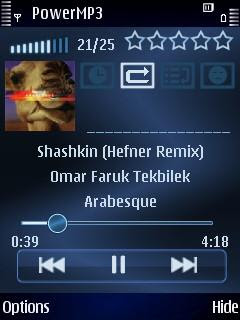
PowerMP3 plays mp3, ogg, aac, and mp4 files, and m3u playlists too. It has a sleeptimer, an equaliser, and an "exclude" option for small files and files of low bitrate (to keep your ringtones out of your music library). It shows album art, and it can download album art for you. It is the best mp3 player for Symbian, but that doesn't mean the program is exceptionally good. It simply reflects the fact that all other music playback programs for Symbian are exceptionally bad.
PowerMP3 sorts your music by mp3 tag like Symbian's own music player, and it plays folders the way LCG Jukebox does. Unfortunately PowerMP3 still doesn't know how to read m3u playlists that it didn't generate itself. If you've made m3u playlists with WinAmp or edited them with Symbian's built-in music player, PowerMP3 refuses to pick up the changes, and it ignores songs if the names contain characters like ã, é, ç, etc. So if your playlists have french or brazilian music, don't expect PowerMP3 to play them right.
The latest PowerMP3 update fixes an .aac file playback bug, but its playlist handling got even worse. The latest version won't get the sort order right, which is very annoying if you made a playlist that runs from slow and quiet to fast and loud or the other way 'round.
PowerMP3 is still in beta testing, and you can use the test versions for free. So get a copy before Mobifactor starts asking money. If you try to install the latest version of PowerMP3 on top of an older version and it doesn't work, try uninstalling the older version first. If the old version refuses to go away just switch your phone off and back on.
• PowerMP3 v1.10 at Mobile Castle
If you don't like version 1.10, there are plenty of older versions to try.
|