
FreeTimeSync has been replaced by a new program: FreeTimeBox. FreeTimeBox does everything FreeTimeSync does, and more than that.
FreeTimeSync makes sure your phone really knows what time it is. It connects to a time server to synchronise your mobile clock with the time of ntps1-1.cs.tu-berlin.de. If you don't trust their accuracy you can connect to any other time server you like.
New in FreeTimeSync 1.0: altered user interface, time server list, and more information about your time settings on the main program screen.
• FreeTimeSync from junnikokuki (obsolete)
FreeTimeSync has been replaced by a new program: FreeTimeBox. FreeTimeBox does everything FreeTimeSync does, and more than that.
Thursday, 31 July 2008
FreeTimeSync updated: server list & better user interface
Wednesday, 30 July 2008
Google Maps 2.2 now with public transport timetables

Google Maps is updated. The biggest change: public transport timetables and route planner for over 60 cities.
• Google Maps official site (on the fly installer): www.google.com/gmm
Tuesday, 29 July 2008
eBuddy updated: set avatar from your phone camera, and more

eBuddy, the java instant messenger that beats Symbian IM apps like Morange, Palringo, or Talkonaut, has some new features.
New in eBuddy: offline messaging, shoot an avatar with your phone camera, keep all your contacts from multiple IM networks in a single list, and new ways to search and sort your contacts.
You can download eBuddy from the eBuddy site, or try the web version on m.ebuddy.com.
A minor annoyance of the eBuddy site is that it wants you to do an on the fly install from your mobile phone browser. If you want to download it to your computer for archiving, or to replace the icon, sounds, or splash screen in the .jar installer, go to get.ebuddy.com, select your phone brand and model, download the .jad file, open it in a text editor like Notepad, and copy/paste the URL from the .jad file into your browser to download the .jar installer to your computer.
Monday, 28 July 2008
We-Travel: free maps and voice navigation

We-Travel is a new navigation program that uses the free maps of OpenStreetMap. It's the first navigation application that has free maps and free voice navigation. Maps are stored on your phone, so you can navigate without having an active mobile internet connection.
We-Travel is a mobile Java midlet, so it should work on almost any phone that supports Java. As the program is very very very new, there are quite a few issues to be worked out, but it's a promising new application that's worth a try.
• We-Travel.co.cc
Sunday, 27 July 2008
Backup your phone: access points, bluetooth devices, bookmarks, calendar, cookies, messages, notes, profiles, and T9 dictionary

New phone? Hard reset? Firmware upgrade? Or you just want to be prepared for just in case? Of course you can backup all kinds of things on your phone with PC Suite or the backup feature of the data manager on your phone, but that takes forever, requires a computer (PC Suite), and won't let you choose what to backup (data manager).
But if you hack your phone to set it free and get full access to all system folders, you can backup exactly what you want.
All you need is a hacked phone, and a decent file manager like ActiveFile, X-Plore, SExplorer, FExplorer, or Y-Browser.
Access Points:
Your access points are stored in C:\Private\10202be9\persists\cccccc00.cre. Just make a copy of cccccc00.cre, and restore it to your phone (or send it to another phone), restart your phone, and you have your access point settings back just the way they were when you made the backup.
Bluetooth:
Your bluetooth name is in C:\Private\10202be9\persists\10204dac.cre, your paired devices are in C:\Private\100012a5\DBS_100069CC_btregistry
Bookmarks:
The bookmarks of Symbian's built-in web browser are stored in C:\Private\100012a5\DBS_101FD685_BrowserBookmarks.db.
Calendar:
Calendar entries are stored in C:\Private\10003a5b\Calendar. For more info on backing up and restoring your calendar click here.
On some phones the folder name is 1000395b.
Contacts:
Your contacts database is in C:\Private\100012a5\DBS_100065FF_Contacts.cdb.
On some phones the folder name is 10001295.
Cookies:
The cookies of Symbian's built-in web browser are in C:\Private\101f8530\cookies.dat. Restart your phone after restoring or transfering the cookies file. If you've told your browser to delete your cookies, there is no cookies.dat file in C:\Private\101f8530.
Messages:
Your SMSs and mails from Symbian's built-in messaging application are stored in C:\Private\1000484b. If you've told your phone to store messages on your memory card, they are in E:\Private\1000484b. Copy the entire folder, and restore when needed. For more info on backing up messages click here.
Notes:
The notes you write in Symbian's Notes application are stored in C:\Private\100012a5\DBS_101F8878_Notepad.dat.
If you can't delete or replace the file, it's because Symbian is using it. But there's a workaround for this problem: go to settings, data manager, memory, and select "back up phone memory" from the options menu. While your phone is making the backup, you can delete or replace the DBS_101F8878_Notepad.dat file.
Profiles:
Your profiles are stored in C:\Private\10202be9\persists\101f8798.cre. If you restore the backup, restart your phone.
T9 dictionary:
Your frequently used words in SMS and email are stored in C:\Predic\101F8615_F.dat. You don't even need to hack your phone to get into this folder. For more info click here.
This post was stolen without referring to the source by the copycats of Mobile PC, Mobile Tricks on G-Blogs, and Mobile Geeks.
Saturday, 26 July 2008
Map 2 Nokia: send Google Maps locations to Nokia Maps

It's easy to send Google Earth locations to Nokia Maps, and it's just as easy to send Google Maps locations to Nokia Maps:
1) Center your location in Google Maps, and click on "link" above the map.
2) Copy the link from the "Paste link in email or IM" box.
3) Go to the Map 2 Nokia site, paste the link that you copied in the previous step, ive it a title and description, and click the "create .lmx" button.
4) Send the .lmx file to your phone by bluetooth, USB, email, or any other transfer method.
5) Open the .lmx file on your phone. Nokia Maps will start and find the location you saved.
• Google Maps
• Nokia Maps
• Map 2 Nokia
• Nokia Map Loader Alternative
• send Google Earth locations to Nokia Maps
Friday, 25 July 2008
Nokia Maps and Google Earth: Send Google Earth Locations from your computer to Nokia Maps

To send a location from Google Earth to Nokia Maps:
1) Open Google Earth, select a location, and save it as a .kml file. Do NOT save it as .kmz, but only use .kml.
2) Go to poiconvert.free.fr (Points of Interest Conversion), and convert the .kml file to .lmx (Nokia).
3) Send the .lmx file to your phone by BlueTooth, USB, email, or whatever transfer method you like.
4) Open the .lmx file on your phone. Nokia Maps will start and find the location you saved.
• Google Earth
• Points of Interest conversion: poiconvert.free.fr
• Nokia Maps
• Nokia Map Loader Alternative
• send Google Maps locations to Nokia Maps
Thursday, 24 July 2008
The new CapsSwitch: the very very very easy way to hack your Symbian UIQ phone

The first Symbian hacking methods to set your phone free required a phone-to-PC connection. The process was complicated, and Nokia started fighting back with firmware updates that killed the phone-to-PC link.
The hackers responded with the HelloCarbide hack, a hack that worked right on your Symbian S60 phone without having to connect your mobile to your computer. Good news for Nokia owners and everyone else with Symbian S60, but Sony Ericsson users and others with Symbian UIQ phones were still stuck with the old, clumsy Python method to hack their phones by hooking them to a computer.
But then SW (author of the Symbian UIQ hack toggling app CapsSwitch) and FCA (developer of the Symbian S60 HelloCarbide hack) teamed up to produce a brand new version of CapsSwitch, which works right on your Symbian UIQ phone. No phone-to-PC connection required anymore.
With a few modifications you can give yourself full access to your phone's system folders, install programs without having to beg Symbian Signed for the keys to your phone, change icons and menus, switch off the camera shutter sound, and more.
This hack doesn't make any permanent changes to your phone, it only modifies the RAM. If you restart your phone, the hack is switched off until you start it again.
So now everybody can set their Symbian UIQ phones free without having to study for an advanced degree in Symbianology. Just install CapsSwitch.sis and you're done!
• The home of CapsSwitch built by SW
• CapsSwitch direct download (readme file with instructions included)
• Lots of info about all kinds of Symbian hacks
• CapsSwitch discussion on symbian-freak (members only)
Wednesday, 23 July 2008
StopCall: call filter to keep the unwanted out of your phone
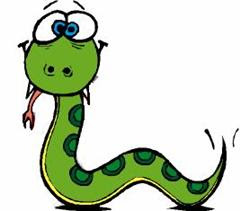
Need to keep unwanted callers out? There are Symbian blacklist programs like Mobiegenie and Anfy CallFilter, and now there's a new app on the block to bounce the undesired: StopCall.
StopCall uses a blacklist (maybe a whitelist feature will be added later?), requires that you have Python installed on your phone, and there are a few bugs waiting to be killed, but it's a promising start for a brand new free application.
So try it, and leave some feedback on the symbian-freak forum so the developer can improve the program.
• StopCall on symbian-freak
• StopCall discussion on the symbian-freak forum
• StopCall direct download link
Tuesday, 22 July 2008
Not just for Symbian: IM/VoIP/Skype/etc. program fring now works on mobile Java and Linux too

Ultraversatile multi-network instant messenger program, GMail notifier, VoIP application, Skype client, and Facebook tool fring is not just a Symbian program anymore. It also works on iPhones and Windows Mobile handsets, and now that fring has a mobile Java and Linux version just about any phone is suitable to run fring.
Just like fring for Symbian, the Linux version of fring has the full fring feature set. The minifring version for mobile Java doesn't run every fring feature (yet).
• fring blog post with the mobile Java/Linux details
• fring site with all info and download details
Update: fring is no longer a multi-network messenger. They kicked 'em
all out, fring now only works on it's own fring network. My advice:
don't use fring.
Monday, 21 July 2008
Metro: updates, new cities, bug fixes

Train, tram, bus, and subway navigator Métro is updated with new cities, new data for old cities, and some minor bug fixes.
Métro for Symbian S60 and Symbian UIQ calculates the fastest route or the route with the fewest connections between stations, bus and tram stops, tourist attractions and other places of interest. All major cities and lots of minor cities are covered.
Métro stores the required data on your phone, so you don't need a mobile internet connection to navigate the public transport routes and times. Métro integrates with your phone contacts.
More info and downloads at metro.nanika.net.
Sunday, 20 July 2008
GDesk now with full screen option without status bar, for Symbian S60 and Symbian UIQ

The personal standby screen builder GDesk is updated yet again, and supports Symbian S60 and Symbian UIQ. The v0.32a adds, among other things, a full screen mode without status bar.
It's available for Symbian S60 (Nokia and other phones) and UIQ (Sony Ericsson etc.). Get it from the official GDesk site.
Saturday, 19 July 2008
Slick: instant messenger with well designed interface, free for the time being

IM+, fring, and Slick are the best Symbian instant messaging programs out there. Even though it's still in beta testing, Slick has probably the most user friendly interface.
Supports GoogleTalk, MSN, ICQ, Yahoo, AIM, and Jabber, including file transfers. Version 0.43 comes with some minor cosmetic fixes. Slick is free while beta testing lasts. Since the program seems pretty complete, the ongoing beta testing is probably just a marketing trick to get you hooked so you'll pay when it finally goes commercial. But while beta testing lasts, Slick is free.
Slick works on various versions of Symbian and Windows Mobile.
• Slick from Lonely Cat Games
Friday, 18 July 2008
Screenshot: new version (unsigned)

Screenshot by Anthony Pranata is the program used for the screenshots on this site. It is one of the very few free screenshot apps that can take screenshots on Symbian phones without an edit (pencil) key.
Version 3.03 for Symbian S60 is unsigned, so you'll need to get it signed at Open Signed Online, sign it with your own devcert, or hack your phone to bypass signing.
The old version (3.01) is signed, so you can install it without worrying about Symbian's signing procedure from hell.
There's also a version for Symbian UIQ.
• Screenshot by Anthony Pranata
• Bypass Symbian Signed
Thursday, 17 July 2008
AutoSisInstaller: automatically install many programs in one click

Need to reinstall many programs on your phone because you switched phone, did a hard reset, or upgraded your firmware? This is a tedious task: launch an installer, click yes to a bunch of confirmation screens, launch the second installer, etcetera, all the way to the last app.
But AutoSisInstaller makes things a lot easier. Just put all your .sis, .jar, and .jad files in a folder, and let AutoSisInstaller launch them and deal with popups like "yes," "agree," and "finish."
AutoSisInstaller is a simpler, less buggy alternative to InsFast. Unfortunately, it installs all apps to phone memory, not to your memory card.
• AutoSisInstaller
Wednesday, 16 July 2008
Backup and transfer your T9 dictionary

New phone? Hard reset? Firmware upgrade? And you don't want to rebuild your T9 dictionary full of frequently used words for SMS and email all over again?
Then backup and transfer your T9 dictionary. All your custom words are stored in a dictionary file called 101F8615_F.dat. Save it, back it up, and copy it back into your old phone or send it to your new phone. You can use any file browser that can read the C:\Predic folder. Symbian's built-in excuse for a file manager won't do it, but any decent free third party file manager like ActiveFile, X-Plore, SExplorer, FExplorer, Y-Browser) will do the job.
Tuesday, 15 July 2008
cCalc: scientific calculator updated

cCalc is a free scientific calculator for Symbian with a wealth of functions, including programmable formulas. The latest version fixes some bugs.
• cCalc by Chua Welic
Monday, 14 July 2008
Nokia Chat: new instant messenger from Nokia Beta Labs

Nokia Chat is Nokia's new instant messaging application that also lets you share your location. It uses Nokia's own IM network, but it's also compatible with GoogleTalk and other Jabber-based IM networks. The Nokia Chat IM network also works with some PC instant messengers, such as Pidgin.
• Nokia Chat on the Nokia Beta Labs site
• July 28 2008 update: Configure your PC IM client for the Nokia Chat Network
Saturday, 12 July 2008
Contacts Transfer: backup, restore, and transfer all the data of your Symbian phone book

If you have a large collection of names, phone numbers, addresses etcetera in your Symbian phone book, then one day you'll want to make a backup copy of all your contact data to transfer to another phone, or to import everything back into the source phone if the original contacts database gets lost or damaged.
The built-in backup option of the Symbian contacts application exports your contact data as a folder full of .vcf files. PC Suite stores your phone book in a format that only PC Suite can read: sending the backup to a phone to unpack it without a PC won't work.
Worse yet, these backup and restore options have the ugly habit of forgetting things. Either the thumbnail pictures are lost, or the backup didn't remember which contact belongs to which caller group, or it forgot your contact's birthdays, or other data is missing.
Fortunately there is a backup, restore, and transfer option that doesn't forget. Contacts Transfer for Symbian S60 from Juha Riihimäki remembers everything. You can send your contact list to another phone by bluetooth or infrared, export your contacts database to a backup file, restore the backup to the same phone, or restore the backup to another Symbian S60 phone. No matter how you backup, export, import, or restore, Contacts Transfer saves and restores all the original data from your phone's contacts database without losing anything, and it's been doing so since 2003.
• Contacts Transfer website
Friday, 11 July 2008
Fake Messages, Profile Scheduler, and Theme Scheduler by Jukka: far from finished, but promising

Jukka, known for his Symbian file manager Y-Browser, made three new programs to celebrate the first birthday of his site www.drjukka.com.
These three programs are all in alpha testing stage (they don't get much more preliminary than that), not very useful yet, suffer from all sorts of compatibility issues, and are still full of spelling errors and other rough edges. But all that could change if these apps mature and new updated versions appear.
Program one:
Theme Scheduler.
This app is meant to change the Symbian theme on your phone automatically, so you can have a serious theme during work hours, a playful theme that your boss and coworkers should never see for weekends and holidays, and a theme with a picture of your mother in law that appears every monday morning between 4.12 and 4.13 am. You can also link themes to your current active profile, so that a new theme appears when you switch from the normal to the silent (or ultraloud) profile and back.
Program two:
Profile Scheduler.
Similar to the theme scheduler, but way more useful if you manage to make it work on your phone. You can have a silent profile that activates itself during your weekly monday morning work meeting, a more relaxed profile with your favorite not-suitable-for-work ringtones for the evenings, a wild profile in the weekends, and automatically switch on the offline profile at night. A major flaw of this program is that it lets you choose between "workdays" and "non-work days," but it doesn't allow you to specify which days are for work and play. So if your working week is not of the standard monday to friday type...
Program three:
Fake Messages.
Lets you enter a message and a sender, which arrives on your phone at the time you specify. A great idea if you need to fabricate an excuse to escape from a boring meeting: just tell Fake Messages to send you a fake emergency message that appears to come from your girlfriend, boss, or pet rattlesnake. Unfortunately the app didn't work on my Nokia.
Jukka's disclaimer for all three programs: "Designed for S60 OS 9.1 Symbian smartphones, and tested only with Nokia S60 devices." Symbian 9.1 for Nokia S60 devices is the oldest version of S60 v3, without any feature packs.
If you want to experiment, here are the links:
• Theme Scheduler
• Profile Scheduler
• Fake Messages
• drjukka.com
• Themes to feed to Theme Scheduler
Thursday, 10 July 2008
TeaShark updated: tabbed browsing for Symbian

The new version of TeaShark is faster than before and now comes with tabbed browsing. Among its features are auto complete and a built-in advertisement blocker.
TeaShark is still in beta testing, but fully functional. Get Opera Mini's main competitor at teashark.com.
Wednesday, 9 July 2008
Rotate your screen with rotateMe or LandscapePro
Symbian program rotateMe rotates your screen by 90 degrees. Just push the button. If your phone has an accelerometer you don't even need to push it.
LandscapePro is a Symbian S60 screen rotator similar to rotateMe. The latest version of LandscapePro now also works on the Nokia N78.
rotateMe is free, LandscapePro is not.
• rotateMe (free)
• LandscapePro (not free)
September 27 update: The official rotateMe and LandscapePro sites are (temporarily?) unavailable.
Alternative download locations:
• rotateMe 2.0 (unsigned) on Symbian Freak
• rotateMe 1.5 (unsigned) on Mobile Castle (use this if version 2.0 doesn't work on your phone)
• LandscapePro 2.1 (unsigned) on Mobile Castle (only for Nokia N95 and Nokia N95 8GB)
• LandscapePro 2.0.2 (signed) on Mobile Castle (tested on Nokia N82, N93, N95, N95 8GB)
• Check symbianhack.site666.info for instructions on installing unsigned programs or signing them yourself
Tuesday, 8 July 2008
GDesk version 0.31 is out

The personal standby screen builder GDesk is updated again. The new v0.31 adds, among other things, a "high quality mode."
It's available for Symbian S60 (Nokia and other phones) and UIQ (Sony Ericsson etc.). Get it from the official GDesk site.
Monday, 7 July 2008
Nokia PC Suite updated but not much better

Nokia PC Suite is a horrible program, but unfortunately it's a necessary evil for making backups of your phone.
July 2 saw the release of a new version, v7.0.6.3, with a tiny bit of extra functionality. Apparently there was something wrong with it, though (what a surprise...) because the next day Nokia aired a patched version, v7.0.7.0.
• Nokia PC Suite home
• Discussion on the Symbian Freak forum with direct download links to avoid Nokia's bloated, slow-loading site
• Another (newer) discussion on the Symbian Freak forum
• Back up messages without PC Suite
• Back up calendar entries without PC Suite
• PC Suite alternatives for Linux
Sunday, 6 July 2008
Gizmo: IM and VoIP on more phone models

Gizmo, the chat and VoIP client for Symbian, comes in many versions. A .sis from Nokia Beta Labs for a very limited number of phones, a java version for just about every phone, and versions for Windows, Mac, and Linux.
It's nowhere near as good as Nimbuzz and fring, but if you want to give Gizmo a try:
• Java Gizmo from gizmo5.com
• S60 Gizmo for S60 from Nokia Beta Labs
Saturday, 5 July 2008
New fring features: Gmail notifier and other 3rd party add-ons

The world's most versatile all-in-one instant messenger, SIP (VoIP) client and Skype application for mobile phones now supports 3rd party add-ons.
So far the add-ons are not very useful, with one exception: the Gmail Notifier is a welcome addition. And there's more to come.
the fringsite: www.fring.com
fring add-on catalog
Update: fring is no longer a multi-network messenger. They kicked 'em
all out, fring now only works on it's own fring network. My advice:
don't use fring.
Friday, 4 July 2008
Tilt view: mobile websites in your favorite mobile version

Tilt view helps you find your favorite mobile version of a website. Symbian, Opera Mini, iPhone, Blackberry, ... Enter the site URL, choose which mobile browser to spoof, and tilt view loads the corresponding mobile version (if it exists, of course). Feed the URL to your phone browser to load the mobile version of your choice.
tiltview.com
Thursday, 3 July 2008
Nokia Email: push email on your Nokia like on a Blackberry

Nokia Email is a Symbian email client linked to Nokia's new push email service. No more checking your mail yourself: with push email your mails fly to your phone by themselves just like an SMS.
The beta test version only supports an extremely limited set of Nokia phones, instead of downloading an installer Nokia sends you a link by SMS to run an online installer, and the FAQ entry "there is no charge for using Nokia Email service during the beta trial" suggests that Nokia may make you pay for your email in the future.
But if you still want to try Nokia's push email service, go get it at email.nokia.com.
Wednesday, 2 July 2008
T9 Nav: search your phone with predictive text input
Nuance T9 Nav is a better way to search your phone than Nokia Search. It uses T9 predictive text input, the same trick that suggests words when you type an SMS.
If you let it run in the background, hitting the keypad from the standby screen fills your screen with a list of possible matches. The longer the word you type, the shorter the list becomes.
T9 Nav searches contacts, settings (type "clock" to set your alarm clock), media files, bookmarks, applications, calendar entries (great if you need to find an entry for which you forgot the date), and keywords. Autostart is optional.
T9 Nav is in beta testing stage and I couldn't find a download link on the Nuance site, but the folks at Mobile Castle mirrored the program on their own site for you to download, test, and use. It was fully functional in my tests, although the program took about a minute to index all the files on my phone and memory card on startup.
This beta test version expires July 31, 2008.
• Nuance T9 Nav official site
• Nuance T9 Nav download from Mobile Castle EXPIRED, check this non-expiring version
Tuesday, 1 July 2008
Clear T9 dictionary

Used a lot of foul language in your messages lately and need to remove the evidence? Remove the .dat file that contains the T9 dictionary from c:\predic and your badmouthing is gone from the list of suggestions that your phone presents when you type an SMS.
Symbian's built-in file browser won't show you the T9 file and folder, but any other file browser (ActiveFile, X-Plore, SExplorer, FExplorer, Y-Browser) will.
|