
With the multi-language Nokia Mobile Dictionary (Nokia's dictionary and translation tool) available for almost all Symbian S60 phones the english dictionary program from Simon Judge may seem obsolete, but if your phone can't handle Nokia's own dictionary application or if you like the content from Websters more, there's still Dictionary, the Symbian S60 Websters English Dictionary program from SimonJudge.com. It's not very user-friendly though, with commands buried under the left softkey where you'd expect the central key to do the job. When editing words the entry box even displayed white text on a white background!
• Dictionary from SimonJudge.com
• Alternative dictionary application: Nokia Mobile Dictionary
Sunday 31 August 2008
Dictionary 2.0: Websters English Dictionary for Symbian phones
Saturday 30 August 2008
Nokia Enhanced Calculator now a little more enhanced
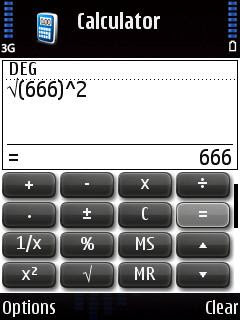
Nokia's "new" enhanced calculator for Symbian S60 (simply the old S40 calculator ported to S60) is a pretty decent merger of the calculators Calcium and cCalc.
Nokia Advanced Calculator is far from ready to become the default calculator on Nokia's Symbian phones, but the first update since its introduction is a little better than the original version. The exit confirmation is now optional, deleting characters is easier, and there are more languages to choose from.
• Nokia Enhanced Calculator info and download
• Nokia Beta Labs blog announcement of Nokia Enhanced Calculator
Friday 29 August 2008
Locago: Experimental navigation program with looooots of useful extras

Locago is a free new mobile Java navigation program with maps, on screen navigation, and the possibility to overlay the maps with links to Wikipedia articles, Yellow Pages content, Flickr images, Reuters news, landmarks (tiny pictures of buildings overlaid on the maps), weather, and much more.
You can display maps in many different ways, with or without streets, buildings, parks, water, etcetera.
So is there nothing missing? Well, there is. Navigation only works on screen, but maybe voice navigation will come later. You can't preload maps to your phone, so you'll always need an active internet connection while using Locago, which can be very expensive when roaming abroad.
Locago also has the bad habit of trying to make you install the program on the fly from your mobile web browser, but fortunately there are ways around that.
• Locago official web site
• Locago mobile site (works in a normal web browser too) which lets you download a .jad file so you can install the program without using your mobile web browser (choose "install anyway")
• Installer files: download the Locago .jar and .jad files, transfer them to your phone, and then launch the .jar or the .jad to install the program on your phone
Thursday 28 August 2008
Auto Call Back: reduce call costs by calling back without picking up

Imagine: you and your girlfriend are on different mobile phone plans. It's very expensive for her to call you, but very cheap for you to call her.
To save costs, she could call you, end the call before you pick up, and wait until you notice the missed call and call her back.
Auto Call Back is a Symbian program that makes this a lot easier. It lets you select a group of numbers that are automatically called back. When one of these numbers calls, Auto Call Back will drop the call before it costs any money, then automatically calls back.
Different tariffs? Expensive fixed line to mobile calls but cheap calls the other way 'round? With Auto Call Back you communicate by the cheapest method.
Auto Call Back needs to be signed through Symbian Signed Online or with your own certificate. Or simply hack your phone and never be bothered by signing issues again.
• Download Auto Call Back from the official site. You'll get a .zip file full of source code and other stuff you don't really need. Somewhere among the files is a .sis file, and this is what you need to install. If your advertisment blocker doesn't allow content from fastclick.net you won't reach the download page.
• Direct link to the Auto Call Back program files from the official site.
• Auto Call Back on DotSIS, with just the .sis installer and none of the unnecessary source code etc.
Wednesday 27 August 2008
Total Patrol: loud or vibrating missed call, forgotten message and dying battery reminders

Are the quiet and silent profiles on your phone a bit too quiet? Total Patrol for Symbian S60 reminds you with sounds and vibrations about missed calls and messages, or when your battery is about to run dry. Once, every 5 minutes, or at whatever interval you like.
• Total Patrol original site (russian)
• Total Patrol on symbian-freeware.com (english)
• Total Patrol direct download link (version 1.0.0)
Total Patrol is unsigned, so you'll have to sign it yourself or install it on a hacked phone with certificate checking switched off.
Tuesday 26 August 2008
SISContents: check out what's in a .sis before you install it on your phone

With all the .sis installers from numerous sources floating on the web it might be a good idea to see exactly what you're installing on your phone, especially when the .sis installer comes from the more adventurous places on the world wild web.
Enter SISContents, a program for Windows that lets you unpack .sis installers and check their signatures and certificates, installer scripts (what gets installed where), extract images and other contents, and change the name, vendor information, capabilities of executables, and much more.
• SISContents
Monday 25 August 2008
Wapedia: Wikipedia for small screens

With browsers like Opera Mini and TeaShark almost any website is more or less easy to navigate on the small screen of a phone, but websites optimised for mobile phone displays usually look better anyway.
One of these phone-optimised sites is the mobile version of Wikipedia, wapedia.mobi. The page layout is better than the original Wikipedia, and if you allow your browser to store cookies you can save a bunch of personal settings for optimal page display in your browser on your phone.
• wapedia.mobi
Sunday 24 August 2008
Nav4All: time-limited beta test version of a navigation program with parking space reminder, driving style selector, and more

Nav4All is a mobile Java navigation application for your phone with many features. Some of them great, others not so.
Nav4All lets you select your driving style. Easy rider, economy, tourist, no highways, and more. Bicycle is also an option. Interestingly, "pedestrians" is listed as a driving style... You can also make it avoid highways, tunnels, toll roads, and large cities.
You can search for addresses, but unfortunately this takes many input fields and checkboxes. The navigation options let you choose between kilometers and miles, with an optional warning if you break the speed limit.
Nav4All has many more options. So far, so good. But...
The program is free for the time being, but expires on the first of January, 2010. The bean counters of Nav4All hope that by then you're willing to pay a subscription fee for this program, which for all practical purposes is still in beta testing stage.
There's no option to preload maps to your phone. Nav4All downloads maps on the fly the same way Google Maps does, so you better have an unlimited data plan, and forget about using the program while roaming abroad.
You can't download an installer. The only way to install Nav4All is to visit their website with your mobile browser and allow an on-the-fly install. After the program is installed, it downloads many more components, sometimes without asking you first. It also asks you for your email address, but it works OK with a fake email.
When you uninstall Nav4All, it leaves a file called journal.log behind in the system folder of your phone memory. Maybe the uninstaller forgets to remove other files as well.
Want to give it a try anyway? Then click to www.nav4all.com.
UPDATE: Nav4All is no longer in business.
Saturday 23 August 2008
Mobile Maps: London street map, tube maps, bus map, night bus map

Mobile Maps has a bunch of searchable maps for London and surroundings. Not just streets, but public transport too.
Of course there's a street map, which is built from images from the London A-Z street map from streetmap.co.uk. You can search for streets using predictive text input and the data from openstreetmap.org.
Then there's the London subway map. In addition to the famous artistic London Tube map from London Underground there's a geographically correct tube map (those stops in the suburbs are not as close together as they seem), and a tube map that includes the London Overground, the suburban train network that runs as a subway.
The London bus and night bus networks are covered as well.
It's all programmed in mobile Java, so it works on most phones.
• Mobile Maps London Street Map
• Mobile Maps London underground, overground, bus, and night bus maps
Friday 22 August 2008
Nokia Maps unofficial shareware edition version 2.0.3204

September 9, 2008 update: Transferring your Nokia Maps license from one phone to another is not easy and can take a long time. If you download the Nokia Maps unofficial shareware edition you can continue to use the license you paid for without interruption while Nokia is sorting out the mess.
Nokia Maps lets you look at maps, navigate them by car or on foot, and you can download city, region, and country guides from Berlitz, WCities, Polyglott, AA, Insight Guides, Lonely Planet, and others.
Browsing maps is free, navigation and guides require payment. Sounds reasonable, but the trial options are rather limited. If the navigation options or city guides you bought turn out to be of substandard quality there's no refund. And unlike in a real bookstore with printed guides, you can't browse the contents of the electronic guides for Nokia Maps before you buy them. Too bad, because most of the electronic guides attached to Nokia Maps are not much more than an expensive limited feature version of the paper versions. Buy 'em without trying and you'll often find you've wasted your money.
Unless you modify Symbian on your phone the non-Nokia way. Then you can install an "unofficial shareware edition" of Nokia Maps on your phone that lets you try before you buy. You can try as many guides as you like for as long as you need.
First of all, you need to tweak your copy of Symbian to allow installation of unsigned programs. Details on symbianhack.site666.info.
Next, get the unofficial shareware edition of Nokia Maps from Mobile Castle.
The unofficial shareware edition of Nokia Maps lets you try navigation and guides for as long as you like. When you're done trying, you can uninstall the unofficial shareware edition of Nokia Maps, replace it with the official version of Nokia Maps, and buy the guides and navigation features that you've tested at leasure. This way you know for sure that what you buy is worth the price. And if it's not worth the price, simply delete it and spend your money on something else.
The download links for the unofficial shareware edition of Nokia Maps are for Nokia Maps version 2.0.3204. There are newer versions available.
Thursday 21 August 2008
Nokia Maps updated to version 2.0.3204

The Nokia Maps application is updated to version 2.0.3204. Nokia didn't publish a change log, and nobody knows what's new. Rumours go that route calculation is faster now.
Maps are free, guides and navigation require payment. There's an "unofficial shareware edition" available so you can try before you buy at leasure.
Something that's not new: Nokia Map Loader is still a bloated program that requires .net framework, only works on Windows XP and Vista, and leaves users of Mac and Linux out in the cold.
The Nokia Map Loader alternative is still alive and kicking, and lets you preload maps on your phone's memory card using any browser on any operating system of your choice without the need to install anything on your computer.
• Nokia Maps (official site)
• Nokia Maps (unofficial shareware edition)
• Nokia Map Loader Alternative
Wednesday 20 August 2008
Nokia Enhanced Calculator from Nokia Beta Labs: S40 calculator for S60
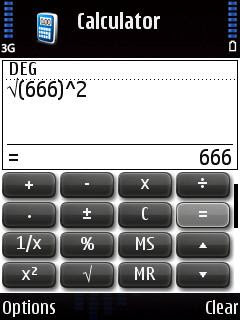
Dumb Nokia phones with S40 have a way better built-in calculator than Nokia smart phones with Symbian S60. That's why many people replace the built-in calculator of their Nokia Symbian S60 phones with calculators like Calcium for simple calculations, use cCalc as scientific calculator, and plot their graphs with GraphViewer.
But now there's Nokia Enhanced Calculator, which is the old S40 calculator modified to work on Symbian S60 phones. In standard mode it looks a lot like Calcium, in scientific mode it's easier to use than cCalc. Nokia Advanced Calculator also comes with a loan calculator option to calculate interest rates, payback schedules etc.
Nokia Advanced Calculator is promising first step, but the girls and guys at Nokia Beta Labs have quite a bit of work ahead before their creation can be used as the default calculator on Nokia's line of Symbian phones. The new old calculator from Nokia Beta Labs is a Java application that takes a lot of time to start up, and it can't plot graphs. It may be enhanced, but Nokia Enhanced Calculator is far from advanced.
• Nokia Enhanced Calculator info and download
• Nokia Beta Labs blog announcement of Nokia Enhanced Calculator
Tuesday 19 August 2008
Nokia Maps now comes with Lonely Planet city guides

Nokia Maps doesn't just let you look at maps and navigate them. It also lets you download city guides to find nearby sights, bars, restaurants, hotels, shops etcetera.
The guides for Nokia Maps come from different sources, such as Berlitz, WCities, Polyglott, AA, and Insight Guides. The latest addition is Lonely Planet.
Like all the Nokia Maps extras, you'll have to pay to get the guides (€7.99 per guide when I wrote this). A reasonable price for a good guide, but you'll only find out about the quality after you've forked out your money. You can't browse through the guides like in a real bookstore, and you won't get a refund if the Nokia Maps guide you bought turns out to be outdated, incomplete, or otherwise of substandard quality.
But if tweaking your phone the non-Nokia way doesn't scare you, you can download the guides without paying in advance, so you can try before you buy. Not just the Lonely Planet guides, but all city, region, and country guides for Nokia Maps.
• Nokia Maps (official site)
• Nokia Map Loader Alternative
• Nokia Maps Unofficial Shareware Edition to try guides and navigation before you buy
Monday 18 August 2008
Fring: now also for new Nokia phones with feature pack 2

Good news for users of the ultraversatile multi-network instant messenger program, GMail notifier, VoIP application, Skype client, and Facebook tool fring who also have a shiny new Nokia with the latest version of Symbian.
Symbian 9.3, a.k.a. Symbian S60 v3 feature pack 2 (Nokia and others) is now supported by the latest version of fring.
If you have the next-to-newest version of Symbian UIQ, there's probably a fring version for you available. If you have the latest version of Symbian UIQ 3 (Sony Ericsson and others), you'll have to wait a bit more.
• fring site with all info and download details
Update: fring is no longer a multi-network messenger. They kicked 'em
all out, fring now only works on it's own fring network. My advice:
don't use fring.
Sunday 17 August 2008
Nokia key codes: view system information and reset your phone

There are many "secret" key combinations for Nokia Symbian phones. Here's a selection:
*#0000# displays the phone model, software version, and date the software was made. The phone model displayed may be Nokia's internal phone model code, which is different from the model number under which the phone is sold.
*#06# displays the IMEI (International Mobile Equipment Identifier) of your phone.
*#2820# (*#BTA0#) shows the bluetooth address of your phone.
*#62209526# (*#MAC0WLAN) displays the MAC address of the wireless LAN adapter in your phone. This only works if your phone has Wi-Fi.
*#92702689# (*#war0anty#) displays the life timer of your S60 phone (the total time of phone calls in hours and minutes). The only way to reset this timer is to flash your phone's firmware.
*#7780# (*#rst0*) is the code to soft-reset your phone. This non-destructive reset will reset phone settings like profiles, themes and shortcuts. Data like contacts, calendar and notes are not removed.
*#7370# (*#RES0#) resets your phone to default factory settings, i.e. the state of your phone when you bought it. It will not reset the life timer. All data that you added yourself will be deleted, so make sure you have a backup.
The Vulcan Death Grip for Nokias: switch off the phone, then press and hold call (green key), * (star key), 3 (three), and switch the phone on with the power button while holding the three other keys. This resets your phone to virgin factory state the same way *#7370# (*#RES0#) does. The Vulcan Death Grip is a last resort method to revive your phone if you can't boot it. It doesn't work on all Nokia phones. Some phones reset by switching it on while pushing the 3, *, and the multimedia keys together.
The following codes check the call divert settings. This is a network service. You'll need to hit the green call key after entering these codes.
*#21# checks if "all calls" are diverted, and to which number they are routed (usually your voicemail).
*#30# checks if your phone number is hidden or not.
*#43# checks if call waiting is enabled. If it is, you'll be notified if incoming calls if you're already calling someone else.
*#61# checks if calls are diverted if you don't answer your phone, to which number they are routed (usually your vocemail), and how long your phone will ring before the call is diverted.
*#62# checks if calls are diverted if you're out of network reach, and to which number they are routed (usually your voicemail).
*#67# checks if calls are diverted if your phone is busy, and to which number they are routed (usually your voicemail).
Saturday 16 August 2008
Nokia Maps: what's the latest version?

Do you have the latest version of Nokia Maps on your phone? The Nokia Maps site won't tell you the version number of its latest edition, but there's another way to find out.
Go to europe.nokia.com/A41130051, check one of the checkboxes (it doesn't matter which one), and click "continue."
That brings you to a page with a dropdown list of Nokia Maps versions. If the latest version on the list is newer than the copy on your phone, you may want to update.
If you have Nokia Maps 1.2 (the old version for phones that can't handle version 2.0), go to europe.nokia.com/A41134207.
Friday 15 August 2008
Nokia Chat now also for old Nokia smartphones

Nokia Chat, Nokia's instant messaging application for Nokia's own IM network, GoogleTalk, and other Jabber-based IM networks, is now also available for older Nokia Symbian phones without feature pack 1, such as the Nokia N73 and E65.
• Nokia Chat on the Nokia Beta Labs site
• Configure your PC IM client for the Nokia Chat Network
Thursday 14 August 2008
GDesk: clock plugin with new features

Personal Symbian standby screen builder GDesk is updated, with bugfixes, sizable bitmaps, new scrolling options, and many new features in the clock plugin.
The official GDesk site doesn't have the new version yet, but Mobile Castle does.
• Official GDesk site
• GDesk version 0.33a on Mobile Castle
Wednesday 13 August 2008
GraphViewer: mobile Java graphing calculator
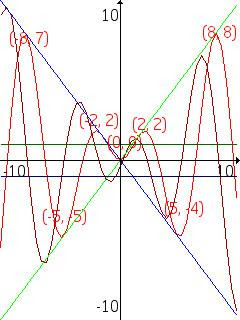
Got some sexy mathematical functions and now you want to see your equations as pictures? GraphViewer from Tim Vermeiren turns your maths into curves and will draw first and second derivative functions. You can plot multiple functions at once in different colors to generate some psychedelic math pictures on your phone.
• the GraphViewer site
Tuesday 12 August 2008
Nokia Mobile Dictionary for many (but not all) Nokia Symbian phones
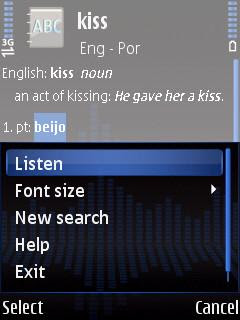
Nokia Mobile Dictionary is a free Symbian S60 3rd ed. program that allows you to install up to three languages (english and two additional languages). It translates words, lets you hear words in a funny but functional computer voice, and of course it tells you what the words mean.
It's meant for a limited set of new Nokia's only, and the installer comes with the firmware, not as a separate download. Maybe Nokia will release Nokia Mobile Dictionary for all it's smartphones, or maybe Nokia won't. But a smart girl or guy called miniME managed to extract the Nokia Mobile Dictionary installer from the Nokia E71 firmware, so Nokia Mobile Dictionary is now available for many more phones than Nokia thinks.
You'll need to sign the program with a developer certificate, or install it on a hacked phone, but that's really easy. Just check symbianhack.site666.info for details.
• Nokia Mobile Dictionary installer at the Mobile Castle site
• Nokia Mobile Dictionary installer direct download
• Nokia Mobile Dictionary language packs from nokia.com
Monday 11 August 2008
Nokia Email Client & Nokia Email Service (beta trial) update
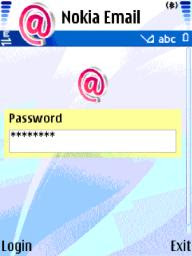
Nokia Email, Nokia's email client linked to its push email service, is still full of bugs, but according to the Nokia Labs Blog they're working on it.
The push email service works with POP and IMAP email accounts. Nokia Email Service is free during the beta trial, but will probably cost money once the test is over.
The supported phone model list is still short, the client doesn't support HTML email, folder support is a work in progress, and instead of giving you an installer Nokia wants you to do an on-the-fly install from an SMS, probably to stop you from sending the installer to your friends.
If you're not scared away by all this, give it a shot at email.nokia.com.
Sunday 10 August 2008
Nokia Map Loader v2 no longer in beta testing, but what's new?

Nokia Map Loader v2 is no longer in beta testing: with version 2.0.2 the new map loader graduated from Nokia Beta Labs.
As usual, the people at Nokia don't tell us what's new in their bloated, overweight map loader application.
Something that didn't change: Linux users, Mac owners, and everybody else who can't or doesn't want to install Microsofts .net framework to get Map Loader running can still use this Nokia Map Loader Alternative which doesn't require you to install anything on your computer.
• Nokia Maps (official site)
• Nokia Map Loader Alternative
Saturday 9 August 2008
Nokia Chat updated: less bugs, lower power consumption

Nokia Chat, Nokia's instant messaging application for Nokia's own IM network, GoogleTalk, and other Jabber-based IM networks, is updated.
New: less bugs, less power consumption.
• Nokia Chat on the Nokia Beta Labs site
• Configure your PC IM client for the Nokia Chat Network
Friday 8 August 2008
MobileRar: unpack RAR, ZIP, and 7Z files on your phone
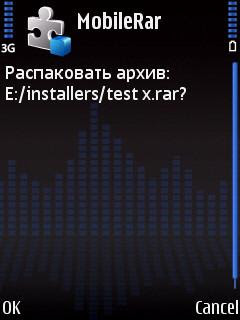
MobileRar is a mobile Java application to unpack ZIP, RAR, and 7Z (7ZIP) archives. It's in russian, but the program and its website are so simple that anyone can find the download links and use the program.
• MobileRar site (russian)
• MobileRar site (english by Google translation)
MobileRar alternatives:
• The Symbian file manager X-plore can unpack ZIP, RAR, and JAR files, and create ZIP archives.
• There's a ZIP plugin for Y-Browser.
Thursday 7 August 2008
Kill camera sound: alternative method if ROMPatcher doesn't work

Depending on your firmware version, you may not be able to switch off that annoying camera shutter sound of Nokia's built-in Symbian camera application.
You can install cCam, an alternative camera program without shutter sound, but unfortunately cCam doesn't have many options, and it doesn't shoot video.
Some Nokia cameras are controlled by the file z:sys\bin\CamMojave.exe, and the camera shutter sound on these phones can be silenced by a ROMPatcher plugin.
But what about other Nokia's where the camera is controlled by z:\sys\bin\camcorder.exe? If you're lucky, switching on a silent profile will kill the camera shutter sound. If that doesn't work:
Step 1:
Check that your phone has z:\sys\bin\camcorder.exe, not z:sys\bin\CamMojave.exe.
Step 2:
Make a backup copy of the file z:\private\10202be9\101F8809.txt
Step 3:
Make another copy of the file z:\private\10202be9\101F8809.txt and open it in Notepad on a PC. Other text editors may also work. Do NOT use LightNotepad or the built-in text editor of X-plore, because these programs save the edited file in a wrong encoding.
Step 4:
Change
0x7 int 1 0 cap_rd=alwayspass cap_wr=alwaysfail
into
0x7 int 0 0 cap_rd=alwayspass cap_wr=alwaysfail
(all you need to do is change a "1" into a "0")
and save the edited file.
Step 5:
Copy the edited file to c:\private\10202be9\101F8809.txt
Step 6:
Reboot your phone.
Now when you switch to a silent profile, the camera should be silent too. On some phones, any profile with the warning tones switched off may do the job.
You'll need to hack your phone and use a Symbian file manager like ActiveFile, X-plore, SExplorer, FExplorer, or Y-Browser to put 101F8809.txt into the c:\private\10202be9 folder.
This trick works on the Nokia E66, E71, N73, N82, N95, the Nokia 6120 Classic, and the Nokia 6110 Navigator. It probably works on many other Nokia smartphones too.
This tutorial is based on the instructions in the closed modding section of the Symbian Freak forum.
This post was copied without referring to the source by the copycats at iPmart.
Wednesday 6 August 2008
Nokia Maps 2.0 Unofficial Shareware Edition

September 9, 2008 update: Transferring your Nokia Maps license from one phone to another is not easy and can take a long time. If you download the Nokia Maps unofficial shareware edition you can continue to use the license you paid for without interruption while Nokia is sorting out the mess.
Nokia Maps is a navigation program for Symbian that lets you browse maps for free, but route planning and voice navigation costs money. Sometimes it's not worth the money, but how do you find out if your free trial already expired? Solution: just use the unofficial shareware edition to extend your trial.
This is what the author has to say about it:
License Manager isn't needed anymore
for other apps that been posted including License Manager i will recrack them to work without it later.
- Accept terms & conditions(removed).
- Selecting country/region(removed).
- Only you got to click on "Download" before navigation starts.
To cut a long story short: you can try guides and navigation without time limits. This is particularly useful for guides, which are often of very low quality - something you don't want to discover after you've paid. Its also allows you to test if buying navigation is really worth the trouble if you travel to parts of the world with less than optimal Nokia Maps coverage.
• Update! New unofficial shareware edition of Nokia Maps available.
• Nokia Map Loader Alternative
Tuesday 5 August 2008
T9 Nav (new beta test version): search your phone with predictive text input
Nuance T9 Nav searches your phone contents using T9 predictive text input, the same trick that suggests words when you type an SMS.
If you let it run in the background, hitting the keypad from the standby screen fills your screen with a list of possible matches. The longer the word you type, the shorter the list becomes.
T9 Nav searches contacts, settings (type "clock" to set your alarm clock), media files, bookmarks, applications, calendar entries (great if you need to find an entry for which you forgot the date), and keywords. Autostart is optional.
This beta test version expires October 31, 2008.
• Nuance T9 Nav official site
• Nuance T9 Nav download mirror at Mobile Castle EXPIRED, check this version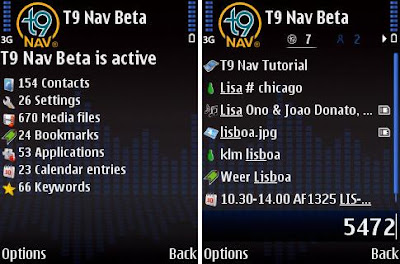
Monday 4 August 2008
FreeCoolCalls: background music and noise while you call

FreeCoolCalls is a brand new Symbian program that adds background music to your phone calls.
You can make it play that special song when you talk to your girlfriend, but a perverted mind can think of other useful applications for this piece of software:
- play static noise when your mother-in-law phones, before you drop the call
- play work-related noise when you're supposed to be working
- play airport or railway background noise when your boss calls, at a volume that makes conversation impossible
etcetera etcetera.
This program is so new and experimental that you have to visit the symbian-freak forum to get it. Fortunately it's in the "open for all" part of the forum, so you don't need to register. FreeCoolCalls V1.03 is unsigned, so you'll have to sign it or hack your phone to avoid signing.
• FreeCoolCalls V1.03 at symbian-freak
Sunday 3 August 2008
Mobile GMaps now with walking directions and "avoid highways" option

Mobile GMaps can display Yahoo Maps, Windows Live Maps, Ask.com Maps, OpenStreetMap maps, and Google Maps. MGMaps lets you download maps on your computer and store them on your phone so you don't have to pay for mobile data traffic to load maps. All maps can be overlaid with satellite, aerial, and subway maps. Mobile GMaps talks with your GPS, and there's an excellent MGMaps support forum.
The new MGMaps version v1.41.03 has walking directions and an "avoid highways" option.
• Mobile GMaps homepage
• MGMaps Map Downloader
• MGaps forum
Saturday 2 August 2008
LightNotepad: new shortcuts and bugfixes

LightNotepad from petnetti.net is a free, simple, deadly effective text file editor for Symbian S60 3rd.
LightNotepad version 1.80 has less bugs, a shortcut key combo to show file name and path, and text length and cursor position indicator.
• LightNotepad
Friday 1 August 2008
FreeCallSprite updated: call a number and make your phone shake when the other end answers
![]()
Call a number and wait. When the other end answers, your phone will shake. You can also make it blink or make noise through the speakers. With FreeCallSprite you don't have to hold your phone against your ear while waiting for the other end to pick up.
The new version fixes a bunch of bugs, works better with your contacts list, speaks more languages, and searches for numbers faster.
FreeCallSprite needs to be signed with a devcert. No devcert needed if you hack your phone.
• FreeCallSprite from junnikokuki
|