
The popular hacks that allowed you to set your phone free (Python script, ROMPatcher, BiNPDA) so you could install unsigned programs, use the OPDA certificate, kill the camera shutter sound, rename apps, change menus, etc. all shared the same weakness: you needed to install a program called AppTRK so you could connect your computer to your phone the non-Nokia way.
And then Nokia started spreading firmware updates that made installation of AppTRK impossible.
But the inventor of the original hacking method didn't give up. Now there's a new method called HelloCarbide available to make your phone do what you want. It's still in an experimental state with rough edges and the accompanying documentation needs to be improved, but if you're feeling adventurous and the three original hacking methods don't work for you, you can go to the symbian-freak forums, sign up for an account, and go test the new toy yourself.
Or just follow the step-by-step guides on symbianhack.site666.info.
Friday 30 May 2008
Hackers vs. Nokia 2-1: new HelloCarbide method to set your phone free works without computer-to-phone connection
Thursday 29 May 2008
Symbian hack: install unsigned .sis files on S60 and UIQ

Hacking your phone with the Python script method for Symbian UIQ (or any of the hacks for Symbian S60) gives you even more freedom than it used to.
There's the sound mod, the midlet (Java program) permissions changer, the media player for Sony Walkman phones patched to run on other Sony handsets, and ways to get rid of the camera shutter sound.
And a hacked phone allows you to install the OPDA certificate, which lets you sign any Symbian software without having to go through the tedious procedure of Symbian's Open Signed Online, which is online but far from open.
And now there are new updated versions of the .sis installer mod so you can install unsigned .sis fils on your phone without having to beg Symbian Signed for the keys. Works on Symbian UIQ (Sony Ericsson) and S60 (Nokia).
There's more to come. Check out the to do list and the mods already available on 101swmail010.googlepages.com/uiq3mods.
For detailed instructions on hacking Symbian and installing unsigned programs: symbianhack.site666.info.
Wednesday 28 May 2008
Opera Mini: go retro with an old version from way back, and change the name as well

As oldversion.com says: "newer is not always better." This applies to firmware updates (may break the hack you used to set your phone free), Windows (Vista sucks, XP can be more or less OK if you tell it to behave), and it also holds true for the popular mobile web browser Opera Mini.
For example, the way Opera Mini choked on certain types of javascript worked out to your advantage all the way up to version 4.0: many javascript-generated advertisements, including the ubiquitous ad banners from Google, didn't make it through the servers of Opera Mini. That's a big plus for a browser that's meant to run on small screens. But since version 4.1 the ads come through, and unfortunately there's no Adblock plugin for Opera Mini like there is for Firefox.
And not everyone likes the new Speed Dial bookmark feature that slipped into Opera Mini sometime back when version 3 turned into version 4.
The official Opera Mini download site only offers the latest and the greatest, but you can download old versions since v2.0 from my.opera.com/community/forums/topic.dml?id=221224.
This link also explains how you can change the name of Opera Mini. Wouldn't you love to have it display as Firefox, TeaShark, or Opera Classic on your phone?
Tuesday 27 May 2008
Nokia strikes again: N95-3 update comes with adware and kills your hacks
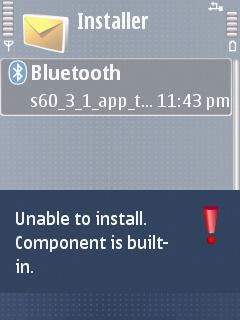
New methods to hack Symbian and make it do what you want (install anything, see all files and folders, remove the camera shutter sound) are popping up like crazy now that the locks are broken, but Nokia fights back.
The latest firmware of the E90 won't allow you to install AppTRK, a program that is required for the three RAM patching methods that appeared recently: the old Python script method, the ROMPatcher way, and the BiNPDA hack.
And the E90 is not alone anymore. The long-awaited firmware update for the Nokia N95-3 makes your phone start up faster, and it comes with demand paging to keep more applications open without running out of memory.
But... the new N95-3 firmware turns your phone into a mobile shopping mall. Nokia has opened a new music store and they won't let you look the other way, and that's just one of the many advertisements for Nokia's online services and outlets.
Even worse, Nokia's AppTRK sabotage trick also hits the N95-3. And it seems there's an update for some product codes of the Nokia 6120 Classic with the same dirty trick. Just when you thought you owned your phone again, Nokia grabs the wheel back out of your hands.
So if you have stuff running on your phone that requires the Symbian hack, you may want to keep your old firmware until the hackers strike back.
Update: the new firmware for the N95-4 (the north american version of the N95 8GB) doesn't break the hack. The hack-friendly nature is only confirmed for firmware version v20.2.005, so double check the numbers if you want to play with fire.
Update 2: Hackers vs. Nokia 2-1. New HelloCarbide method lets you set your phone free again, even with the new firmware updates.
Monday 26 May 2008
GDesk updated again: less memory needed for your personalised standby screen
Sunday 25 May 2008
Google terrorism: Google Maps tries to murder Mobile GMaps

Mobile GMaps beats Google Maps and Google doesn't like it. MGMaps can display Yahoo Maps (way better than Google Maps), Windows Live Maps, Ask.com Maps, OpenStreetMap maps. It used to display Google Maps too, but Google bullied the Mobile GMaps developers into ending support for Google Maps with a terror letter full of legalese.
Unlike Google Maps, which always requires a live internet connection, MGMaps lets you download maps on your computer and store them on your phone so you don't have to pay for mobile data traffic to load maps. All maps can be overlaid with satellite, aerial, and subway maps. Mobile GMaps works seamlessly with your GPS, and support on the MGMaps forum is superb.
Mobile GMaps works on just about every phone that can run mobile Java programs.
So far so good, but...
Google doesn't like programs that are better than theirs. If you run Google Maps and Mobile GMaps on a Blackberry, Google Maps looks for applications with "GMaps" in their name and uninstalls them. Yes, you heard it right: Google Maps is sniperware!
So far Google Maps and Mobile GMaps manage to coexist on my Nokia, so it seems the Symbian version hasn't finished its terrorist training yet. But for how long?
• Mobile GMaps homepage
• MGMaps Map Downloader
• MGaps forum
Saturday 24 May 2008
Opera Mini: extend your battery life

Opera Mini can use two connection types: "http" and "socket."
"Socket" will give you the fastest response time by keeping your connection alive no matter if it's used or not. But your battery pays for it: with a socket connection your phone's radio transmitter is busy all the time.
But "http" will give your phone's radio a break between loading new pages. And since your radio transmitter sucks your battery dry real fast, you can squeeze quite a bit of extra battery life out of your phone if you tell Opera Mini to use "http" instead of "socket" in the settings menu.
If your battery is about to run dry and the next charging opportunity is far away, you can buy some time if you visit the settings menu of your phone and you change your power-hungry 3G (UMTS) connection to the slower but much less energy demanding GPRS. Pages will load slower, but your battery will stay alive a lot longer. Don't forget to switch 3G back on when you have recharged your battery.
Friday 23 May 2008
GDesk updated: make your own Symbian home screen

The active standby screen of Symbian lacks personality. You can use themes and set a background picture, but what if you want more shortcut icons for quick access to the programs you use often? And what about personalised menus instead of the traditional 12 icon grid?
GDesk lets you design your own Symbian homescreen, and you can download designs from others. Of course you can also share your own designs.
If your phone has enough memory (GDesk uses quite a lot of it), it's definitely worth the overhead. Version 0.30k fixes a few bugs, and if you have memory to spare you can use it to activate the new Menu Acceleration feature.
GDesk
Thursday 22 May 2008
Nokia Maps 2.0 is out
The kinks seem to be ironed out and the bugs appear to be killed. Nokia Maps 2.0 has graduated from beta testing, and version 2 is way better than the previous edition.
New features in Nokia Maps 2.0 include:
• Better search. The clumsy old menu with the jungle of input fields is replaced by a single search box on the main screen.
• In addition to car navigation there's a pedestrian navigation mode without car-free street or one-way street restrictions.
• Satellite and hybrid map/satellite view in addition to the standard map view: Nokia Maps now looks like Google Maps.
• Traffic info (Europe only, but this may change).
• Built-in option to save a screenshot of your map window. Great if you want to show someone where to go by MMS or email.
In my tests, all my saved maps from Nokia Maps 1.0 worked fine in version 2.0. But the maps designed for version 2.0 are generally better and more detailed than the old maps. So if you have maps stored on your memory card, downloading a set of fresh new maps is definitely a good idea.
Of course you can update your maps with Nokia Map Loader, but if you can't or don't want to install Nokia Map Loader or the .net framework that the map loader needs to run, or if you run Linux or Mac instead of Windows, or if you're at work or school or in an internet cafe where you can't install anything, get your maps straight from your web browser with this Nokia Map Loader alternative.
As before, browsing maps on your phone with Nokia Maps is free, and voice navigation costs money. However... routing, which used to be free in Nokia Maps 1, now also requires that you buy navigation. And the free trial is gone as well.
• Download Nokia Maps from the official site
• Nokia Map Loader Alternative
Wednesday 21 May 2008
Set your Sony Ericsson free: Symbian UIQ hack

We have the Python script, ROMPatcher, and the BiNPDA hack for Nokia phones that run Symbian S60v3, but what do we have for Symbin UIQ that runs on phones from Sony Ericsson?
Well, we have a page with the Python script method for Symbian UIQ. It also has a sound mod, a midlet (Java program) permissions changer, a .sis installer to install unsigned programs, and the media player for Sony Walkman phones patched to run on other handsets.
All available on 101swmail010.googlepages.com/uiq3mods.
Detailed instructions on symbianhack.site666.info.
Tuesday 20 May 2008
Nokia Maps: Free navigation

Update: moving the clock forward won't work on the latest versions of Nokia Maps.
The new way to get free navigation: Nokia Maps 2.0 Unofficial Shareware Edition.
old, outdated original post below
Nokia Maps is a free program with free maps. But (voice) navigation is not free. Actually it's damn expensive.
Unless you are willing to set the clock forward.
Nokia offers a free 3-day trial for its navigation feature. The clock starts running whenever you want, and your phone itself is the clock: if you set the date of your phone to somewhere in the future, e.g. your birthday two years from now, this is when the 3-day trial starts.
So fastforward to 2010 before you start up Nokia Maps, activate the 3-day trial, and go navigate for free. When you're done navigating, set your phone's date back to today. You don't want to miss all those calendar alarms, do you?
Next time you want to navigate, forward your clock to your birthday two years from now before launching Nokia Maps and you'll have another three free days. You can repeat this as often as you like.
This trick only works with Nokia Maps 1. There's no more free trial in Nokia Maps 2.0.
If you don't want to pay data charges for downloading map data over your mobile internet connection, you can preload all maps on your phone with Nokia Map Loader or with this Nokia Map Loader Alternative.
Note: you can set the time bomb only once, so this trick only works if you didn't activate your trial before. If you did, there's still a way out: a new SIM card will give you a clean slate.
Monday 19 May 2008
Nokia fights back: don't update your fimware yet if you want Symbian hacked
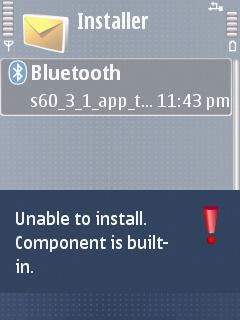
New methods to hack Symbian and make it do what you want (install anything, see all files and folders, remove the camera shutter sound) are popping up like crazy now that the locks are broken, but Nokia fights back.
The latest firmware of the Nokia E90 won't allow you to install AppTRK, a program that is required for the three RAM patching methods that appeared recently: the old Python script method, the ROMPatcher way, and the BiNPDA hack.
So if you have hacked your phone or if you want to, think twice before installing a firmware update from Nokia.
It won't be long before the hackers will find a way around Nokia's counterstrike. And then Nokia will cook up some new firmware to block the new hacking methods. And then the hackers will strike back. Etcetera.
The mobile arms race has begun.
Update: the latest firmware updates for the N95-3 and 6120 Classic are new victims of Nokia's attempts to snatch control back out of your hands. And other models will follow. Firmware updates are turning bad indeed.
Update 2: Hackers vs. Nokia 2-1. New HelloCarbide method lets you set your phone free again, even with the new firmware updates.
Sunday 18 May 2008
Now even easier: Hack Symbian S60 to take control of your phone with the all-in-one package from BiNPDA
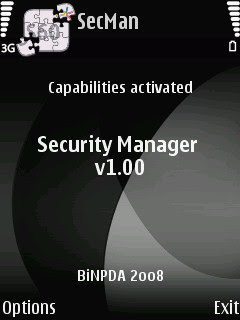
We had the rather complicated Python script and the somewhat easier ROMPatcher method, but now it's even easier to take control of your phone back from Nokia and Symbian Signed.
The people at BiNPDA have made an all-in-one package to give you full access to the system files and folders on your phone. If you combine it with the OPDA certificate and a signing program like MobileSigner you can sign and programs such as ActiveFile that are distributed unsigned.
To set your phone free you only need two programs: a .sis file for your phone to make it talk to a stand-alone Windows program. This Windows program then installs the BiNPDA Security Manager on your phone, and that's it: now you are in control. You can get both parts - the .sis and Windows installers - in a single download.
Once you've set your phone free, just launch the BiNPDA security manager on your phone, give yourself full permissions, and now you can do anything you like in those previously inaccessible system folders.
• Take control of your phone: instructions and downloads
Saturday 17 May 2008
S60 mp3 player rant: why is there no Symbian version of WinAmp?
There's no good, WinAmp-style mp3 player for Symbian S60. I tried about all of them, and none of them was good.
Deal breakers indicated with a *.
The winners: Nokia's built-in player, tamed with this folder structure workaround, and PowerMP3. Which one works best depends on which version of Nokia's player came with your phone. Runners-up: TTPod and LCG Jukebox. All the other music players for Symbian are a waste of time.
updated May 6, 2009
Nokia's built-in player
€0 (hidden in price of phone)
* Music Library only displays track title. No option to display tracks as artist-title or by file name, which makes navigation of large music collections unnecessarily complicated.
* Music Library ignores folder structure, which makes navigation of large music collections unnecessarily complicated. Workaround: copy the folder name to the composer field of the mp3 tags.
* Music Library is unable to ignore ringtone folder(s).
* Some versions of Nokia's music player don't have a "now playing" list. And those versions that have one can't append tracks to it. Selecting a new track or group of tracks overwrites the current list. (workaround: create a temporary ad hoc playlist)
* Playing a song automatically adds the entire virtual folder (artist, album, genre) to the "now playing" list instead of just the selected track.
- Opening a track from the file manager launches the player in reduced functionality mode.
- Player stores playlists in the root of the phone memory or memory card instead of in a user-defined folder.
ALON MP3 Player
US$20
* No version for S60 v3 available (yet).
CorePlayer
US$25
- Player running in the background doesn't show anything on the standby screen.
* Program crashed when I tried to play an m3u playlist.
* Navigation by folders, but not by mp3 tags like artist or genre.
CubiX MP3 Player
US$12
* No version for S60 v3 available (yet).
EzPlay
US$5
* No version for S60 v3 available (yet).
FIVN Player
€6
* Lengthy search for tracks everytime you start the program.
* Displays all tracks in one giant, non-searchable list, which makes navigation of large music collections impossible. No ordering by genre or artist, completely ignores folder structure or mp3 tags.
- Player running in the background doesn't show anything on the standby screen.
* Player window doesn't indicate which track is playing.
* Doesn't support playlists.
* Can only play all tracks in alphabetical or random order. Can not play a selection of tracks, can not play tracks in user-defined order.
GlassPlayer
€3
* Endless requests to permit reading user data on phones that don't have an "always allow" setting.
* Refused to add any tracks to playlist.
* Refused to play any tracks.
Handy Music
free
* Shows all your songs in one big list which can't be searched. Useless for large music collections.
* Ignores folder structure and mp3 tags.
KD Player
free
* Refused to add tracks to library.
LCG Jukebox
US$25
- Lyrics viewer doesn't see lyrics stored in IDv2 tags.
- Player running in background shows on standby screen, but can't be controlled or launched from the standby screen.
- Closing the player from the exit softkey launches an "are you sure?" dialog which can not be switched off.
* No navigation by tags like artist or genre, only by folders.
LyricsPlayer
free
* Program extremely slow.
* No sound at all.
* Endless requests to permit reading user data on phones that don't have an "always allow" setting.
MMPlayer
US$18
- Player running in the background doesn't show anything on the standby screen.
* Doesn't support .m3u playlists.
- Hard to navigate user interface.
* No navigation by tags like artist or genre, only by folders.
Mobile Media Player
free?
* No version for S60 v3 available (yet).
Mobiola Media Player
US$15
* No version for S60 v3 available (yet).
moremedia
US$10
* No version for S60 v3 available (yet).
MP3 BASE-STEREO-EQ
US$15
* No version for S60 v3 available (yet).
MP3Go
US$45
* No version for S60 v3 available (yet).
MP3 Gravity
€13
* No version for S60 v3 available (yet).
MP3 Music Box by Spinlet
* No version for S60 v3 available (yet).
MSI Blue Player
?
* Doesn't play anything without bluetooth devices.
muzee
US$15
* Doesn't support playlists.
* Couldn't test the program because it kept crashing.
MyStrands Social Player
free
- Player running in the background doesn't show anything on the standby screen.
* Music Library ("My Music") ignores folder structure, which makes navigation of large music collections unnecessarily complicated.
* There's a "Playlists" entry in the "My Music" panel, but it didn't work with my m3u playlists.
* Plays all selected tracks in alphabetical or random order, but not in user-defined order.
OggPlay
free
- Installation is a mess. Expired certificate, needs special skin to work on most phones.
- Can't make playlists from within OggPlay.
- Player running in the background doesn't show anything on the standby screen.
* Ignores the volume rocker.
* Lists of tracks, artists etc. can only be scrolled, not searched. Can't scroll lists of tracks, artists etc. by keeping the navigation button pressed. Scrolling requires a single keypress for each and every line, which makes large music collections impossible to navigate.
PowerMP3
free (beta test version)
* Music Library only displays track title. No option to display tracks as artist-title or by file name, which makes navigation of large music collections unnecessarily complicated.
* PowerMP3 gets the sort order of m3u playlists wrong if the lists were made or edited with other programs (such as WinAmp or Symbian's built-in music player), and songs with characters like ã, ç, and é won't show up in the playlists at all. And if you edit a playlist with another program, PowerMP3 won't pick up the changes.
- Player running in the background doesn't show anything on the standby screen.
- Sorts music by mp3 tags artist, album, and genre, but not by composer.
- Beta test version.
RealPlayer for Mobile
free
* No version for S60 v3 available (yet).
S+Amp Music player
free
- Player running in the background doesn't show anything on the standby screen.
* Ignores the volume rocker.
* Doesn't support playlists.
* Displays all tracks in one giant, non-searchable list, which makes navigation of large music collections impossible. No ordering by genre or artist, completely ignores folder structure or mp3 tags.
Telstra Music Player
free (not available for non-telstra customers)
- Player running in the background doesn't show anything on the standby screen.
* Ignores the volume rocker.
* Displays all tracks in one giant list which makes navigation of large music collections impossible. No ordering by genre or artist, completely ignores folder structure or mp3 tags.
TTMusic
free
* Program crashed on launch.
TTPod
free
- Active Standby screen mini player doesn't work.
* Doesn't support m3u playlists.
* No ordering by genre or artist, ignores mp3 tags (even though it has an mp3 tag editor).
UltraMP3
€5
* No version for S60 v3 available.
Viking Mp3Player
€10
* After installation the program did not appear in the applications manager of my phone.
- Player running in the background doesn't show anything on the standby screen.
* Doesn't support playlists.
* No ordering by genre or artist, completely ignores mp3 tags. Doesn't display subfolders as subfolders.
* Slow menus.
Friday 16 May 2008
Don't like the icons of java apps like Opera Mini? Change them!
![]()
If you don't like the icon of a mobile java program, you don't have to look at it.
Mobile java programs come in the form of a .jar file, sometimes accompanied by a .jad file.
A .jar essentially works like a .zip or .rar archive. You can extract them, change, add, or remove files, and zip 'em up again.
If you open your .jar files with a program like iZArc you'll find a file called i.png. Just make your own image file (or download one), and drop it into the .jar. Your image should be in the .png format. The optimal size of your custom icon is 48x48 pixels, but smaller icons work as well.
You can make Opera Mini look like Firefox, put a Route 66 icon on MGMaps, or make TeaShark look like Jaws. You could even use a 1x1 pixel image or make your custom icon completely transparent to add stealth icons to your menu and standby screen.
All you need is custom icon file and a program that can edit .jar files. iZArc mods your .jars for free.
Thursday 15 May 2008
LightNotepad beats Notes: latest version comes with bookmarks

Need to take a quick note? The built-in Notes app that comes with Symbian sucks big time, DEdit is somewhat better but has a horrible user interface. The best Notepad app for Nokia's S60 flavor of Symbian is LightNotepad.
The latest version supports bookmarks to find your way in long texts.
• LightNotepad
Wednesday 14 May 2008
The new Opera Mini: don't throw your old version away yet
Symbian's built-in web browser is pretty good, but Opera Mini is better. It compresses content before sending it to your phone to speed up browsing and reduce data traffic, and that's just one of the features that makes you want to use Opera Mini as your phone's default browser.
The latest edition of Opera Mini adds URL autocompletion, up and downloading of files without having to launch the standard Symbian browser, and page caching for offline viewing. And Opera upgraded its proxy servers so your pages load faster than ever.
However...
The old Opera Mini (versions 4.0 and before) had a "problem" with displaying javascript-generated ad banners that worked out to your advantage: Opera's inability to display Adsense banners was an unintentional junk filter that kept the pages on your phone clean and uncluttered. But the new Opera Mini displays all those annoying ads by Google and others, which was to be expected. After all, Opera Mini is sponsored by Adsense from Google. Opera no longer bites the hand that feeds it.
If you want to surf the web without ads from Google's banner farm, keep the old Opera Mini 4.0 on your phone. Or use TeaShark.
• The new Opera Mini from the official site
• The old Opera Mini 4.0 and other old versions
• TeaShark, an Opera Mini alternative
Monday 12 May 2008
Silent camera: Turn off camera sound on hacked Symbian phones

New camera phones won't let you switch off that annoying camera shutter sound. This lets all the girls on the nude beach know you're playing paparazzi, scares the birds away when you try to shoot them with your camera out in the woods, and it's extremely annoying in classrooms, theatres, concert halls, museums, etc.
You can install cCam to make pictures without sound, but this program gives you way less options than the native camera application, and cCam doesn't shoot video.
But now that Symbian has been hacked you can make the built-in camera app quiet with a ROMPatcher add-on.
This add-on works on the Nokia N78, N82, N95, 6220 Classic, and most (all?) Nokias that have the file z:Sys\Bin\CamMojave.exe. It does NOT work on the Nokia 6120 Classic, E51, or any other phone that does not have z:Sys\Bin\CamMojave.exe. It doesn't work on old phones from before feature pack 1 either.
• Patch to make your camera shut up direct download link
• ROMPatcher (required to use the camera patch)
• This patch is discussed in the closed modding section of the Symbian Freak forum.
• alternative method for phones without CamMojave.exe
• alternative method for old S60 3rd ed. phones from before feature pack 1
• Check the camera sound label for ways to fight the camera shutter sound.
Sunday 11 May 2008
GDesk: make your Symbian screen look the way you want

The active standby screen of Symbian doesn't look that good. Sure, you can use themes and set a background picture, but don't you want more shortcut icons for quick access to the programs you use often,and maybe some personalised menus instead of the traditional 12 icon grid?
GDesk lets you design your own Symbian homescreen, or you can simply download designs from others.
GDesk eats a lot of memory, but if your phone has memory aplenty, go get GDesk from gdesk.wetpaint.com.
Saturday 10 May 2008
Mobile GMaps update

Mobile GMaps released a new test version today.
Mobile GMaps is like Google Maps on steroids: it can display Yahoo Maps (way better than Google Maps), Windows Live Maps, Ask.com Maps, OpenStreetMap maps, and Google Maps. MGMaps lets you download maps on your computer and store them on your phone so you don't have to pay for mobile data traffic to load maps. All maps can be overlaid with satellite, aerial, and subway maps. Mobile GMaps works seamlessly with your GPS, and support on the MGMaps forum is superb.
Mobile GMaps works on just about every phone that can run mobile Java programs.
Mobile GMaps homepage
MGMaps Map Downloader
MGaps forum
Friday 9 May 2008
ROMPatcher: hack Symbian to take control of your phone.

The newer flavors of Symbian, S60 v3 (Nokia) and UIQ (Sony Ericsson), seem like Fort Knox: they won't let you see all the interesting stuff in the system folders, you can't install programs unless they've passed the censors at Symbian Signed, and even then the capabilities of your programs are limited to what's good for you according to the powers that be at Symbian HQ.
But Symbian has been hacked! With a few modifications you can give yourself full access to the system folders on your phone, install unsigned programs, change icons and menus, etcetera.
There are two ways to set your phone free. One method requires that you install Python on your computer, the other is much simpler: ROMPatcher comes with a stand-alone Windows program to install ROMPatcher on your phone and give you full access to everything.
• Get ROMPatcher here
Update: new HelloCarbide/ROMPatcher combo lets you install ROMPatcher on your phone without having to connect it to your computer. Details here.
Thursday 8 May 2008
Nokia Maps 2.0 Beta updated

Looks like the latest test version of Nokia Maps, version 2.0 Beta, is almost bug-free. You can get it from nokia.com/betalabs/maps.
The bad news: the Nokia Map Loader is as horrible as ever.
The good news: you don't need Nokia's Map Loader.
The Nokia Map Loader Alternative on nokiamaps.site666.info lets you download maps with any operating system (Windows, Linux, Mac, Symbian) without having to install anything on your computer.
Nokia Maps Beta Test Version
Nokia Map Loader Alternative
Wednesday 7 May 2008
Menu Editor: Change menus, icons, folder names

If you've set your phone free with this Symbian hack you can prettify your phone by editing menus, folder icons, and program names.
• Menu Editor from symbian-freak
Tuesday 6 May 2008
Hack Symbian to take control of your phone: install unsigned programs, change icons, program names, menus, ...

The newer flavors of Symbian, S60 v3 (Nokia) and UIQ (Sony Ericsson), seem like Fort Knox: they won't let you see all the interesting stuff in the system folders, you can't install programs unless they've passed the censors at Symbian Signed, and even then the capabilities of your programs are limited to what's good for you according to the powers that be at Symbian HQ.
But Symbian has been hacked! With a few modifications you can give yourself full access to the system folders on your phone, install unsigned programs, change icons and menus, etcetera.
To hack your copy of Symbian so that you tell your phone what to do (instead of the other way 'round) just follow the instructions on symbianhack.site666.info.
Monday 5 May 2008
Download maps for Nokia Maps without Nokia Map Loader

Nokia Map Loader only works on Windows, needs .net framework, and if you add a new map the map loader deletes all your existing maps so you'll have to download them all over again.
But you don't need Nokia Map Loader. This Nokia Map Loader Alternative links to all maps on Nokia's own map server. Works with any browser on any operating system, including Mac and Linux. No need to install anything on your computer, so it works when you're in a hotel, school, at work, or in an internet cafe.
If your phone talks WiFi or 3G you can add and update maps from your phone's web browser without even touching a computer.
Get maps from this Nokia Map Loader Alternative
Sunday 4 May 2008
ActiveFile: a must-have Symbian file manager
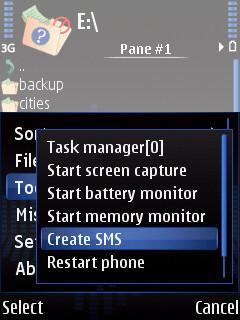
ActiveFile is a file browser for your phone that lets you see all the folders that Nokia doesn't want you to see.
Better yet, ActiveFile lets you send protected files over bluetooth, which Symbian's built-in send application won't do.
ActiveFile comes with a lot of extras, including a screenshot function, a task manager, battery and memory monitors, a phone restarter, and an option to send fake SMSs to your inbox.
ActiveFile does a lot of things that X-plore (another great file manager) won't do. The same applies the other way 'round: ActiveFile and X-plore complement each other, so make sure to install both programs on your phone.
Unfortunately, you need to hack your phone or "sign" ActiveFile with a developer certificate for full functionality. There's also an "open signed" version, but Symbian Signed is even worse to deal with than Microsoft, and the developer version can do a lot more. To unleash the full potential of ActiveFile, set your copy of Symbian free.
• ActiveFile signed (extremely limited capabilities), open signed online (limited capabilities), and unsigned (full capabilities)
Saturday 3 May 2008
GPRS settings for LowCall (The Netherlands)
UPDATE: LowCall is taken over by Simyo. The links below no longer work.
settings/connectivity/data comm./data accounts/LowCall:
APN: internet.debitel.nl
Username: username
Password: password
Login request: Off
IP address: (empty)
DNS address: (empty)
Authentication: None
Data compression: Off
Header compression: Off
settings/connectivity/internet settings/internet profiles/LowCall:
Connect using: LowCall
Use proxy: Yes
Proxy address: 212.041.157.225 or 195.113.200.195
Port number: 8080
Username: (empty)
Password: (empty)
SMTP server: smtp.telfortmail.nl
For settings per SMS go to ota.debitel.nl.
|