
There's a new, improved version of HelloOX. Click here for the new version.
A few days ago Symbian was hacked (again) with the Y-Drive/Modo method. That was a big breakthrough after four long months of hack-resistant phones and firmware versions.
Unfortunately the Y Drive/Modo method is very complicated and takes many difficult steps. And it doesn't work on Feature Pack 2 phones with new firmware.
But bugb at the Symbian Freak forum came to the rescue. He posted the new HelloOX hacking method, which is so simple that almost everyone can make it work on their phones.
HelloOX? Yes, Hello Ox. This is the Year of the Ox on the chinese calendar.
HelloOX is made of two .sis files which you need to sign with a "17 capability" certificate such as the certificates that you can get from OPDA. Sign 'em, install 'em, run 'em, done.
If your phone has older firmware you may still use the old HelloCarbide method. That takes more steps and is therefore a little more difficult, but you don't need to sign HelloCarbide with a certificate so it can still be useful for some people.
HelloOX is a great new development. It won't switch of capability checking on phones with the latest firmware, so don't expect all your ROMPatcher to work. But HelloOX allows you to use the Leftup root certificate, which means that you can install anything you like without having to beg Symbian Signed for the keys to your own phone. HelloOX was successfully used on phones with phones like the Nokia N85 and N96, which couldn't be hacked before.
• HelloOX 1.01 on Symbian Freak (login/signup required)
• HelloOX 1.01 copied to Mobile Castle (no need to log in,no need to sign up)
• HelloOx for Nokia 5800 XpressMusic (at Symbian Freak, login/signup required)
• List of phones firmware versions that can be hacked fully or partially
• All Symbian hacks indexed
There's a new, improved version of HelloOX. Click here for the new version.
Saturday, 31 January 2009
HelloOX: new very simple Symbian hack that works on (almost) every Nokia
Friday, 30 January 2009
Access to your Symbian system folders: the Open4All patch for phones hacked with the Y-Drive/Modo method

Note: the Open4All patch also works with HelloOX, HelloCarbide, and all other hacking methods as long as you install ROMPatcher on your phone.
The Y-Drive/Modo hack opens Nokia phones with firmware versions that resisted the old AppTRK and HelloCarbide hacks.
There's a problem, though. On many phones hacked with the new Y-Drive/Modo method, you can't simply switch caps off to give file managers like X-plore and ActiveFile access to system folders like c:\sys\bin. You had to use the Modo file manager instead, which has rather limited features.
This ROMPatcher patch takes care of that. When you let ROMPatcher run the Open4All patch, all your file managers can view, read from, and write to the system folders.
Of course your phone has to be hacked and ROMPatcher has to be installed on your phone to make this patch work.
This patch was posted on the Symbian Freak forum by wadowice.
Note: the Open4All patch also works with HelloOX, HelloCarbide, and all other hacking methods as long as you install ROMPatcher on your phone.
• Open4All patch for ROMPatcher on Mobile Castle
• Open4All patch discussion on Symbian Freak (signup/login required)
• Y-Drive/Modo hack to set Symbian free
• All Symbian hacks
August 19, 2009 update:
HelloOX2 hacks your phone and automatically installs ROMPatcher with Open4All
Thursday, 29 January 2009
Fring got last.fm, Nimbuzz got more options and eats less battery

fring
Instant messenger, GMail notifier, VoIP application, Skype client, and Facebook tool fring is updated. It's the most versatile of all the Symbian chat and VoIP programs
It connects with Skype and standard SIP VoIP, GoogleTalk, MSN (Windows Live), ICQ, Yahoo, AIM, Twitter, chat of social networking sites Facebook and orkut, and more.
Update: fring is no longer a multi-network messenger. They kicked 'em
all out, fring now only works on it's own fring network. My advice:
don't use fring.
And now it has a built-in last.fm player too.
It's a rather limited last.fm player, and the user interface is far from ready. For example, you can play and view lots of stuff directly through the buttons on the screen, but you have to go to the Options menu to play your own last.fm library. The last.fm feature itself shows rather counterintuitively as a contact in your contacts list, and if you hit the "close" button last.fm keeps playing instead of closing. The fring last.fm player doesn't have an equaliser, and it won't scrobble tracks from Symbian's own music player like Mobbler does.
Mobbler is still the best Symbian last.fm application currently available. It would be nice if fring would improve its VoIP and chat funtions before spending time on other things, because VoIP (and especially Skype) works a lot better on Nimbuzz now.
But fring does instant messaging quite well. And when you're on Wi-Fi, fring manages to connect through firewalls where Nimbuzz can't, probably because fring doesn't need to accept unsollicited incoming connections (i.e. act like a server) to work.
A few version numbers ago fring added advertisements to its program to keep it free. That sucks. But the good news is that fring's advertising doesn't seem to work as planned. I've never seen an ad in fring yet. Maybe you'll be just as lucky as me.
• fring site with all info and download details
• straight to the fring download page (tip: you don't need to enter a real email address in the "get fring via PC" box)
Nimbuzz
Nimbuzz sticks to its core business: instant messaging and VoIP. It does Skype, standard SIP VoIP, GoogleTalk, Jabber, MSN (Windows Live), Yahoo, AIM, ICQ, Twitter, Gadu-Gadu, and chat of social networking sites Facebook, MySpace, orkut, and Hyves.
It's Skype and other VoIP connectivity and sound quality is very good.
New in the latest version of Nimbuzz: set your avatar from within Nimbuzz. You can tell it to make a new display picture straight with your phone camera. And you can hide by appearing offline on all networks if you want.
But the new stuff is not just eye candy. The new Nimbuzz also consumes less battery power. I didn't compare its battery consumption to fring, so I don't know who wins on this very important issue.
• Nimbuzz
Tip: imvocal for fring and Nimbuzz users
If you sign up with imvocal, you get a phone number that leads straight to the voice chat feature of your instant messenger accounts. The service is free, but incoming calls are limited to ten minutes a piece.
• imvocal
if you don't like fring or Nimbuzz, there's Talkonaut for VoIP and IM, but Talkonaut doesn't do Skype
Wednesday, 28 January 2009
Hackers vs. Nokia 3-2: Y-Drive/Modo method breaks the locks of Symbian Signed

UPDATE: There's a new version of this hack which is a lot easier to use, and which also works on Feature Pack 2 phones and the Nokia 5800 XpressMusic.
First there was the AppTRK hack to set your Symbian phone free. When Nokia plugged the hole, it didn't take long before the hackers striked back with the HelloCarbide method.
But when Nokia fixed the HelloCarbide method back in September 2008, the new Nokia firmware versions resisted hacking for a long time: four entire months.
But now there's a new way into the system folders of your phone. The new trick from Deltafox uses the ability to assign drive letters to folders with MapDrives, which makes Symbian believe that a folder with a modified copy of installserver.exe is a system drive. This allows you to install the file manager Modo, which is progammed in a peculiar way that allows it to write to system folders before your phone is hacked. When you finish all the steps, you'll end up with the SIS Installer Mod on drive C:\ of your phone, which enables you to install any .sis file, even if it's not signed by Symbian Signed. You'll also get write access to system folders like C:\sys\bin.
This method is new, experimental, and complicated, and even the tiniest mistake will make it fail. It may not work on your phone, but if you can get it to work you can install any program you like (including programs like rotateMe) without Symbian Signed getting in your way. You won't be able to turn Symbian capability checking off with this method yet, but you'll get read/write access to the Symbian system folders.
If you have not hacked a Symbian phone with the old AppTRK or ROMPatcher methods before, it may be better to wait until an easier method becomes available. If you want to try it anyway, go to symbianhack.site666.info and click on "The Y-drive/Modo method."
There's a video of the hacking process on YouTube. It comes with horrible music, so switch the sound off.
Confirmed to work on these phones and firmware versions:
Nokia N81-3 firmware version 21.0.008
Nokia N82 firmware version 30.0.019 and 31.0.016
Nokia N95 firmware version 31.0.017
Nokia N95 8GB firmware version 31.0.015
Nokia E51 firmware version 300.34.56
Nokia E66 firmware version 200.21.118
Nokia E71 firmware versions 110.07.127 and 200.21.188
Nokia E90 Communicator version 300.34.84
Nokia 5320 XpressMusic firmware version 3.26 (but not 4.13)
Nokia 6120 Classic firmware version 6.01
It may or may not work with other phones and firmware versions. More info in this discussion on the Symbian Freak forum (login/signup required).
UPDATE: There's a new version of this hack which is a lot easier to use, and which also works on Feature Pack 2 phones and the Nokia 5800 XpressMusic.
• get your own developer certificate
• the Y-Drive/Modo package at Mobile Castle
• index of all Symbian hacking methods
• discussion of the Y-Drive/Modo hacking method in the modding section of the Symbian Freak forum (login/signup required)
Tuesday, 27 January 2009
Make Python bigger and better: UltraPyModulePack updated
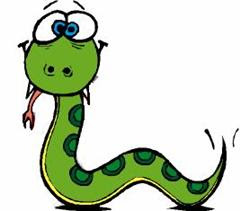
Python for Symbian can do many things, but for some programs the default Python modules are not enough. For these ultrademanding programs there's the UltraPyModulePack, which adds 76 extra Python modules to Python for Symbian.
The UltraPyModulePack is updated. Accelerometer bugs should be gone now.
The UltraPyModulePack can do so much that Symbian Signed is afraid of it, so you have to sign it yourself with a developer certificate, or set your phone free from the chains of Symbian Signed.
• UltraPyModulePack
• Python for Symbian
Monday, 26 January 2009
Morange crushed under its own weight

Morange tries to do a lot. The program has grown into a mobile Java instant messenger, push email client, web browser, RSS feed reader, chat room, photo uploader, SMS, weather checker, and more. It's like having all your internet programs in one window.
The latest version of Morange does voice messages too.
But more is not always better. Morange has many features, but none of them is done right. There are better instant messaging programs, there are better feed readers, there are better web browsers. Its push email feature is the only reason why Morange is not totally useless. And because they've thrown in everything and the kitchen sink, the user interface is a mess.
Morange reminds me of the old CompuServe and AOL application: a Jack of all trades that crushed under its own weight.
Morange is adware. When I tried to use its web browser, it landed me on a page with advertisements. When I tried to close the ad-ridden page, Morange crashed.
• Morange
Sunday, 25 January 2009
Change your camera shutter sound

If you want to silence your mobile phone camera, your options are:
- ROMPatcher method for older phones (without feature pack) like the Nokia 5500
- The 101F8809.txt method for phones with the camera application z:\sys\bin\camcorder.exe, like the Nokia 6120 Classic, 6110 Navigator, N73, N95, E66, E71
- ROMPatcher method for newer phones with the camera application z:Sys\Bin\CamMojave.exe, like the Nokia N78, N82, N95, 6220 Classic.
But what if you want to change your camera sound instead of silencing it?
If your phone uses the camera application z:Sys\Bin\CamMojave.exe (for example, Nokia N78, N82, N95, 6220 Classic) you can use a ROMPatcher patch to change the sound.
What you need:
- A phone that uses the camera application z:Sys\Bin\CamMojave.exe (for example, Nokia N78, N82, N95, 6220 Classic)
- Your phone must be hacked
- ROMPatcher has to be installed
- A sound clip in .wav format, no longer than 1 second, called CamMojaveCapture3.wav, which you need to store in C:/system/Sounds/Digital/CamMojaveCapture3.wav
- This ROMPatcher patch.
Put the ROMPatcher patch in E:\Patches on your phone, save your sound clip as C:/system/Sounds/Digital/CamMojaveCapture3.wav (you have to make the Sounds and Digital folders yourself it they are not there yet), open ROMPatcher to activate the Change Camera Sound patch, and set your camera to use capture sound 3.
• ROMPatcher patch to change your camera sound
• ROMPatcher
• How to hack Symbian
• check the camera sound label for ways to silence your phone camera
This post was copied without referring to the source by the copycats at Daily Mobile.
Saturday, 24 January 2009
Nokia Chat is now Contacts on Ovi, but it's still a million miles behind the competition

There are many excellent instant messenger programs for your mobile phone, but Nokia's Contacts on Ovi is not one of them.
Contacts on Ovi is Nokia's new name for their instant messaging client Nokia Chat, but it's still no match for the competition. And that's not just because Chat on Ovi, err, Contacts on Ovi is a rather clumsy name for a chat program.
Nokia Chat didn't work on S60 3rd ed. Feature Pack 2 phones. Contacts on Ovi does, and there's also a mobile Java version for S40 phones.
As the name suggests, Contacts on Ovi squeezes itself into the Contacts application of your phone. It sits right in between the Contacts and Groups tabs, so switching between these two will take an extra keypress. You can also launch Contacts on Ovi by hitting its own icon, but you can't remove the Contacts on Ovi tab from your Symbian phone book.
Many users of Nokia's SMS threading program Nokia Conversation will be unpleasantly surprised when they find out that Conversation won't coexist with Contacts on Ovi on their phone.
Just like the old Nokia Chat, the new Contact on Ovi connects to Nokia's own chat network, GoogleTalk, and other Jabber-based IM networks. That doesn't mean you can just install the program, enter your GoogleTalk info, and start chatting. Instead, you'll have to create an account for Chat on Ovi first. Tip: you can use a fake phone number and a fake email address if you don't want to share your real contact info with Nokia. Then you'll have to add your GoogleTalk contacts to Contacts on Ovi, and remember that when you update your GoogleTalk contact list you'll also have to update your Contacts on Ovi contacts. Your name will appear twice in the contacts lists of your friends, because they'll see your Contacts on Ovi identity in addition to your GoogleTalk name. They'll probably get confused and won't know which one to use to contact you.
Contacts on Ovi doesn't connect to ICQ, MSN, AIM, Yahoo, or any other non-Jabber network. There are plenty of competiting multi-network chat clients out there that are a million miles better than the piece of code that the programmers of Contacts on Ovi managed to cook together. Programs like Slick, fring, Talkonaut, Nimbuzz, and eBuddy have their own shortcomings, but they all do more than Nokia's chat app, and they all do it better too.
Contacts on Ovi is still in beta testing, and in its present state it's nowhere near ready to use. My favorite feature of Contacts on Ovi? Check the screenshot in the picture above.
• Contacts on Ovi from Nokia Beta Labs
This post was stolen without referring to the source by the copycats of SymbianCentral.
Friday, 23 January 2009
KillMe updated: close stuck and unnecessary programs

KillMe is a Symbian S60 task manager which groups the running processes (including the hidden ones) on your phone according to whether it really needs them to keep running. It's the easiest way to close stuck programs that can't be killed from Symbian's built-in task manager. You can also use it to close non-essential processes to free some memory if you're running low.
The latest version of KillMe has less bugs, can terminate tasks with the delete key, has a "panic" tab, and can kill processes automatically at startup,
KillMe doesn't have its own website in english yet, but you can get KillMe in english at Mobile Castle. You'll need to sign the program or hack your phone to install unsigned programs.
• KillMe v1.35 at Mobile Castle
This post was stolen without referring to the source by the copycats of SymbianCentral.
Thursday, 22 January 2009
Web browser extras: customise Opera Mini with the hidden extra settings menu, backup your UCWEB bookmarks and settings with MyUCWEB Backup

Opera Mini
Proxy-based, data traffic-reducing mobile Java web browser Opera Mini has two settings menus. There's the easy to find standard menu, which you can access by hitting the left softkey of your phone, but there's another settings menu that's not so well known.
Type config: into the URL bar, and you can configure a couple of extra settings.
Some useful extras:
- Use bitmap fonts for complex scripts to view sites written in languages for which your phone doesn't have the right fonts built in.
- Increase page loading timeout if you're trying to access a site on a slow server.
- Keep styling in RSS feeds to make them look better.
- Switch off "fold linklists," because this feature makes you click more as it often folds too much.
- Switch phone number detection off or increase the minimum number length if Opera Mini highlights numbers that are not phone numbers.
• Opera Mini
Backup your UCWEB bookmarks and settings
Proxy based, data compressing mobile web browser UCWEB features tabbed browsing and more configuration and personalisation options than any other mobile web browser. It also renders web pages better than most other mobile phone browsers.
And with MyUCWEB Backup you can save (and restore) your bookmarks, settings, and custom shortcuts.
MyUCWEB Backup is a Python script, so you'll need to have Python installed to run it. Make sure to install MyUCWEB Backup on the same drive as Python.
• MyUCWEB Backup
• UCWEB official site
• UCWEB 6.3 translated into english at Mobile Castle
Wednesday, 21 January 2009
Unpack .rar files on your phone with FreeUnRAR

Downloaded a .rar archive on your phone and looking for a way to open it? FreeUnRAR extracts it for you.
There's a strange bug in FreeUnRAR, but its effect is only cosmetic. All of the .rar files I fed into FreeUnRAR gave a "file not supported" error, but they were extracted anyway.
FreeUnRAR doesn't make .rar archives, it only unpacks them. There is no software to make .rar archives on your phone yet. New Nokia phones have a built-in zip extractor and creator. For older phones there are a couple of Symbian programs to make .zip files.
• FreeUnRAR v1.01 by junnikokuki
Update: junnikokuki's site was offline last time I checked. You can get FreeUnRAR v1.01 at Mobile Castle:
• FreeUnRAR v1.01 at Mobile Castle
FreeUnRAR alternatives:
• MobileRar unpacks .rar, .zip, and 7z (7ZIP) archives (russian, but the program and its website are so simple that it doesn't really matter).
• MobileRar site (english by Google translation).
• The Symbian file manager X-plore can unpack ZIP, RAR, and JAR files, and create ZIP archives.
• There's a ZIP plugin for Y-Browser.
Tuesday, 20 January 2009
Text editor and dictionary: EasyEdit got better, Dictionary by Vikrant P. Chavan did not

EasyEdit
EasyEdit is a text editor for your phone written in Python for Symbian S60. It has an efficient and clean user interface that is much nicer and easier to navigate than the interface of other text editors like LightNotepad and DEdit.
EasyEdit supports many different text encodings, probably more than any other mobile phone text editor.
Version 2.01 of EasyEdit was completely rewritten from scratch and is supposed to be more stable than the previous versions. And stable it is: it worked on my Nokia phones without any problem.
Python should be installed on your phone, and EasyEdit should be installed on the same drive as Python.
EasyEdit v2.01 is unsigned. You have to sign it through the website of Open Signed Online, or with your own certificate, or you can simply set your phone free and never worry about the clumsiness of the Symbian program signing bureaucracy again.
• EasyEdit
• Python for Symbian S60
Dictionary by Vikrant P. Chavan
Dictionary by Vikrant P. Chavan (not to be confused with Dictionary by Simon Judge) is a simple mobile Java dictionary. No translations, no speech function, no phonetic spelling, but just a simple description of what a word means.
Dictionary is a little bit too simple, though. It doesn't do T9 predictive text, it can only be closed with the red key, and when a word has multiple meanings it doesn't describe them all. Hitting the clear key of your phone doesn't just delete the letter entered last, but the entire word. "Backspace" is counterintuitively tied to the right softkey.
When you start the program, it displays an animated, Matrix-like screen, which is not to everyone's taste. Worse yet, the latest version added two distracting lines of scrolling text to the main window to promote the program and its maker, and there's a prominent link to wap.getjar.com tied to the left softkey that just gets in the way.
But Dictionary by Vikrant P. Chavan has all the interesting four letter words that are censored by other dictionaries, and it lets you bookmark words that you look up often.
• Dictionary by Vikrant P. Chavan
Monday, 19 January 2009
New web browser Bolt: gatecrash the beta testing party

Another mobile Java proxy based web browser. We have Opera Mini, TeaShark, Ucweb, and now we have Bolt.
Bolt compresses data traffic while maintaining the orginal layout of the full web page. It renders the pages reasonably well (better than Opera Mini), although it didn't manage to cascade pulldown menus, and Bolt shows bold and italic text as normal text instead. It has problems with web forms too, and it won't use T9 predictive text anywhere.
If you want the mobile version of a site instead, a trip to the settings menu gets you there.
Flash is supported, and so is flash video, although when I tested it on a YouTube clip I got low quality video without sound. Bolt doesn't handle video as well as Skyfire, but Bolt is much faster than its native Symbian competitor, and its user interface is much better and way more responsive. Bolt is not ready for the masses yet, but it looks promising enough to give it a shot.
Bolt is in closed beta testing, meaning it's only open by invitation. But you can gatecrash the beta test party if you dowload Bolt from Mobile Castle.
• Bolt official website (beta test by invitation only)
• Bolt 0.73 at Mobile Castle (open to everybody)
Sunday, 18 January 2009
Fake Messages, Profile Scheduler, and Theme Scheduler by Jukka updated

Minor update for Fake Messages, Profile Scheduler, and Theme Scheduler. These programs are now compatible with the touchscreen of the Nokia 5800 XpressMusic. Jukka didn't tell us what's new for S60 3rd ed., though.
Theme Scheduler.
This program changes the theme of your phone on schedule. You can also link themes to your current active profile, so that a new theme appears when you switch from the normal to the silent (or ultraloud) profile and back.
Profile Scheduler.
Similar to the theme scheduler. This program automatically switches your profiles, so you'll never forget to set your phone on silent mode for your weekly business meeting.
Fake Messages.
Send a fake message from any sender of your choice when you need it, like when you need an excuse to escape from a boring meeting
• Theme Scheduler
• Profile Scheduler
• Fake Messages
• drjukka.com
• Themes to feed to Theme Scheduler
Saturday, 17 January 2009
Feed your Python with the UltraPyModulePack
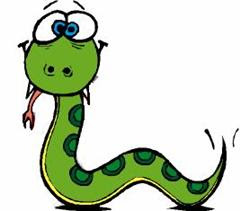
Python for Symbian can do a lot, but some programs need more. To extend Python there is the megaPyModulePack, but now there's something newer, bigger, longer, stronger, with even more capabilities. The UltraPyModulePack adds 76 extra Python modules to Python for Symbian.
The UltraPyModulePack can do so much that it scares Symbian Signed. That's why you have to sign it yourself with a developer certificate, or set your phone free from the iron grip that Symbian Signed tries to keep on your phone.
• UltraPyModulePack
• Python for Symbian
This post was stolen without referring to the source by the copycats of SymbianCentral.
Friday, 16 January 2009
MDictionary: simple and effective user interface

MDictionary translates words between nine language pairs. Unlike many other mobile dictionary programs, MDictionary is a native Symbian application, so it launches a lot faster than dictionaries writen in Java.
The user interface of MDictionary is simple and efficient. Changing the direction of translation is as simple as switching a tab.
• MDictionary
Thursday, 15 January 2009
Backup your messages with X-SMS and SMSBackUp

X-SMS
X-SMS by Siraj is a Python application for Symbian which backs up your SMSs to a file. This way you can keep your old messages without an overflowing message box. You can choose to backup to txt, html, and doc. Future versions should include pdf as well.
X-SMS makes backups of your inbox only. It doesn't back up messages from other folders yet, and it won't restore SMSs back to your phone, but Siraj is working on it. Stay tuned!
• X-SMS by Siraj
SMSBackUp
SMSBackUp is supposed to work like X-SMS. In addition, SMSBackUp should let you select which messages to back up, filtered by contact or date.
Unfortunately I couldn't get SMSBackUp working on any of my phones. Maybe you have more luck with your phone. If not, just try X-SMS by Siraj.
• SMSBackUp
edit: The best way to backup and restore your SMSs is with ActiveFile.
Wednesday, 14 January 2009
Radio & TV: Mobbler and vtap

Mobbler
Bug fixes in last.fm radio player Mobbler include fixing of the equaliser, which should mainly benefit users of Nokia E series phones, because they were bitten hard by this bug.
Mobbler plays last.fm radio stations and can scrobble tracks from Symbian's built-in music player to last.fm to help you find similar types of music.
• Mobbler
• last.fm
vtap
Web video player vtap plays movies from YouTube, MySpace, Dailymotion, Veoh, MTV, and many other sites tailored to the display size of your phone.
The Symbian version of vtap only works on a limited number of phone models, but the vtap mobile web player at m.vtap.com works with the built-in Symbian browser of almost any phone.
• vtap UPDATE: This link is dead. And so is Symbian.
• mobile vtap for your Symbian web browser UPDATE: This link is dead. And so is Symbian.
Tuesday, 13 January 2009
New fring: promises, promises... imvocal is promising too

fring
Multi-network instant messenger program, GMail notifier, VoIP application, Skype client, and Facebook tool fring is updated.
So what's new? Not much. Apparently some bugs were fixed, but fring doesn't tell which bugs. The really new thing in fring is invisible.
The official announcement from fring itself has this to say about it: "...support for future add-ons (sorry, can't tell you what they are ;) )."
So they promised future add-ons, but they won't say which. They also promised a fring version that works with Nokia's touch screen phone 5800 XpressMusic, a.k.a. the Nokia Tube. But they didn't promise it will be ready soon.
The size of the installer has gone down by a quarter of a megabyte. Once installed on your phone, the new fring occupies a little less space, and it's somewhat less hungry for RAM too, although it still consumes memory aplenty.
• fring site with all info and download details
• straight to the fring download page (tip: you don't need to enter a real email address in the "get fring via PC" box)
If you don't like fring, here are some alternatives:
• Nimbuzz for instant messaging, Skype, and other VoIP services
• Talkonaut for instant messaging and VoIP, but not for Skype
imvocal
A tip for users of fring, Nimbuzz, Talkonaut, and any other program that can handle voice calls through MSN, GoogleTalk, Yahoo, or AIM: you can sign up with imvocal for a free phone number that connects to your instant messenger, which an be running on your phone or your computer. There are six country codes to choose from (and there's no need to use your own country), and the list will probably get longer. The service is free, but incoming calls are limited to ten minutes a piece.
• imvocal
Monday, 12 January 2009
Signing .sis Symbian installer files: which programs to use and where to get a free developer certificate?

Update: new hacks for Nokia and SonyEricsson phones with S60v3, S60v5, and Symbian^3. No certificates needed!
Most Symbian phones refuse to install "unsigned" software. Programs need to be "signed" with a digital certificate before Symbian allows you to install them on your very own Nokia or other Symbian phone. If computer programs would have to get approved by something called Windows Signed there'd be public outrage, and Microsoft would be flooded with lawsuits. But for some reason Symbian (read: Nokia) gets away with it.
Commercial Symbian software usually comes pre-signed and ready to install on your phone without further ado. But getting software signed for distribution requires a Publisher ID, which costs hundreds of dollars. For obvious reasons most authors of non-commercial software are not going to buy expensive Publisher IDs to sign their freeware.
A year ago Open Signed Online was started to cater for the creators and users of non-commercial freeware, but so far it fails miserably. Open Signed Online is still in beta testing and it shows. The procedure is unnecessarily complicated, especially if english is not your native language. It requires each and every user of unsigned freeware to upload the files to be signed, hand over their IMEI number and email address, wait until Symbian Signed emails back to them, respond to that mail, wait for another mail with a download link, and then return to the Open Signed Online site to download a signed copy of the program. Open Signed Online won't work on large files (the current limit is 4 MB), is not available in any language other than english, and its web site is unsuitable for mobile phone web browsers.
And if you want to install another program, or the same program or another phone, you'll have to suffer the same ordeal again.
As a result, Symbian Signed protects the financial interests of a few commercial software companies at the expense of all the non-commercial programmers and the millions of people that use their freeware. As long as things don't improve, make sure to avoid Symbian Signed like the plague.
So what are the alternatives to Open Signed Online?
You can set your phone free with one of the Symbian hack applications and use the SIS Installer Mod to avoid the inconveniences op Symbian Signed. Unfortunately you can't hack new phones with new firmware, so you can't use the SIS Installer Mod on those phones.
Fortunately there are free programs to sign .sis files without taking the long and winding road of Open Signed Online.
Programs to sign Symbian .sis installer files on your computer:
• SISContents
• FreeSigner
• SignSIS
Programs to sign Symbian .sis installer files on your phone:
• FreeSigner
• MobileSigner
Of course you'll need a certificate to sign .sis files with these programs. And if you want the signed applications to have enough capabilities to be useful, you need to sign them with a Developer Certificate. Symbian Signed won't give you a DevCert, so you'll need to get one elsewhere. You used to have to struggle with chinese websites to get certificates, but recently they've become available on english sites too.
Not all certificates are equal. The certificates from OPDA can give your programs DiskAdmin capability. Certificates from other places may not give your programs all the capabilities they need.
Places where you can get your own free certificate (these certificates give your programs "17 capabilities," including DiskAdmin, which you need for the HelloOX method):
• OPDA forum
• OPDA certificates (english language version)
• iMobile
• guide to getting certificates from iMobile
• DevCert Generator, an english language frontend of cer.s603rd.cn (sometimes this site doesn't work, sometimes it hands out certificates without DiskAdmin capability, but sometimes it gives certificates with all required capabilities to sign and install HelloOX)
• Nokioteca (italian site)
• Nokioteca guide on Symbian Freak (login/signup required)
• SIGNSIS
• S60 Certificate Key, another english language frontend of cer.s603rd.cn (sometimes this site doesn't work, sometimes it hands out certificates without DiskAdmin capability, but sometimes it gives certificates with all required capabilities to sign and install HelloOX)
If s60certkey.com asks you to download a toolbar, click "cancel." After the page reloads, right-click the cer and key file links and select "save as..."from the menu. This way you'll get the cer and key files without the toolbar.
Publisher IDs get revoked, certificate makers go on- and offline, and sites that work today may no longer work tomorrow.
Keep in mind that your developer certificates are made for you for free by friendly volunteers, so please behave accordingly. If you get your developer certificate from a user forum, don't just go there to grab a certificate but try to contribute something to the forum as well.
Update: new hacks for Nokia and SonyEricsson phones with S60v3, S60v5, and Symbian^3. No certificates needed!
Sunday, 11 January 2009
The Number of the Beast: How Nokia turned its Symbian version numbers into a complete and utterly complicated mess

The way Symbian and S60 are named comes straight out of the book called "How To Turn Version Numbers Into a Complete and Utterly Complicated Mess For Maximum Confusion."
Want to download some software for your Symbian phone? Then you probably want to check if the version of the program is compatible with the version of Symbian that runs on your phone.
Do you get dizzy easily? Then stop reading now. Don't say I didn't warn you.
S60 is an interface on top of Symbian, a bit like Gnome and KDE on Linux.
S80 is an interface on top of Symbian.
S90 is an interface on top of Symbian.
S40 is an interface on top of... wrong! S40 has nothing to do with Symbian.
OK, that was easy. Now let's look at the gory details of S60, the thing that runs on most current Nokia smartphones:
S60 first and second edition are so alike that software written for one works on the other.
But software for S60 version 3 is not compatible with the 1st and 2nd editions. And programs for S60 3rd may or may not run on S60 5th ed.
And just because something works on the mobile operating system with the friendly name "Symbian S60 3rd edition Feature Pack 1" doesn't necessarily mean it will work on the same thing with the last digit changed fom 1 into 2. Just install a theme for feature pack 1 on a feature pack 2 phone and you'll see how ugly things can get.
But that wasn't enough for Nokia. "Let's make things even more counterintuitive" said someone at Nokia HQ:
S60 1st ed. runs on Symbian 6
S60 2nd ed. runs on Symbian 7
S60 2nd ed. also runs on Symbian 8
S60 3rd ed. runs on Symbian 9
S60 4th ed. doesn't exist
S60 5th ed. runs on Symbian 9, just like the 3rd edition
Still awake? Let's do something about that. Take a deep breath and concentrate on the feature packs. To prevent irreversible brain damage we'll only look at the feature packs of the widespread S60 3rd edition:
Symbian 9.1 for Nokia: S60 3rd ed. without any feature pack
Symbian 9.2 for Nokia: S60 3rd ed. with feature pack 1
Symbian 9.3 for Nokia: 3rd ed. with feature pack 2
Symbian 9.4 for Nokia: 5th ed. without any feature pack
As clear as a bucket of mud mixed with bottle of black ink in a tar pit at night with all the lights broken beyond repair.
But let's consider ourselves lucky. Nokia didn't label its Symbian flavours in the hexadecimal numbering system. Not yet.
• S60 versions and phone models
Saturday, 10 January 2009
Light Control shines a new light on your phone

Light Control lets you control the backlight of your mobile phone screen and keypad. It gives you much more control over the light settings of your phone than Symbian's own display settings menu.
And there's more. Light Control can turn your phone into a flashlight by lighting up the screen to full brightness. And not just white light. You can choose what color flashlight you want your phone to be. Red, yellow, green, blue, whatever. Light Control can turn the camera flash into a flashlight on some phones.
Light Control can make your phone blink SOS in morse code too.
If you send Light Control to the background, it won't show itself in the Symbian task manager, so make sure to exit Light Control from the Options menu if you want to close the program.
Light Control is unsigned, so you'll need to sign it yourself or hack your phone so you can install unsigned programs.
• Light Control versions 1.32 and 1.33 on Mobile Castle (the original Light Control homepage is in chinese)
Friday, 9 January 2009
8Motions: maps with geotagged photos and much more

8Motions is a versatile mobile Java map application with lots of features. The "mapz" tool in 8motions even lets you add your own features to the program.
- Maps from MSN, Google, Yahoo, and Ask.com.
- Choose between classic maps and satellite pictures.
- All sorts of GPS options, including tracking and making geolocalised notes and pictures.
- View FON Wi-Fi access points on the map.
- View flickr pictures of landmarks on the map.
- Upload your own geolocalised pictures to flickr and share them on 8motions maps.
- Traffic info.
- WikiMapia integration.
- and much more.
The bad news: the 8motions website asks you to sign up with an email address before you can download the program.
The good news: you can download 8motions from Mobile Castle without signing up for anything.
• www.8motions.com (signup/login required)
• 8Motions v0.9.67 on Mobile Castle (open for everybody)
Thursday, 8 January 2009
FreeTimeBox time synchronisation tool now Symbian Signed

FreeTimeBox synchronises your mobile phone clock with an atomic clock, either automatically or on demand. It can also sync your clock by SMS and with GPS. You can schedule time synchronisation if you want: every day, every week, every month, the choice is yours.
And that's not all. You can run FreeTimeBox on demand or automatically at startup to display a clock in the programs menu, in any application, in all Symbian configuration screens, and anywhere else on your phone. You can exclude the clock in certain applications too. Of course you can also switch the time display feature off and use FreeTimeBox for time synchronisation only. Or the other way 'round.
FreeTimeBox version 1.05 is now signed, so you don't need to sign it yourself or hack Symbian to install it. If you install FreeTimeBox 1.05 on top of an older copy your phone may pop up error messages. Removing your old copy before you install the new version should fix that.
• FreeTimeBox 1.05 from junnikokuki
If junnikokuki's site is unavailable, try here:
• FreeTimeBox 1.05 (direct download link)
• FreeTimeBox 1.05 from Mobile Castle (signup/login required)
If you don't trust the accuracy of the default time server (or if the default IP address gets out of date - FreeTimeBox can't handle domain names) you can make it connect to any other time server you like. Two lists of time server IP addresses that work with FreeTimeBox:
1. NIST time server list
2. List of time server addresses at microsoft.com
Wednesday, 7 January 2009
FortiCleanUp Tool stops the Curse of Silence SMS attack

The Curse of Silence is an SMS exploit that hits many Symbian S60 Nokia phones. If you receive a malformed SMS, your message box is effectively blocked and you'll no longer be able to receive incoming SMSs and MMSs.
If you've hacked your phone to set Symbian free you can remove the offending SMS from the Symbian system folder, but for unhacked phones the recommended solution was to reset your phone and lose all your data. Of course you can make a backup before doing a hard reset, but if you back up your SMSs then the Curse of Silence SMS gets restored along with the rest of your data.
But there's no need for a hard reset. Fortinet made a Curse of Silence cleanup tool which you can use for free. It defends your phone against the attack, and it removes the Curse of Silence SMS if you're already bitten by it.
So if your phone is cursed by silence, or if you want to be prepared just in case you get attacked later, go get the cleanup tool.
• Fortinet FortiCleanUp Tool
Tuesday, 6 January 2009
UCWEB 6.3 finished beta testing, english version available

UCWEB 6.3 is out of beta testing, and the final version has been translated into english.
Proxy based, data compressing mobile web browser UCWEB features tabbed browsing and more configuration and personalisation options than any other mobile web browser.
A minor flaw is that the URL entry box doesn't use T9 predictive text. UCWEB doesn't support Flash and is not very good at javascript.
This unofficial UCWEB translation is unsigned, so you'll have to use Symbian Signed Online, sign it yourself, or set your phone free so you can install unsigned programs.
• UCWEB 6.3 in english, with english proxy server
Monday, 5 January 2009
What's in my .sis file and why won't it install?

There are a couple of programs to take Symbian .sis installer files apart so you can see what's inside them.
But there's no need to install anything on your computer, because you can also analyse .sis files online: whatisinmysis.com tells you which files in the .sis or .sisx wil be installed where on your phone, and who signed it with which certificate. Just upload your file and let the site analyse it for you.
If you can't install a .sis or .sisx, whythefuckwontmysisfileinstall.com will tell you what's wrong with it.
• www.whatisinmysis.com (online)
• www.whythefuckwontmysisfileinstall.com (online)
• SISContents for unpacking, editing, and signing .sis files (for Windows)
Sunday, 4 January 2009
ActiveFile site offline, program mirrored on Mobile Castle

UPDATE: The ActiveFile site is back online.
ActiveFile is an excellent file manager for Symbian. It can do much more than Nokia's own file browser.
ActiveFile lets you see the system folders that Nokia's own file manager tries to hide fom you. ActiveFile can send protected files over bluetooth, and has a screenshot function, task manager, battery and memory monitors, phone restarter, and lets you send fake SMSs to your own phone inbox. It also has an SMS backup and restore feature, but I couldn't get that to work on any of my phones.
The bad news: its website has been unavailable for a while, showing "404 not found" errors.
The good news: ActiveFile is also available on Mobile Castle.
ActiveFile does a lot of things that X-plore (another great file manager) won't do. The same applies the other way 'round: ActiveFile and X-plore complement each other, so make sure to install both programs on your phone.
You need to hack your phone or "sign" ActiveFile with a developer certificate for full functionality. There's also an "open signed" version, but the developer version can do a lot more. To unleash the full potential of ActiveFile, set your copy of Symbian free.
• ActiveFile signed (extremely limited capabilities), open signed online (limited capabilities), and unsigned (full capabilities)
• ActiveFile v1.40.186 on Mobile Castle
UPDATE: The ActiveFile site is back online.
Saturday, 3 January 2009
ApDLauncher: a faster way to your Nokia's programs and settings

The number of shortcuts on your Nokia standby screen is limited. For anything that you can't fit into the six or seven shortcut icons and the two configurable softkeys you'll have to open the menu and navigate into the folders.
Or you can use ApDLauncher. This program puts Nokia's programs and settings screens into a series of cascading menus, so you don't need to navigate deep down into your folders to launch them.
ApDLauncher v1.2.56 is geared towards Symbian S60 3rd ed. Feature Pack 2. It works on Feature Pack 1 too, but the shortcuts to Feature Pack 2-specific applications won't launch anything.
ApDLauncher might save you a few clicks, but quick access to ApDLauncher takes a shortcut on your standby screen. I'm not sure if it's worth a shortcut, because in its current state of development ApDLauncher has some serious limitations. You can't make your own menus, you can't move entries from one menu to another, and you can't add shortcuts to the programs you've installed yourself. Maybe that will be added to future versions of ApDLauncher?
Another free launcher is tutLaunch. This doesn't have cascading menus, and it won't launch some mobile Java programs, but tutLaunch lets you add your own choice of programs to the launch menu. It's a great program for combining your multimedia programs or settings panels under one shortcut, because these applications are usually not written in Java.
• ApDLauncher v1.2.56 at Mobile Castle
• tutLaunch
Friday, 2 January 2009
PhoNetInfo: everything you always wanted to know about your phone but were afraid to ask

PhoNetInfo tells you just about everything there is to know about your phone and the network it's connected to.
Numbers like IMEI, IMSI, your firmware version, the network signal strength, your Wi-Fi and bluetooth MAC addresses, the technical specs of your phone camera, your phone processor speed, how much RAM your phone really has and how much of it is free, and much, much, much more.
PhoNetInfo also lists the running tasks on your phone, including those that are hidden from Symbian's built-in task manager.
The latest version has less bugs, and you can copy all info displayed by PhoNetInfo to Symbian's clipboard.
PhoNetInfo can restart your phone for you, which takes less button push actions than switching your phone off and on. Restart worked on my Feature Pack 1 phones, but not on my Feature Pack 2 Nokia N78.
• PhoNetInfo
Thursday, 1 January 2009
Second PowerMP3 beta test version

PowerMP3 from Mobifactor plays mp3, ogg, aac, and mp4 files. It has a sleeptimer, an "exclude" option for small files and files of low bitrate (so you can exclude your ringtones from your music library), and it displays album art.
PowerMP3 sorts your music by mp3 tag the way Symbian's own player does, and it lets you play folders the way LCG Jukebox does. It also reads m3u playlists. PowerMP3 is the closest to WinAmp you can get on a Symbian phone. The old beta version shuts itself down after one song, but the new beta keeps playing, so it is a real functional music player now (except for the equaliser, which still doesn't work in this beta test version).
The Symbian UIQ version of PowerMP3 is quite expensive, so don't expect the final version of PowerMP3 to be free. But the the current beta test version doesn't cost anything and it's already better than Symbian's built-in music player. Let's hope Mobifactor didn't build a time bomb into the beta test version.
• PowerMP3 beta 2 from Mobifactor
• PowerMP3 beta 2 at Mobile Castle
|