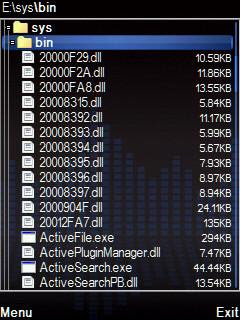
X-plore is an easy to use, feature packed Symbian file manager. It lets you create zip files, and you can extract zip, rar, and jar archives. X-plore has a built-in text editor. If you set your copy of Symbian free, X-plore will let you manage files inside locked system folders.
Fixed: bugs in X-plore's hex editor search function and the shift key editor.
New: X-plore shows your phone theme instead of its own background colors. This is not necessarily an improvement if your theme is not suitable as a background for text.
The new X-plore also tries online verification to fight the keygens used by software pirates. This causes some collateral damage: you can't use online verification without a mobile internet connection. Even if your internet connection is OK, things can go wrong anyway. Some people on the X-plore forum reported that the authentication server didn't respond, so they couldn't use the license they paid for. Replacing the new X-plore (v1.30) with the previous version (v1.22) won't work, because the old copy will insist on updating. So backup your phone memory or memory card before you update, just in case you need to restore your old copy of X-plore. The Mobile Castle forum has another (but rather questionable) way to go back from v1.30 to v1.22.
You can use X-plore for free as long as you like, but the free version displays a very annoying nag screen when you start the program, and again when you close it. Buying the full version will remove the nag screens. Of course you can also get rid of the nag screens by using a free competitor like Y-Browser or ActiveFile instead of X-plore.
• The latest X-plore from Lonely Cat Games
• How to downgrade from v1.30 to v1.22
The competition:
• ActiveFile
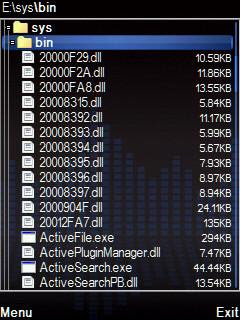
No comments:
Post a Comment