
Nokia Ovi Suite 2.0 is still in beta testing, but the people at Nokia Beta Labs believe it's almost ready to turn loose.
Nokia Ovi Suite combines the functions of Nokia PC Suite, Map Loader, and Nokia Software Updater. Unfortunately the program still runs like quicksand, and Nokia apparently has no plans to release lightweight standalone programs for simple tasks like using your phone as a modem or moving files from your PC to your phone and vice versa. If you use a netbook or other mini computer without the system resources of a fully equipped desktop machine you'll find Nokia Ovi Suite close to useless.
It's unlikely that Nokia will make a Linux version of Ovi Suite, and it doesn't work under WINE either. Nobody knows if and when Mac support will be added. Nokia believes that everybody mails with Outlook, and keeps ignoring you if you use programs like Lotus Notes or Mozilla Thunderbird.
• the new Nokia Ovi Suite UPDATE: This link is dead. And so is Symbian.
• the old Nokia PC Suite UPDATE: This link is dead. And so is Symbian.
• trick to make Nokia PC Suite let you into the system folders of your phone memory
Alternatives for Ovi Suite or PC Suite:
• Linux programs with a little bit of PC Suite functionality
• DAO4Sync, a lightweight computer-to-phone-and-back synchronisation tool
• download maps for Nokia Maps with just a web browser
• backup options for hacked phones: access points, bluetooth devices, bookmarks, calendar, cookies, messages, notes, profiles, and T9 dictionary
• ActiveFile backs up and restores SMS messages much better than PC Suite
• Contacts Transfer backs up, restores, and transfers contacts including pictures and caller groups
Friday, 18 September 2009
Nokia thinks Ovi Suite 2.0 is almost ready for release, but they're wrong
Thursday, 17 September 2009
Opera Mini 5 beta test: some things got better, some things did not

Proxy-based data compressing mobile phone web browser Opera Mini received a major overhaul.
The start page now shows nine bookmarks ("speed dials") as big squares with page previews. "My Opera," "BBC News," and "Wikipedia" came out of the box and I couldn't find a way to delete or edit them, which leaves only 6 bookmarks on the start screen to play with.
When you select "menu" you don't get the normal menu that every other mobile phone program displays, but a horizontal menu bar with a shortcut to the home screen, back/forward/reload buttons, an exit key, and a dropdown menu to go to your bookmarks, settings, etc. This may work on a computer screen with a mouse, but it gets annoying real quick on phones with a classic keypad.
Opera Mini 5 comes with tabbed browsing, but changing tabs requires a trip to the menu, because in normal page view the cursor gets stuck just below the tab bar.
There's no T9 predictive text in Opera Mini 5. Copy/paste works, but to make it work in the URL entry and search box you have to dig deep down into the settings menu and switch "inline editing" off.
Google comes as the default search engine. I couldn't find a way to change it, but maybe custom search engines come in a later version? Opera Mini 5 has a password manager, and if you click into the settings screen you'll find a submenu called "privacy" to delete passwords, cookies, and other information that you don't want to fall into the wrong hands.
You can select and copy text from web pages in Opera Mini and feed it into a Google or Wikipedia search. You can't paste copied text into other appications (Notes, text editors, etc.) directly, but there's a workaround for that: if you paste the text into an Opera Mini Google or Wikipedia search box and copy it again (this time from the search box), you can paste it into other programs.
Opera Mini 5 crashed occasionally on my phones, but maybe the program gets more stable as testing continues. Bookmark synchronisation and file download should be added later as well.
The beta test version of Opera Mini 5 installs separately from the old version, so you can test the beta edition without overwriting your old version of Opera Mini. That's a good thing, because version 5 is not ready to replace Opera Mini 4 yet.
• Opera Mini 5 beta test version
• the old Opera Mini
Wednesday, 16 September 2009
Counting up and down: EggClock and Timers

Every mobile phone has a built-in stopwatch and a countdown timer. Well, almost every mobile phone. If your phone runs on Symbian, there's no stopwatch and no countdown timer. You can download timer and stopwatch programs, but these usually cost more than a hardware egg timer from the supermarket.
Freeware timers and stopwatches for Symbian are in short supply. Buzzer is a free countdown timer, but this is a mobile Java program that requires a profile with warning tones switched on to sound alarms. Things look better if you want to count up, because QuickStopwatch is a pretty good mobile Java application.
EggClock is a free Symbian countdown timer. It works without warning tones, and you can set any sound file on your phone as alarm tone. Drawbacks: it won't store multiple timers, and the maximum timer duration is 100 minutes. EggClock is available for Symbian S60 3rd ed., and also for S60 5th ed., which runs on touchscreen Nokia phones.
Timers has a countdown timer and a very simple stopwatch. Unfortunately Timer is a mobile Java program that requires a profile with warning tones to make sound. It can run multiple timers, but it won't store them: when you exit the program all your timers are gone. Timers won't let you set seconds (only hours and minutes), and it won't let you choose your own alarm tone but only uses its own built-in beep.
• EggClock 1.5 (for Symbian S60 3th ed.) from Ziddu UPDATE: This link is dead. And so is Symbian.
• EggClock 1.6 (for Symbian S60 5th ed.) from Ziddu UPDATE: This link is dead. And so is Symbian.
• Timers (at GetJar)
Sunday, 13 September 2009
Nokia Messaging: instant messaging beta test from Nokia adds Google Talk

If you want to have text chats on your mobile phone, there are plenty of free Symbian instant messaging programs to choose from. Nimbuzz, fring, Palringo, Slick, and more.
Nokia Messaging is an email client, Facebook application, and instant messenger combined. For more about its email features, check this review.
The instant messenger part of Nokia Messaging is no match for the competition. Nokia Messaging only connects to Yahoo and Nokia's Ovi chat network, and since the latest update it does Google Talk too.
Since Nokia likes to make things as confusing as possible, Nokia Messaging comes in two flavors. There's Nokia Messaging IM Beta, which only works on the Nokia E63, E71, and E75. Nokia Messaging Social Messaging Beta (UPDATE: This link is dead. And so is Symbian.) works on the Nokia 6700 Classic and the N97. And then there's a third program which does what Nokia Messaging IM Beta finally learned to do: Ovi Contacts is an instant messenger that connects to Google Talk and other Jabber-based networks.
It looks like there are a couple of teams at Nokia Beta Labs who're programming similar applications with overlapping functions, and who don't have any idea what their colleagues are doing.
All these chat and mail programs will probably be merged into a single product. Maybe Nokia Messaging will turn into something useful, but in their present state Ovi Contacts and both flavors of Nokia Messaging are so close to useless that you better stick with the competition for the time being.
• Nokia Messaging IM Beta from Nokia Beta Labs UPDATE: This link is dead. And so is Symbian.
Saturday, 12 September 2009
No recording tone: record phone calls without the beep

When you record a phone call, it's polite (and sometimes legally required) to let the other end know you're recording the conversation.
But Nokia is overdoing it. When you record a call with your mobile phone's built-in recorder (or another recording program) your phone will play a beep every fifteen seconds. This gets annoying real quick.
Some recording programs let you remove the beep, but if you have a new phone with new firmware not only the beep is removed, but there are gaps in the recording where the beep used to be.
But you can have beepless recording without gaps.
If you've hacked your phone and installed ROMPatcher, you can run wadowice's ROMPatcher patches that really removes the beep. When you activate the patch, there'll be nore more beeps no matter what program you use to record your calls.
I got best results when I combined the ROMPatcher patch with Ultimate Voice Recorder. I left the beep on in the settings of Ultimate Voice Recorder (to prevent the program from inserting gaps), because the patch suppressed them anyway. It also works with Total Recall. Unfortunately Ultimate Voice Recorder and Total Recall are not free. For free beepless call recording just run the ROMPatcher patch together with your phone's built-in recorder, but keep in mind that Nokia's recorder application stops recording when you move to the call screen, for example when you need to punch some numbers in. If you know of another free call recorder that works with the No Recording Tone patches, please leave a comment or click the contact link on the bottom of this page.
• Remove Recording Tone patches at symbian underground
• Remove Recording Tone patches at the Symbian Freak forum (signup/login required) UPDATE: This link is dead. And so is Symbian.
Friday, 11 September 2009
Useless for Symbian: The Ultimate File Explorer and File browser

When you call your application The Ultimate File Explorer the users of your program will have very high expectations. The author promises a lot: "This is the last file manager that you will ever need! The Ultimate File Explorer contains all the essential features that you will ever need in a file manager."
But The Ultimate File Explorer fails on every promise. It's coded in mobile Java, so it starts up horribly slow. Even worse, your phone pops up security warnings each and every time you open a folder, file, or navigate back to where you came from. Some mobile Java programs let you switch off those warnings in Symbian's application manager, but for The Ultimate File Explorer "ask every time" is the best you can get, which makes this file manager useless on all but the oldest phones. Even if you click "yes" on all the warnings, that doesn't mean The Ultimate File Explorer will manage to open all your own, unlocked, supposedly accessible folders. Folders like E:\images and E:\music on my memory card should open easily, but The Ultimate File Explorer chokes on just about everything on my memory card. I tried it on two different phones with two different memory cards, so it's safe to state that the problem is with The Ultimate File Explorer, not with my phones or memory cards.
Another attempt at an alternative file manager is the Python program File browser Modded by Caominh171. This doesn't suffer from the security issues that bite mobile Java programs. Unfortunately the program failed to open on my phones, even though I installed them on the same drive as the latest official release of Python. So I couldn't test if File browser Modded by Caominh171 really opens system folders, RAR archives, and WMV movies as promised by the author.
Until something better comes along, I'll keep managing the files on my phones with ActiveFile and X-plore. These programs are far from perfect, but they're a million times better than The Ultimate File Explorer and File browser Modded by Caominh171.
• The Ultimate File Explorer
• File browser v1.00 Modded by Caominh171 UPDATE: This link is dead. And so is Symbian.
This review was stolen by the copycats of nokiashare.blogspot.com because these thieves are too stupid to write their own stories.
Thursday, 10 September 2009
Instant messenger Palringo runs slightly faster

Instant messenger program Palringo connects to MSN (Windows Live), AOL (AIM), Yahoo, Google Talk, ICQ, Jabber, Facebook Chat, and the niche networks QQ, Gadu-Gadu, and MobileMe (iChat). Palringo also runs a collection of chatrooms. You can share your location with other people, but only if they use Palringo too.
Palringo can send voice messages, but it can't make real VoIP calls like Nimbuzz, fring, and Talkonaut. Palringo doesn't connect to Skype, not even to Skype's instant messaging network.
The latest edition of Palringo compresses outgoing data, which makes communications slightly faster, but the speed improvement is so small that you probably won't notice it. If you have a touch screen phone you might find the user interface slightly better, and a bug that bit the Samsung Omnia HD was fixed.
• Palringo (download through SMS link)
• Palringo direct download page UPDATE: This link is dead. And so is Symbian.
Tuesday, 8 September 2009
PowerGrasp makes and extracts zip, tar, and gz files

Most modern Symbian phones come with a built-in zip file manager, but what about other data compression formats?
PowerGrasp makes and extracts zip, tar, and gz archives.
The bad news: PowerGrasp comes as a mobile Java jar installer. Trying to access the file system (to read and make compressed files) makes our phone pop up a security warning for every file or folder you open. And because PowerGrasp is unsigned there's no way to tell your phone to stop throwing endless repetitive warnings at you. This makes PowerGrasp unusable on many Nokias.
The good news: you don't need PowerGrasp. Bluetooth File Transfer Lite can handle zip, tar, jar, nth, and thm archives, and you can switch off the security warnings for this program in Symbian's application manager. If you need to open (but not create) rar files, FreeUnRAR will do the job. MobileRar unpacks zip, rar, and 7z files, and file manager X-plore can extract zip, rar, and jar archives.
• PowerGrasp v2.53 (english translation) on Ziddu UPDATE: This link is dead. And so is Symbian.
Monday, 7 September 2009
Symbian task manager KillMe kills bugs

Symbian S60 task manager KillMe groups the processes (including the hidden ones) that run on your mobile phone according to whether your phone really needs them to keep running.
KillMe is the easiest way to close programs that can't be killed from Symbian's built-in task manager. If a program gets stuck and won't quit, KillMe will make it go away. You can also use KillMe to close non-essential processes to free some memory if you're running low.
The latest KillMe update kills a few bugs.
KillMe doesn't have its own website in english yet, but you can get KillMe in english at Mobile Castle. You'll need to sign the program or hack your phone to install unsigned programs.
If you try to install the new version of KillMe on top of an older version and your phone pops up an "update error," uninstall the old version and try again.
• KillMe v1.36 at MediaFire UPDATE: This link is dead. And so is Symbian.
This entry was stolen by the copycats of nokiashare.blogspot.com because these thieves are too stupid to write their own stories.
Sunday, 6 September 2009
Talkonaut fixes bugs but forgets Skype, fring twitters faster, Nokia Messaging plays with Facebook, Fake Messages reads your phone book


Still no Skype and Facebook in Talkonaut
Instant messenger and VoIP client Talkonaut talks to Jabber (including Google Talk), ICQ, MSN, AIM, and Yahoo. And it lets you call using almost every VoIP service that uses the SIP protocol.
The latest update fixes some very minor bugs, but the main Talkonaut flaw remains: Talkonaut doesn't work with Skype. It doesn't work with Facebook Chat either.
On the bright side, Talkonaut lets you store multiple SIP VoIP settings, which competing programs Nimbuzz and fring still do not.
• Talkonaut
Faster Twitter for fring
VoIP client and multi-network instant messenger fring connects you to Skype and standard SIP VoIP, GoogleTalk, MSN (Windows Live), ICQ, Yahoo, AIM, Twitter, and social networking sites like Facebook and orkut. Fring is also a GMail notifier, last.fm radio player, Facebook tool, Twitter application, and it includes Wi-Fi hotspot finder WeFi.
The latest fring version adds support for the Nokia E52 and E72, fixes some connection bugs, and Twitter on fring is faster now.
• fring

Nokia Messaging adds HTML email to touchscreen phones and plays with Facebook
Nokia Messaging is an instant messaging progr...- oh wait, that would be Ovi Contacts. Nokia Email is dead, and its replacement carries a confusing name which hints at instant messaging rather than email.
The latest update adds HTML support for touchscreen Nokias like the N97 and 5800 XpressMusic, but the page layout in HTML emails is still not always what the author intended, and some inline images don't display at all.
Nokia Messaging leaves many processes running when you close the program, and these processes keep your internet connection alive. To make sure you really go offline when you shut down the email client, enter the options menu and go offline before you shut down the email program.
Nokia wants to know your phone number before you can download Nokia Messaging. Why can't they simply put a download link online instead of insisting on an on-the-fly install from an SMS?
The push email service is free for the time being, but it may cost money after the beta trial is over, and payment by SMS is definitely an option. Maybe that's why Nokia wants to know my phone number?
Or maybe they want my number because of this:
According to Nokia Beta Labs, "As a part of Nokia Messaging, we expect operators to offer email, IM and in the future, mobile social networking all for one fixed low price."
Mail, IM, and social networking only? Are the people at Nokia Beta Labs aware of operators offering all of the internet for a fixed price? Whether this fixed price is "low" is a matter of opinion, but "fixed high price" doesn't sound good to the guys and girls at the marketing department.
Nokia's answer to their expectation of what operators may offer for a fixed high/low price is the integration of Facebook in an experimental version of Nokia Messaging. This test version is aimed at the Nokia N97 and Nokia 6700 Classic, and it probably won't work properly on other phones. Other social networks may be included later, and support for other phone models is sure to follow.
Nokia Messaging with social networking installs itself on "C" (your phone's internal memory), and that's where it caches pictures too. If you have a crowded C drive and plenty of space on your memory card, the inability to make the program store its files on "E" becomes annoying real quick. To make things worse, all those Facebook images show up in between your photos in Symbian's gallery too. They've got plenty of things to fix at Nokia Beta Labs.
• Nokia Messaging
• Nokia Messaging beta test version

Fake Messages talks to your phone book
If nobody sends you an SMS, why not send some to yourself? Fake Messages by Jukka Silvennoinen does just that. Receiving a fake SMS at the right time may be your escape ticket out of a boring meeting (sorry boss, gotta go, girlfriend just told me house is on fire).
The user interface of Fake Messages is now available in 17 languages.
The message entry box of Fake Messages doesn't support T9 predictive text, and the program only fakes incoming SMSs. If you want to fake outgoing messages as well, try the fake SMS feature of ActiveFile.
The unsigned version of Fake Messages is free, but you'll have to run it through Symbian Signed before you can install it on your phone, or sign it with your own certificate, or hack your phone to break free from Symbian Signed.
The signed version is comes bundled with adtronic. Adtronic is an intrusive piece of adware that pops up advertisements when you receive calls and messages, so better get the unsigned version. Signing the program or hacking your phone takes a bit of time and effort, but allowing adtronic to pollute your phone is much worse.
• Fake Messages
Saturday, 5 September 2009
YouTube video downloader YourTube free again, Sleep Music for Feature Pack 2 too

YourTube
YouTube won't let you download movies to your mobile phone for offline viewing. Enter YourTube, a YouTube downloader that searches videos on YouTube and lets you save them in three video formats (mp4, flv, and 3gp) and different quality settings. YouTube is a mobile Java program, so when you save a movie to your phone it will pop up some security warnings. And sometimes more than some.
YourTube was free, went commercial, but the latest version is free again. Some bugs were fixed too, although that doesn't necessarily mean YourTube will work on your phone. YouTube tries to block video downloader programs like YourTube, and on phones with tight mobile Java security the numerous security popups that need to be clicked away make YourTube unusable.
• YourTube
A better way to download YouTube movies is through your mobile web browser:
• Youtube Mobile Downloader: www.mfws.ro/m.youtube.com UPDATE: this link expired
• Youtube Downloader: www.mfws.ro/youtube.com UPDATE: this link expired
You can download movies from RedTube too.
Sleep Music
Symbian mobile phone timer Sleep Music can switch off your music player, any other program, or even our entire phone. If your phone has an accelerometer, Sleep Music can change the song if you shake you shake your phone. Sleep Music responds to the buttons of some headsets too.
Sleep Music only used to work on Symbian S60 3rd ed. Feature Pack 1 (and pre-FP1 phones), but the latest update works on Feature Pack 2 too. It doesn't work with Symbian S60 5th ed., which means Sleep Music is not compatible with touchscreen Nokias like the N97 and 5800 Xpress Music. Maybe a future update will take care of that?
Sleep Music is not easy to install. It comes as four different .sis files which you have to sign if your phone is not set free, and it needs Python too.
• Sleep Music
Friday, 4 September 2009
Theme Scheduler, Profile Scheduler, and Key Lock Clock speak more languages


Theme Scheduler changes the theme of your mobile phone on schedule, schedules the background image of your active standby screen, and it can link themes to your current active profile.
Profile Scheduler automatically switches profiles on your phone, so you'll never forget to put it on ultraloud when you go out, or to activate silent mode for classes or scheduled business meetings.
Theme Scheduler and Profile Scheduler now speak eight extra languages, bringing the total to 20.
Both programs come in two flavors: signed and unsigned. The unsigned versions are free, but you'll have to run them through Symbian Signed before you can install 'em on your phone, or sign 'em with your own certificate, or hack your phone to break free from Symbian Signed.
The signed versions are bundled with adtronic, an intrusive piece of adware that pollutes your phone with advertisements when you get called or receive an SMS. That's right: adtronic puts ads on your screen even when Theme Scheduler and Profile Scheduler are not running! So better get the unsigned versions of Theme Scheduler and Profile Scheduler. Signing the program or hacking your phone takes a little extra work, but having adtronic on your phone is much worse.

Key Lock Clock is only available as an unsigned test version. On the bright side, it's not bundled with adtronic.
Key Lock Clock displays a clock on your screen when you lock the keypad, which is especially useful on 60 3rd ed. Feature Pack 2 phones without a built-in "set clock as screensaver" option. Key Lock Clock lets you set your own clock font, light intensity, background color, and light timeout period.
The latest update fixes bugs and adds languages, bringing the total language count to twenty.
• Theme Scheduler
• themes to feed to Theme Scheduler
• Profile Scheduler
• Key Lock Clock
Thursday, 3 September 2009
New Nokia Ovi Suite beta test version a little faster and a little less hungry for memory

Nokia PC Suite is about to die. Nokia Ovi Suite is meant to take its place.
Nokia Ovi Suite is a Jack of all trades that combines the functions of Nokia PC Suite, Map Loader, and Nokia Software Updater.
One program to do it all... sounds good in theory, but do you really want to launch a slow, overweight resource hog for a simple lightweight task like hooking up your laptop to your phone's internet connection, making a quick backup of your SMS messages, or installing a program on your phone that you've downloaded to your computer?
If the answer to the last question is yes, Ovi Suite may be for you. The latest update of the Ovi Suite beta test series adds installation of .sis and .jar files on your phone by simply doubleclicking them on your PC.
But Ovi Suite is still horribly slow, and it eats loooooots of memory. The latest test release improves things a little bit, but don't try Ovi Suite or PC Suite on your netbook if you don't have the patience of a monk.
Ovi Suite requires a screen resolution of at least 1024x768 pixels, which may be a problem for netbooks, minilaptops, and other computers with small screens. It shares PC Suite's requirement for Microsoft's .NET framework. It's unlikely that Nokia will make a Linux version, and it doesn't work under WINE either. Nobody knows if and when Mac support will be added.
Nokia still believes that everybody mails with Outlook, and keeps ignoring you if you use programs like Lotus Notes or Mozilla Thunderbird.
• the new Nokia Ovi Suite
• the old Nokia PC Suite
• trick to make Nokia PC Suite let you into the system folders of your phone memory
Alternatives for Ovi Suite or PC Suite:
• Linux programs with a little bit of PC Suite functionality
• DAO4Sync, a lightweight computer-to-phone-and-back synchronisation tool
• download maps for Nokia Maps with just a web browser
• backup options for hacked phones: access points, bluetooth devices, bookmarks, calendar, cookies, messages, notes, profiles, and T9 dictionary
• ActiveFile backs up and restores SMS messages much better than PC Suite
• Contacts Transfer backs up, restores, and transfers contacts including pictures and caller groups
Wednesday, 2 September 2009
Google Maps chases americans through traffic, Ovi Maps easier to touch
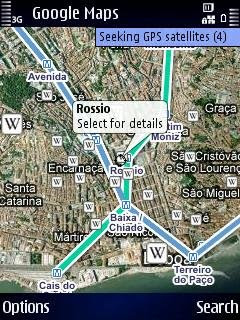
Google Maps
Google Maps (with maps, satellite and aerial images, and street view) still doesn't do voice navigation. It has text navigation, but if you don't have someone to read the instructions for you then using text navigation while driving is a very effective way to smash your car into something.
Google Maps can overlay its maps and aerial pictures with Wikipedia entries, public transport lines, and traffic information.
That traffic information has to come from somewhere, and if you happen to drive around in the USA then the traffic info comes from you. If you're outside the USA, traffic info in Google Maps is still useless, if it exists at all.
When you're stuck in a traffic jam your GPS knows that you're not moving, and this allows Google Maps to send your lack of movement to Google Maps HQ. This may help other people to avoid the traffic jam that you got yourself stuck into.
If you're speeding along an empty highway your GPS tells Google Maps that the road is clear, so sharing this information will send more cars your way.
You may feel this invades your privacy, so if you don't want Google Maps to track your movements just keep "My Location" in Google Maps switched off, or use another navigation program. If you want to contribute to Google's traffic analysis, then keep Google Maps with "My Location" running.
• Google Maps (on the fly installer, only works from your phone's built-in web browser)
Ovi Maps
Ovi Maps is the successor of the old Nokia Maps. The beta test version for touchscreen Nokias works a little better now. It starts a bit faster, search is improved, and the menu features one touch access to content and services like Lonely Planet guides (which cost extra, and which are of much lesser quality than the Lonely Planet books).
But it's still a beta test version, and there are still plenty of bugs. If you just want a version that works you're better off with the old version.
• Ovi Maps beta for Symbian S60 5th ed. touchscreen Nokia phones
• Ovi Maps
• free one week navigation trial
• archived copy of the old Nokia Maps 2.0 which lets you try navigation and guides without limits
• get Ovi Maps without having to use Nokia Maps Updater
• Nokia Map Loader Alternative: get maps for Nokia Maps and Ovi Maps directly, works on Mac and Linux too
Tuesday, 1 September 2009
Dictionary by Vikrant P. Chavan bigger but not better, BabelDict speaks more languages
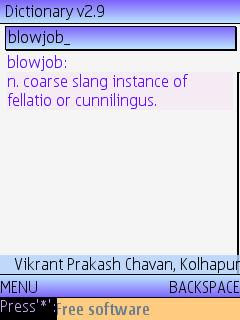
Dictionary by Vikrant P. Chavan
The latest update of mobile Java program Dictionary by Vikrant P. Chavan (not to be confused with Dictionary by Simon Judge) adds more words, and the user interface is slightly changed.
But the flaws of the previous editions remain unfixed.
When you launch Dictionary by Vikrant P. Chavan it shows an animated, Matrix-like screen, which is not to everyone's taste. You can't configure it to go straight to the main screen, and you can only exit the program with the red key unless you go back to the Matrix-like start screen.
The user interface has a few more annoying features. The main window features two distracting lines of scrolling text to promote the program and its maker, and "Backspace" is counterintuitively tied to the right softkey. Hitting the clear key of your phone doesn't just delete the letter entered last, but the entire word. And the program still doesn't support T9 predictive text.
Dictionary by Vikrant P. Chavan tries to go online on startup, and it doesn't tell you why. Hitting the left softkey when it's labeled "select" also fires up the "go online?" security warning.
When a word has multiple meanings, Dictionary by Vikrant P. Chavan it doesn't describe them all.
There are plenty of reasons to use another dictionary application on your phone. The only reasons for using Dictionary by Vikrant P. Chavan are its bookmark option, and because it contains some interesting words that are censored by other dictionaries.
• Dictionary by Vikrant P. Chavan on GetJar
Other offline dictionaries:
• MDictionary
• DictionaryForMIDs
• Nokia Mobile Dictionary (only works on Symbian S60 3rd ed. feature pack 1)
BabelDict
Online mobile phone dictionary BabelDict added two more languages to its vocabulary and now speaks english, spanish, french, german, portuguese, dutch, italian, russian, polish, and hungarian.
The official BabelDict site offers a .jad file, which fires up the mobile internet connection of your phone to download the corresponding .jar file. But you can download both files to your computer from GetJar and Mobile Castle.
• BabelDict
• BabelDict at GetJar
|