
The music library in Nokia's Symbian S60 music player organises your music by tags, but it ignores your folder structure. LCG Jukebox has a built-in file browser to use your folders, but it ignores your tags. It's expensive too.
But you can have the best of both worlds: use a program like Mp3tag to set the names of your folders as tags. For example, the "composer" tag is of little to no use if you don't have any classical music, so you can use the composer tag for your folder names. If you don't use the genre tag, you can use this as a folder tag instead.
Mp3tag and TagScanner are free Windows programs that make it very easy to edit the tags of many audio files at once. They work with mp3, aac, and other music formats. Of course there are similar programs for Linux and Mac.
Free mp3 tag editors:
• Mp3tag for Windows
• TagScanner for Windows
• EasyTAG for Linux
• MP3 ID3X for Mac
• EasyTAG for Mac
• Symbian S60 mp3 player rant
Tuesday, 30 September 2008
Force-feed your folder structure to Nokia Music Player
Monday, 29 September 2008
New navigation program skobbler promises a lot but delivers little

New navigation program skobbler from Navigon promises many things: free text and voice navigation, intuitive operation, easy searching, easy installation. It also comes with a built-in hotel booking service to make money for skobbler.
But the beta test version doesn't live up to its promise. Instead, skobbler does a good job of annoying the hell out of you.
Trouble starts with the installation process. Instead of letting you download an installer, skobbler insists on installing on the fly from an SMS or web link. Of course there's a way around that: download the .jad file for your phone model, open it in a text editor like Notepad, and look for the URL of the corresponding .jar file.
But no matter how you choose to install skobbler (SMS link, browser, downloaded .jar/.jad files), you'll be prompted to download and install additional files through your mobile web browser before the program gets going. It also wants you to register with your email address, or else it will stop working after the two-week trial runs out. Skobbler may be free, but it comes as a time limited trial anyway.
Finding an address didn't work when I tried to look for streets in Frankfurt, Lisbon, and Oxford. When I entered an english zip code, skobbler displayed a map of the wrong location. Skobbler is supposed to find locations from the address fields in your phone book, but it couldn't map any of my contacts in England, Portugal, Germany, the Netherlands, and France. The local search option was unable to find bars, restaurants, or anything else.
Time to uninstall skobbler. The additional skobbler service program that gets downloaded during the first run is not removed when you uninstall skobbler itself, so you'll have to find it in the Symbian application manager to get rid of it.
Maybe skobbler will turn into a useful navigation program sometime, but it has a long way to go.
• skobbler.com
• download scobbler .jad file
Sunday, 28 September 2008
What's that song playing? Point your phone at the music and find out with Shazam iD
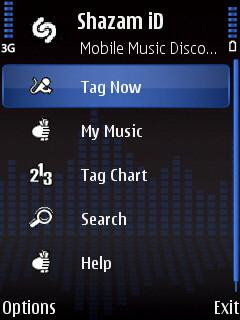
What's that song playing? Point your phone at the music and find out with Shazam iD.
Shazam iD for Symbian S60 3rd ed. works just like Sony Ericsson's TrackID. It uses the same database from gracenote.com. Start the program, point your phone microphone to some source of music, hit "Tag Now," and Shazam will record 10 seconds of the song, make a fingerprint of it, send it to its server, and tell you which song you're listening to. The fingerprint is just 2 kb, so identifying a song with Shazam hardly costs you any mobile data traffic.
Shazam is very tolerant to background noise. I managed to identify tracks that were playing in noisy bars and supermarkets.
Shazam iD is officially only available to mobile phone users in the UK, but the free version on Mobile Castle works no matter where you are.
- If you get a "certificate expired" error when you install Shazam iD, set the date of your phone back to December 2007 and try again.
- If Shazam pops up error messages, enter the Shazam settings screen from the options menu, and select "no" for audio alerts.
• Shazam iD official site (two-week trial, for english users only)
• Shazam iD for Symbian S60 3rd ed. on Mobile Castle (never expires, for everyone everywhere)
June 4, 2009 update:
Shazam iD is now also available for the Nokia 5800 XpressMusic and other phones that run on Symbian S60 5th edition:
• ShazamiD for Symbian S60 5th ed. on MobiCreed
Saturday, 27 September 2008
Free Foxit PDF reader for Symbian UIQ

Foxit Reader for Symbian UIQ 3.X is a free program to read .pdf files on Sony Ericsson and other Symbian UIQ phones.
Nokias and other Symbian S60 phones usually have Adobe PDF Reader built into the firmware.
• Foxit PDF reader for Symbian UIQ
The free Foxit PDF Reader is also available for Windows, so you can get rid of the slow, bloated piece of junk called Adobe PDF Reader on your PC.
Friday, 26 September 2008
Use GMail as mobile online storage with GSpaceMobile, GMail for mobile, or the mobile GMail site
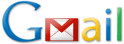
GSpaceMobile lets you use the storage space of a GMail account as a network drive on your phone. That's easier than sending an retrieving files using a mobile email client or web browser. Unfortunately, the free version of GSpaceMobile only handles one GMail account with a 1 MB file size limit. That may be enough to make an instant online backup of the pictures you shoot with your phone camera, but if you want more you'll have to pay for the full version of GSpaceMobile, or...
...or use GMail's own mobile email client, which is the fastest way to get into your inbox from your phone. Comes with synchronisation and search function.
Of course you can always get into GMail with your mobile web browser. The mobile version at m.gmail.com loads a lot faster than the standard GMail site.
• GSpaceMobile
• Google's mobile GMail client
• Mobile GMail site
Thursday, 25 September 2008
MyNotes does more than Symbian's built-in Notes application

Symbian's minimalistic built-in Notes application does its job, but MyNotes does more than that. MyNotes lets you organise your notes into folders (very useful if you have lots of notes), and you can password-protect your notes to guard your secrets from nosy eyes.
The program could use a few improvements. Some ideas for a future version of MyNotes:
- Use the central navigation key everywhere, in addition to (or instead of) the left softkey. When MyNotes refused to respond to the central navigation button I thought the program was broken.
- Use the left and right navigation keys to browse folder structures. Right now only the up and down keys work. Opening a folder or going up in a folder tree requires the options menu under the left softkey. There's no need for those extra clicks.
- The delete key doesn't delete notes. Why not?
- Show notes on launch. Things like "settings" and "service" can sit in a menu under one of the softkeys.
- MyNotes is written in mobile Java, so it takes a while to start up. MyNotes as a native Symbian application would run a lot faster.
But even though the program starts up slow and the user interface has quite a few shortcomings, MyNotes is worth a try because of its folder organisation and password protection.
• MyNotes
Wednesday, 24 September 2008
Menu Editor: more icon options

If you've set your Symbian phone free with any of these Symbian hacks you can customise the menus and icons on your phone by editing menus, folder icons, and program names with the Python application Menu Editor.
New in the latest version: more icon options.
• Menu Editor at symbian-freak (login required)
• Menu Editor (open for everyone, no login required)
Tuesday, 23 September 2008
Time for FreeTimeBox; FreeTimeSync out of time

FreeTimeBox is a program to set your Symbian clock and display it in every screen of your phone.
You can make FreeTimeBox run in the background on demand or automatically at startup to display a clock on your screen. Always and everywhere: in the programs menu, in any application, in all Symbian configuration screens, you can always have a clock on display wherever you want. There's only one place where FreeTimeBox won't show a clock: on the standby screen, because this screen has a clock of its own.
FreeTimeBox lets you control the location, size, color, transparency, and font of the clock. If you'd rather not have the clock show up in certain applications, you can simply exclude them from the settings menu. You can also switch the time display feature off completely.
In addition, FreeTimeBox can connect to a time server to synchronise your mobile clock with an atomic clock, just like FreeTimeSync. As the author of FreeTimeBox and FreeTimeSync says on his blog: "As an evolution of FreeTimeSync, FreeTimeBox has all the functions of FreeTimeSync and fixes the bugs of it." You can choose to sync your clock on demand or automatically every time you boot your phone.
You don't even need a mobile internet connection to synchronise your clock. FreeTimeSync can set your clock using GPS and SMS. If you feed your own phone number in FreeTimeSync's configuration box it will sync your clock with the time info from your own phone company.
The latest version comes with WAP synchronisation, can show seconds in addition to hours and minutes, has three time format options (12 hour, 24 hour, and the phone system default), and lets you choose which programs may display a clock by whitelisting in addition to the original blacklist (exclude) method.
• FreeTimeBox from junnikokuki
If you don't trust the accuracy of the default time server (or if the default IP address gets out of date - FreeTimeBox can't handle domain names) you can make it connect to any other time server you like. Two lists of time server IP addresses that work with FreeTimeBox:
1. NIST time server list
2. List of time server addresses at microsoft.com
Monday, 22 September 2008
Mobile Java instant messengers: eBuddy (now with Facebook chat) and Xumii

In addition to Symbian instant messengers like fring, Nimbuzz, and Slick you can use mobile Java instant messengers on your Symbian phone.
eBuddy is an excellent mobile Java IM program that beats many of its Symbian competitors, such as Morange, Palringo, and Talkonaut. eBuddy has a clean, easy to navigate interface, talks with the MSN/Live, Yahoo, GoogleTalk, AIM, MySpace, and (new!) Facebook chat networks, and supports custom emoticons.
There's also a mobile web version of eBuddy that works in your mobile web browser: no need to download or install anything.
Tip: the mobile web version of eBuddy also works on your computer. Very useful if you're sitting at a computer that won't let you install things, like at work, school, or in a hotel or internet cafe.
You can download eBuddy from the eBuddy site, or try the web version on m.ebuddy.com.
A minor annoyance of eBuddy is that it wants you to install it on the fly from your mobile web browser. To download it to your computer for archiving, or to replace the icon, sounds, or splash screen in the .jar installer, go to get.ebuddy.com, select your phone brand and model, download the .jad file, open it in a text editor like Notepad, and use the URL from the .jad file to download the .jar installer to your computer.
Another mobile Java chat program is Xumii. It talks to AIM, Yahoo IM, MSN Live, and GoogleTalk. Unfortunately its interface is terrible, and its install procedure is even worse. If you want to give it a shot, click to www.xumii.com.
Sunday, 21 September 2008
GDesk: less bugs, more Python

Personal Symbian standby screen builder GDesk for Symbian S60 and UIQ is now at version 0.33d. Issues with skinnable icon highlights, page links, the InfoView signal meter, and launching Python programs should now be fixed.
The official GDesk site doesn't have this new version of GDesk yet, but you can get it on Mobile Castle.
• Official GDesk site
• GDesk version 0.33d on Mobile Castle
Saturday, 20 September 2008
Hackers versus Nokia 2-2: new firmware breaks latest hack

Symbian has the annoying habit of wrestling control of your phone out of your hands. Many applications, especially freeware, need to be approved by the censors at Symbian Signed before you can install them on your phone. Customising menus, icons and folder names, getting rid of the camera shutter sound, backing up messages, settings, and calendar entries without PC Suite, increasing the alarm timeout on Sony Ericsson phones, seeing what's in the system folders, ... you need to hack your phone to make it do what you want.
First the hackers used a program called AppTRK to connect your computer to the brains of your phone to set it free. Nokia's firmware updates killed it.
Next came HelloCarbide, which allowed you to hack your phone from within, without the need to connect it to a computer.
But the latest firmware for the Nokia N82 won't let you run HelloCarbide. It won't work on new Nokias like the N96 either. Hackers versus Nokia 2-2, and we're waiting for the hackers to take the lead again.
There's still a way to have the latest N82 firmware hacked, but only if you apply the hack before you update your phone:
1) Install the hack on your phone while you still have the old firmware.
2) Make a full backup of your phone memory.
3) Update your firmware.
4) Restore the backup of your phone memory.
Of course this won't work if you buy a new phone that already has the latest, hackproof firmware. And Nokia may lash out with new firmware that breaks the backup/restore method, so think twice before you decide a firmware update is worth the risk of having your phone all locked down again.
• Guides for hacking Symbian, installing unsigned programs, making backups without PC Suite, modifying menus and icons, switching off the camera shutter sound, and more: symbianhack.site666.info
Friday, 19 September 2008
Nokia Enhanced Calculator, Calc4M, and EasyCalcBasic

The built-in calculator in Symbian S60 lacks many features. The simple calculator program Calcium is a good replacement, and cCalc is a suitable scientific calculator.
Nokia's non-Symbian calculator is way better than its Symbian counterpart. It includes a basic calculator, a scientific calculator, and a loan calculator. To let Symbian catch up, Nokia Beta Labs released a mobile Java version of the S40 calculator. If all goes well, they'll eventually turn it into a native Symbian application to replace the current S60 calculator.
The latest version of Nokia Enhanced Calculator should not only work on Nokia phones, but also on Samsung handsets, and probably also on other devices that can handle mobile Java programs.
Since it's a Java application it starts quite slow. That should be solved once the native Symbian version is ready.
• Nokia Enhanced Calculator info and download
Calc4M combines basic and scientific functions in a nice interface with many useful configuration options. Its very suitable for science, since it has many conversion options and all the important physical constants are built in.
• Calc4M home
• Calc4M at GetJar
EasyCalcBasic is a scientific calculator with a very user-unfriendly interface. The way you have to feed calculations into the program is highly counterintuitive. The author must have been joking when he called his program "a very simple calculator."
If you want to try it anyway:
• EasyCalcBasic at GetJar
Thursday, 18 September 2008
ActiveFile: password bug fixed, messaging explorer not ready yet

Symbian phone file browser ActiveFile lets you into the folders that Symbian's built-in file manager tries to hide, can send protected files over bluetooth, and comes with extras like a screenshot function, task manager, battery and memory monitors, phone restarter, and an option to send fake SMSs to your own phone inbox.
The "asks for password that doesn't exist" bug appears to be fixed. The new messaging explorer (looks like Symbian's native messaging application framed into ActiveFile) requires more work: it won't show complete messages and doesn't find my custom message folders.
You need to hack your phone or "sign" ActiveFile with a developer certificate for full functionality. There are also signed and "open signed" versions, but the developer version can do a lot more. To unleash the full potential of ActiveFile, set your copy of Symbian free.
• ActiveFile signed (extremely limited capabilities), open signed online (limited capabilities), and unsigned (full capabilities)
Wednesday, 17 September 2008
Locago updated: cosmetic changes

The latest version of mobile Java navigation program Locago has restructured menus and other cosmetic changes to make it easier to use.
Locago features on screen navigation and many map overlay options, including linking maps to Wikipedia articles, Reuters news, the Yellow Pages, and more.
• Locago official web site
• Locago mobile site (works in a normal web browser too) which lets you download a .jad file so you can install the program without using your mobile web browser (choose "install anyway")
• Installer files: download the Locago .jar and .jad files, transfer them to your phone, and then launch the .jar or the .jad to install the program on your phone
Tuesday, 16 September 2008
Lost and found: Google Maps GPS-less location finder more accurate

No GPS? Google Maps can more or less calculate where you are from the nearby cell phone tower signals by cell tower triangulation.
What's new? Google Maps uses a new algoritm that calculates both your approximate location and the margin of error more precise than it used to. You don't even need to download a new version of Google Maps for it, because the new algoritm runs on Google's own servers.
So if you're lost and you don't have a GPS, Google Maps can make you a little less lost.
• Google Maps official site (on the fly installer): www.google.com/gmm
Monday, 15 September 2008
MokBee Maps: far from ready

MokBee Maps from TerraPages is a new map application for mobile Java.
The MokBee Maps settings menus promise that MokBee can show maps from different map sources: TerraPages (including satellite pictures), Google Maps, Yahoo Maps, and OpenStreetMaps. However, on my phone it only displayed TerraPages maps of Australia. Zooming in on other countries produced blank screens, even though GetJar promises that MokBee Maps "will put the world literally in your pocket."
Maps are fetched from the TerraPages map server. You can't download them on your computer to send them to your phone, but you can choose to store the maps your phone downloads so you don't need to use mobile data traffic next time you view them.
On my Symbian phone the program was very slow, and many of the features in the settings screen come with a "yet to be implemented" or "placeholder" message.
Maybe MokBee Maps will mature into something usable, but in its current state MokBee is nowhere near as well developed as Nokia Maps, Locago, or Mobile GMaps. Even Google Maps beats MokBee Maps.
If you want to try MokBee:
• MokBee Maps on TerraPages (official site)
• MokBee maps on GetJar
• MokBee maps on Mobile Castle
Sunday, 14 September 2008
ActiveFile: new version, new website, no changelog, not ready

The author of ActiveFile built a new website. No more googlepages, the ActiveFile site is now a WordPress blog. There's a new version of the program too. Unfortunately there's no changelog available yet, so nobody knows what bugs are fixed, what features have been added or changed, etc. A screenshot on the ActiveFile website suggests that there's a new "messaging explorer."
But the biggest change: the new ActiveFile (the unsigned version with full capabilities) doesn't work at all, because after you install it it asks for a password, which it shouldn't do. A few days ago the author promised to fix this bug a.s.a.p., so maybe you're lucky and there's a working version online now. If not, you can get the old version at Mobile Castle.
Update: the password bug is fixed.
ActiveFile is a Symbian phone file browser that lets you see all the folders that Nokia doesn't want you to see.
Better yet, ActiveFile allows you to send protected files over bluetooth, something that Symbian's built-in send application won't do for you.
ActiveFile comes with a lot of extras, such as a screenshot function, a task manager, battery and memory monitors, a phone restarter, and an option to send fake SMSs to your own phone inbox.
ActiveFile does many things that X-plore (another great file manager) won't do. The same applies the other way 'round: ActiveFile and X-plore complement each other, so make sure to install both programs on your phone.
You need to hack your phone or "sign" ActiveFile with a developer certificate for full functionality. There's also an "open signed" version, but Symbian Signed is even worse to deal with than Microsoft, and the developer version can do a lot more. To unleash the full potential of ActiveFile, set your copy of Symbian free.
• ActiveFile signed (extremely limited capabilities), open signed online (limited capabilities), and unsigned (full capabilities)
• Old version of ActiveFile at Mobile Castle
Saturday, 13 September 2008
Less bugs in Mobile GMaps

Mobile GMaps fixed several bugs, including the bug that sometimes occured while switching map types when zoomed in.
MGMaps displays maps from Yahoo, Windows Live, Ask.com, OpenStreetMap, and Google. You can download maps on your computer and store them on your phone to avoid paying for mobile data traffic to load maps on the road. You can overlay maps with satellite, aerial, and subway maps. Mobile GMaps talks with your internal or external GPS.
• Mobile GMaps homepage
• MGMaps Map Downloader
• MGaps forum
Friday, 12 September 2008
Switch Off now comes with inactivity timer

Do you always forget to switch off your phone at night, in planes, or during meetings? Then tell Symbian S60 program Switch Off when to switch off your Nokia.
Switch Off is unsigned. You can sign it yourself with a developer certificate, try to get it signed on Symbian Signed Online, or use the SIS Installer Mod so you can install any unsigned program you like.
• Switch Off official site (in russian)
• Switch Off v2.00 on Mobile Castle (english)
Thursday, 11 September 2008
Repair FreeTimeSync by configuring a new time server

FreeTimeSync has been replaced by a new program: FreeTimeBox. FreeTimeBox does everything FreeTimeSync does, and more than that. Click here for details.
FreeTimeSync makes sure your Symbian phone really knows what time it is. It connects to an internet time server to synchronise your mobile phone clock with the time of ntps1-1.cs.tu-berlin.de.
If you don't trust their accuracy you can connect to any other time server you like.
If you trust their accuracy, it may still be a good idea to click on "options" and to select "set time server IP," because the time server IP address that comes with the default FreeTimeSync installation may be out of date.
Fortunately there are a lot of time servers to choose from. NIST has a list of NIST Internet Time Service IP addresses, and Microsoft has posted a list of time server IP addresses from all over the planet.
So if FeeTimeSync gives you timeouts or other errors when you try to set your mobile clock, just feed it a new time server IP address.
Of course it would be a lot easier if FreeTimeSync could handle time server URLs instead of just IP addresses. Maybe in a future vesion?
• FreeTimeSync from junnikokuki (obsolete)
• NIST time server list
• List of time server addresses at microsoft.com
FreeTimeSync has been replaced by a new program: FreeTimeBox. FreeTimeBox does everything FreeTimeSync does, and more than that. Click here for details.
Wednesday, 10 September 2008
GDesk now with skinnable highlighted icons and extra clock option

GDesk, the program that lets you build your personal home screen and menu to replace Symbian's feature-limited Active Standby screen, has been updated again.
GDesk version 0.33c lets you skin highlighted icons and overrule the Symbian 12/24 hour clock setting.
The official GDesk site doesn't have this new version of GDesk yet, but you can get it on Mobile Castle.
• Official GDesk site
• GDesk version 0.33c on Mobile Castle
Tuesday, 9 September 2008
Switch Off: tell your phone when to switch itself off

Always forgetting to switch off your Nokia at night, during meetings, in planes? Then tell Symbian S60 program Switch Off at what time it should switch off your phone.
Switch Off is unsigned. You can sign it yourself with a developer certificate or try to get it signed on Symbian Signed Online, but it's a lot easier to use the SIS Installer Mod so you can install any unsigned program you like.
• Switch Off official site (in russian, with english translation "under construction"
• Switch Off on symbian-freeware.com (english)
Monday, 8 September 2008
Calcium calculator doesn't lose its memory anymore

No frills Symbian calculator Calcium (just add, subtract, multiply, and divide; no scientific functions or other extras) is updated. The new Calcium doesn't forget the contents of its memory when you restart the program.
• Calcium from mtvoid
Sunday, 7 September 2008
Mix and match Nokia themes

You have a Nokia N95 but you want an N82 theme on it? Or an N73 theme on a 6120 Classic? Or the other way 'round? With the Nokia theme collection on dailymobile.se you can mix and match themes from different Nokia phone models.
• Original Nokia theme collection on dailymobile.se
• More themes
Saturday, 6 September 2008
Symbian S60 web browser easter egg
Friday, 5 September 2008
GDesk 0.33b: more skinning options and other cosmetic fixes

Personal Symbian standby screen builder GDesk version 0.33b comes with more skinning options and other cosmetic improvements. The official GDesk site doesn't have the new version yet, but Mobile Castle does, and also lists all that's new in this fresh version of GDesk.
• Official GDesk site
• GDesk version 0.33b on Mobile Castle
Thursday, 4 September 2008
Nokia Maps speaks the baltic languages

Good news for baltic Nokia Maps users: Nokia Maps learned three new languages. Now you can have voice navigation on your phone in estonian, latvian, and lithuanian.
Interestingly, my copy of Nokia Map Loader didn't offer these languages for download, but the Nokia Map Loader Alternative knows where to find them anyway.
• Nokia Map Loader Alternative
Wednesday, 3 September 2008
Metro: program improvements, city updates

Subway, train, tram, bus, and ferry navigator Métro is updated with a new city, new data for old cities, and some minor software improvements.
Métro for Symbian S60 and Symbian UIQ calculates the fastest route or the route with the fewest connections between stations, bus and tram stops, tourist attractions and other places. Métro covers all major cities and many minor cities.
Métro stores the required data on your phone, so you don't need a mobile internet connection to navigate the public transport routes and times. Métro integrates with your phone contacts.
More info and downloads at metro.nanika.net.
Tuesday, 2 September 2008
Nokia Maps speaks more languages

New voices for Nokia Maps. South Africans and asians can now get voice navigation on their phones in Afrikaans, Farsi, Hindi, Indonesian, Malay, Tamil, Thai, and Urdu.
You can download them with Nokia Map Loader, but you don't need to. Linux users, Mac owners, and everybody else who can't or doesn't want to install Microsofts .net framework to get Map Loader running can use the Nokia Map Loader Alternative which doesn't require you to install anything on your computer.
• Nokia Maps (official site)
• Nokia Map Loader Alternative
Monday, 1 September 2008
DAO4Sync and LTH_Copy2S60: access your phone from your computer

DAO4Sync turns your Nokia phone memory into a local drive on your computer, so you can use your computer to open files on your phone just as if it was a normal external drive, something Nokia PC Suite won't let you do. If your edit files when your phone is not connected, DAO4Sync can synchronise your computer and phone data next time you hook 'em to each other.
LTH_Copy2S60 is a command line tool to transfer files from your computer to the memory card in your phone. Drop it in your "send to" folder and you can right-click any file and send it to your phone straight from the context menu.
LTH_Copy2S60 requires .net framework.
Unfortunately DAO4Sync and LTH_Copy2S60 cannot be used as PC Suite alternatives, since both programs require that you connect your phone to your computer with PC Suite. Just having the Nokia driver installed is not enough. It would be a huge step forward if the developers of DAO4Sync and LTH_Copy2S60 can make their programs work with a stand-alone driver.
• DAO4Sync
• LTH_Copy2S60
|